There are seemingly simple things like Mouse DPI, screen resolution, screen ratio,… but brings a lot of value to the win. If you are really serious about this eSports game, then the CSGO mouse settings Here are the top factors that need to be considered.

Mouse settings in CSGO gamers should know
Link to download CSGO game here:
=> Link download CSGO for PC![]()
Instructions to install the mouse in CSGO gamers should know
1. Turn off Windows mouse acceleration
Have you ever looked through the Mouse settings on Windows and really understood them all? It will come as no surprise because many gamers around the world do not understand well about mouse acceleration or its effects during gaming.
Mouse acceleration is a feature that makes the distance of the mouse pointer increase proportional to the mouse speed, ie with the same drag distance of 10cm, for example, if you drag quickly, the mouse pointer will go. can be farther than slow drag, and the greater the mouse acceleration, the greater this difference will be.
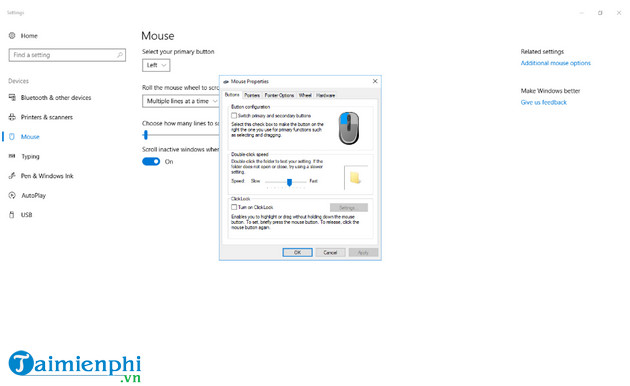
How to adjust mouse speed CSGO
Most gamers turn off this feature because during the game there are situations that require very fast hover reflexes, and if there is the intervention of mouse acceleration, then the cursor will be brought to the position. not as desired. Most gaming mice allow this feature to be turned off in the driver, but that is not enough because in Windows this feature also exists. To turn it off completely you need to intervene in the registry or insert some command lines into the game’s launch icon.
With a game that requires high accuracy like CSGO, turning off mouse acceleration is essential, even many people make this the number 1 priority. To turn off mouse acceleration, you can follow the steps below. following steps:
– Type “mouse settings” into the Windows search bar.
– Select “Change your mouse settings”.
– Click “Additional mouse options”.
– Select the item “Pointer Options”.
– Uncheck the “Enhance Pointer Precision” section.
– Click “Apply” in the lower right corner.
– Click “Okay”.
2. Mouse DPI settings
Dot Per Inch or commonly known as DPI is known as the concept to describe the distance your mouse pointer travels on the screen corresponding to each inch that the mouse moves in reality. Each dot will correspond to 01 pixel on the screen and with the same distance of the mouse, the higher the DPI, the farther the mouse will go.

In CSGO, for example, a player with 400 DPI would have to sweep their arm across the trackpad to shoot enemies, while someone with 1,200 DPI would only have to flick their fingers to achieve the same result. This is not to say that one is better than the other – it all comes down to personal preference. DPI milestones are usually divided as follows:
– Low DPI: 400 – 800
– High DPI (1000-3000+)
So how should the DPI setting be chosen? As mentioned above, deciding the DPI level will depend on your own perception. The advice here is that you should experience all the DPI milestones to find out what is right for you and practice to get used to them smoothly in the game.

Some high-end mouse lines will come with software (drivers) to adjust DPI in detail instead of only certain landmarks. Although they are quite expensive, they are a well worth the investment because you will get a lot of benefits from them.
3. Sensitivity
Sensivity is the term for mouse sensitivity or commonly known as mouse speed. Because it depends on DPI, we can’t give you exact numbers. You should experience it for yourself and find the right level for yourself. However, if you want to “imitate” after a certain CSGO proplayer, you can refer to their Settings Here.
https://thuthuat.taimienphi.vn/cai-dat-chuot-trong-csgo-58394n.aspx
Above are the basic but extremely important mouse settings that CSGO gamers need to know. Hope the article will help you in the process of climbing rank. At the same time, you also need to grasp the CSGO terms and acronyms in the game too.
- See also: CSGO terms
Related keywords:
play the best CSGO game
, CSGO chat settings are best understood, CSGO keyboard settings,
Source link: Mouse settings in CSGO gamers should know
– https://emergenceingames.com/



