AutoCAD 2020 is the 34th major release of leading CAD application software, owned by Autodesk. Users can download the latest version of the 2D, 3D technical drawing tool through the AutoCad 2020 download link shared in this article.

Latest AutoCad 2020 download link
Including toolkits in AutoCAD 2019 is a big step forward, but they’re not new. The last version with outstanding improvements is AutoCAD 2008, but when it comes to 3D graphics, AutoCAD 2020 also comes with some notable changes and new features, which enhance the working experience on the computer, websites, as well as mobile apps, and we’ll go over them and learn more about them shortly.
1. New interface feels better
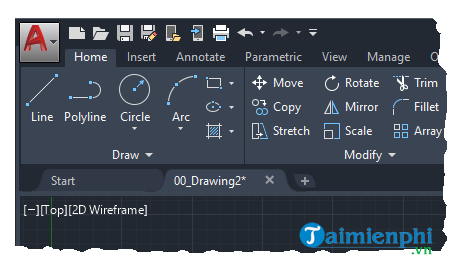
What most users almost first notice on AutoCAD 2020 is the new interface. The dark theme by default appears as soon as you open the program, with a blue background that looks much more modern and easy on the eyes. Icons have a sharper and more prominent design, and the context-changing ribbon retains a consistent look. Of course, you’ll still be able to switch to the light theme at any time.
Users will also feel the overall performance of AutoCAD 2020 has been improved. That’s evident when saving the drawing takes less than half a second, compared to an average of 1.5 seconds in the previous release. Besides, the installation process of this version will also be up to 50% faster on SSDs.
2. AutoCad 2020 download link.
=> Autodesk homepage link

=> Link AutoCAD 2020 – Fshare

=> Link AutoCAD 2019

=> Link AutoCAD 2018

3. AutoCad 2020 installation guide.
To use the full-featured AutoCAD version, please refer to the detailed AutoCad 2020 installation instructions here
4. Block insertion operation is significantly improved
While the new interface and fast performance are the highlights, the most dramatic change is the extremely intuitive new method for inserting blocks. AutoCAD already has many ways to insert blocks such as the Insert command, Toot Pallettes and DesignCenter. AutoCAD 2020 introduces a new Blocks Palette that replaces the old Insert dialog box. This is the most significant change to the way blocks work since Autodesk added block collections in version 2015.

The new block panel of this 2D, 3D engineering software makes it possible to select and insert any block at any position, change the size or rotation of any block defined in the current drawing, or in some other drawings become simpler.
Now, when you expand the Insert tool in the ribbon, besides displaying a collection of blocks in the current drawing, you can click Recent Blocks or Blocks from tools Other Drawing to open the board Blocks Palette. Blocks Palette includes 3 tabs:
– Tab Current Displays all block definitions in the current drawing.
– Tab Recent shows recently inserted bocks.
– Tab Other Drawing provides an easy way to navigate to any folder where you can select drawings to insert blocks or to choose from predefined blocks in those drawings.
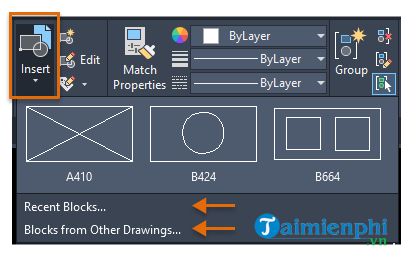
To insert a block, simply click on it in the table. The top of the table also includes some controls for applying wildcard filters to block names, as well as the option to display the block as different sized icons or as a list. The controls at the bottom of the table let you control insertion options such as insertion point, range, and rotation. If you choose Repeat Placementyou can quickly insert multiple instances of the same block.
5. Clean up drawings with the Purge . tool
The Purge command has also been redesigned to make it easier for users to clean up. While the options remain the same as before, the look and organization of the Purge dialog have been refreshed and provide better feedback. For example, you’ll now see deleteable and non-deletable items, with a resizable preview area. Checkboxes provide a better way to select items that can be deleted by category, as well as as individual items.
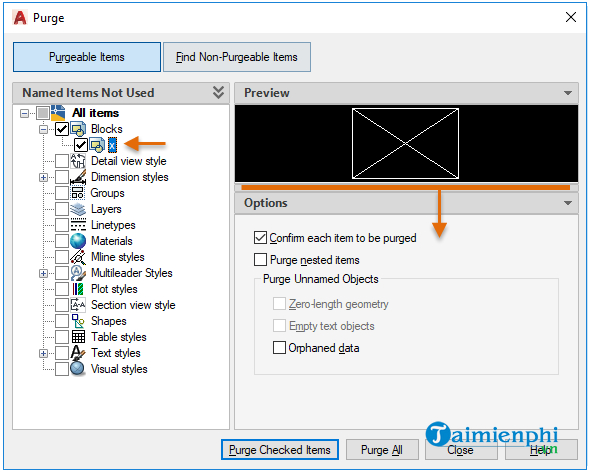
The biggest change is the ability to display items that cannot be deleted with a single mouse click. You can then see an explanation of why the item can’t be deleted, how many times a non-deletable item has been used, what layers the item is on, and its impact on file size.
6. Compare 2 drawings in one window
The DWG Compare feature has also been improved. You can now easily compare the current drawing with another specific drawing and make the desired changes in the current drawing at any time. Any changes you make on both drawings are dynamically compared in real time.
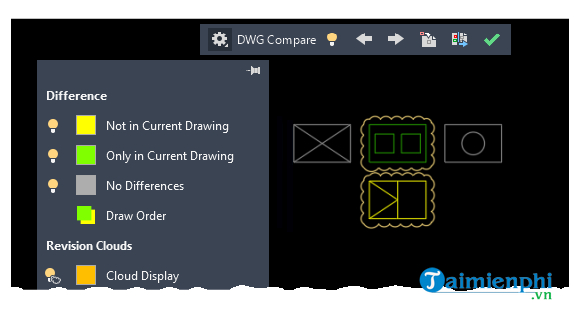
Although most of the comparison options are the same, instead of a ribbon, the DWG tool is now available on the toolbar located at the top of the drawing area. Most of the options that have been incorporated into the Settings panel can be pinned open and repositioned on the screen, so you can easily change the default comparison color, and toggle comparison types on and off. , swap the drawing order and adjust the revision clouds, and export both drawings into a new snapshot drawing, combining the similarities and changes between the two. This operation provides the same results as performing a drawing comparison in AutoCAD 2019.
7. New measurement tools and other improvements
AutoCAD 2020’s measurement tools include a Quick mode, which is enabled by default. Now, when you click the Measure tool on the ribbon, the dimensions, distances, and angles are displayed dynamically as you move your mouse back and forth between objects in the drawing.
AutoCAD now also launches correctly with different DirectX drivers, high resolution (4K) and dual monitors. And the graphical display settings have been merged into three modes, including gradient and picture.
8. Cloud storage service support
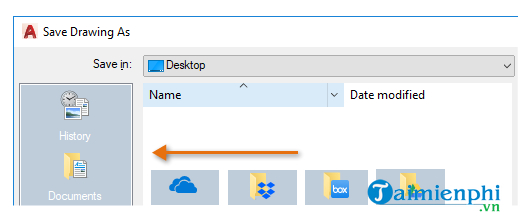
AutoCAD 2020 now supports cloud storage and connectivity with several cloud service providers when you use commands Save, Save As and Open. Depending on the service you have installed, the Places list in the AutoCAD file selection dialog box may include Box, Dropbox, and some similar services.
https://thuthuat.Emergenceingames.com/link-tai-autocad-2020-56970n.aspx
In addition, all new tools and enhancements, including Block Palette, Purge and DWG Compare commands, quick measurement mode and improved performance are also available in AutoCAD LT 2020. You can download AutoCAD 2020 or AutoCAD LT 2020 full version through the AutoCad 2020 download link in the article.
Related keywords:
graphic design
technical drawing tools, 2D engineering drawing software,
Source link: Latest AutoCad 2020 download link
– Emergenceingames.com



