Similar to other games, Grand Theft Auto Vice City errors frequently occur, disrupting the player’s gaming experience. In particular, the error of GTA Vice City crashing, hanging is one of the common problems that players often encounter when experiencing GTA Vice City. GTA VC crashes can be because the graphics card does not support the game or is damaged, the game version is out of date and a few other reasons.

How to fix GTA Vice City crashes on phones and computers
To fix GTA Vice City crashing and crashing on PCs and phones, try restarting your device first to see if that can quickly fix the problem. If that doesn’t work, continue with the solutions presented below.
I. Fixed GTA Vice City crashing, hanging on PC
1. Run GTA VC in Compatibility Mode
Step 1: You press the key combination Win + E to open File Explorer.
Step 2: Open the folder containing the GTA Vice City installation file or access with the path “C:Program Files Rockstar GamesGrand Theft Auto Vice City”.
Step 3: Right click on the file Gta-vc.exe and choose Properties from the context menu.
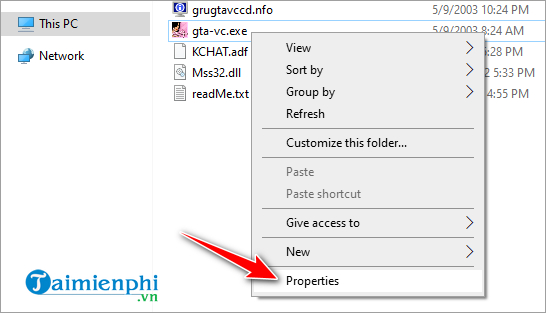
Step 4: In the window gta-vc.exe Propertiesyou click on the tab Compatibility.
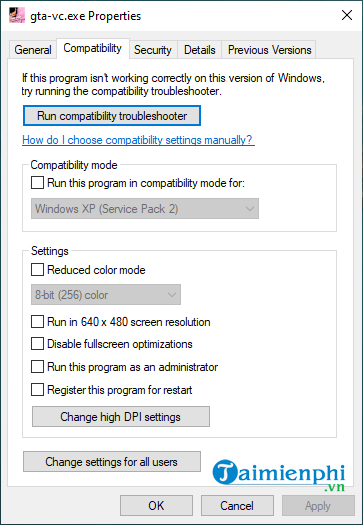
Step 5: Next, in the Compatibility mode, you tick the option Run this program in compatibility mode for.
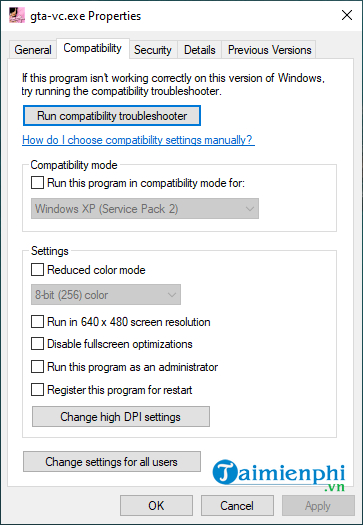
Step 6: You click Windows 8 or 7 from the drop-down list.
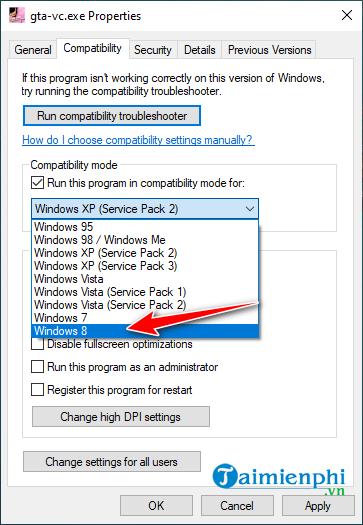
Step 7: Click on the button Apply > OK to save changes.
2. Increase the size of the paging file (Pagefile) or virtual memory in Windows
GTA Vice City crash can occur if you set the paging file size too small. According to reports, some players have fixed the problem by setting a larger pagination file size. The steps are as follows:
Step 1: Press the key combination Win + E to open File Explorerthen right-click the item This PC and choose Properties
Step 2: Click Advanced System Settings on the left side of the window.
Step 3: Select tab Advanced and click on the button Settings below item Performance.

Step 4: In the tab Advanced of window Performance Optionsyou click the . button Change in section Virtual memory.
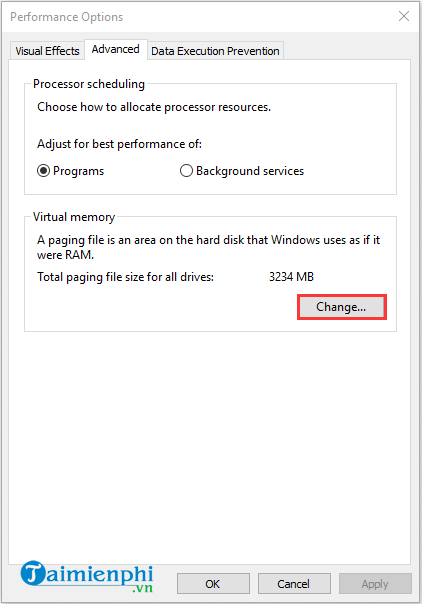
Step 5: Unchecked Automatically manage paging file size for all drives. Now select the partition where you store the game and click Custom Size to set a larger size. Some users say 5GB virtual memory is enough to run the game smoothly.
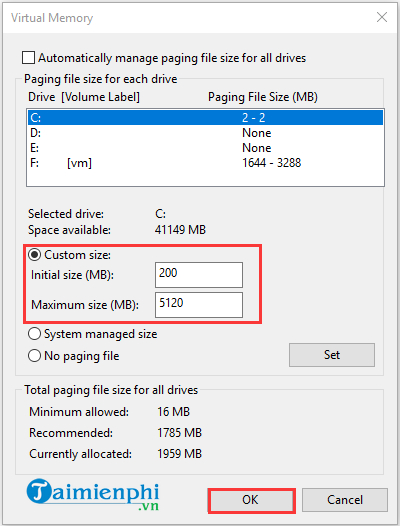
3. Add gta-vc.exe to the DEP list
The cause of GTA Vice City crashing on PC can also be because the new gta-vc.exe executable is not compatible with Windows’ built-in security mechanism called Data Execution Prevention (DEP). If you have DEP enabled, you will need to create an exception for Vice City.
Step 1: You press the key combination Win + E to open File Explorer,then right click on the item This PC and choose Properties
Step 2: Click Advanced System Settings on the left side of the window.
Step 3: Select tab Advanced and click the button Settings in section Performance.

Step 4: In the tab Data Execution Prevention of window Performance Optionsyou tick the option Turn On DEF for all programs and services except those I select.
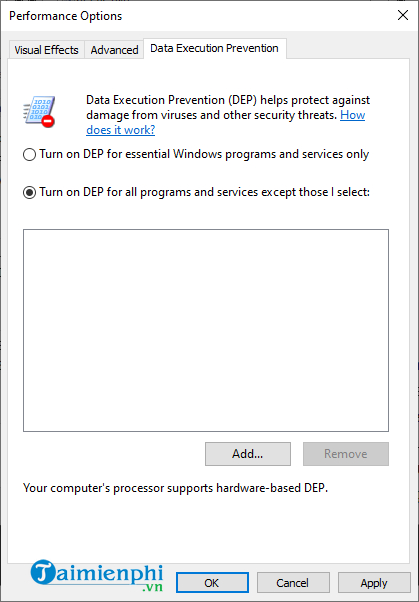
Step 5: You click the button Add and add files gta-vc.exe. Finally press Apply.
4. Update the graphics driver
Outdated graphics drivers can be the most common reason for GTA Vice City crashes. So you can try updating the graphics driver to solve the problem.
Step 1: You press the key combination Win + CHEAP to open the dialog box Runthen enter devmgmt.msc and press OK.
Step 2: Double click on Display Adapters and right click on the graphics driver, select Update Driver.
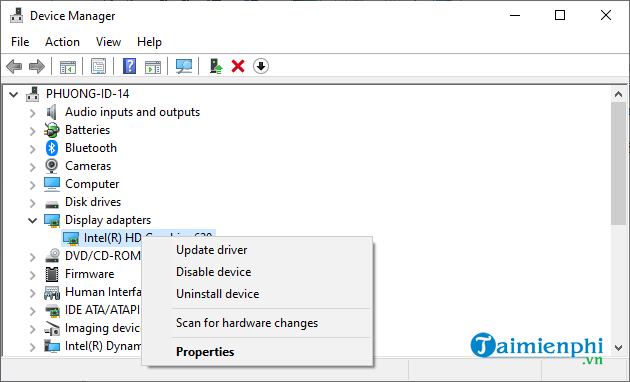
Step 3: Next you choose Search automatically for updated driver software to update the driver automatically. Then, follow the on-screen instructions to complete the update.
II. Fix GTA Vice City crashing, hanging on the phone
First, check to verify that your mobile device is listed as a supported device. Unsupported devices may show poor performance or crash. If your smartphone meets the system requirements to play GTA Vice City, here are some ways to fix GTA Vice City crashing on your phone.
1. Restart the mobile device
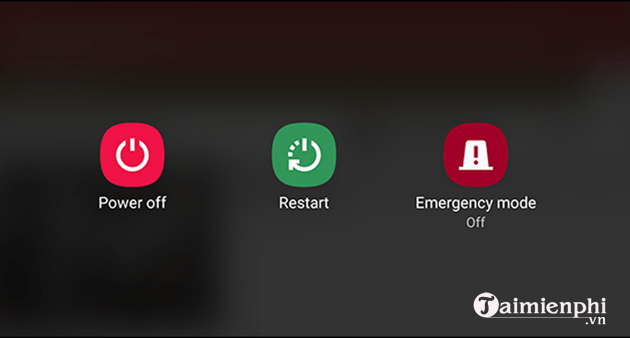
This is probably the first solution that you should apply when encountering any software error on mobile devices. On device reboot, GTAVice City will run from fresh boot with no other apps active.
2. Close all background apps
Crashes can occur when you play GTA Vice City while other applications are still open in the background. To close the app running in the background, do the following:
– iOS: Double tap the virtual Home button and close all open apps.
– Android: Tap the multitasking button at the bottom of the screen (the little square icon) and close all open apps.
- See also: How to turn off apps running in the background on Android
Then you open GTA Vice City and see if the game works properly or not.
3. Clear Cache and GTA Vice City data
On your Android phone, you go to Settings > Apps > GTA Vice City and press Clear Cache, Clear Data. Note that clearing the cache does not delete your saved files. This will only erase the data and reset the game to its original state.
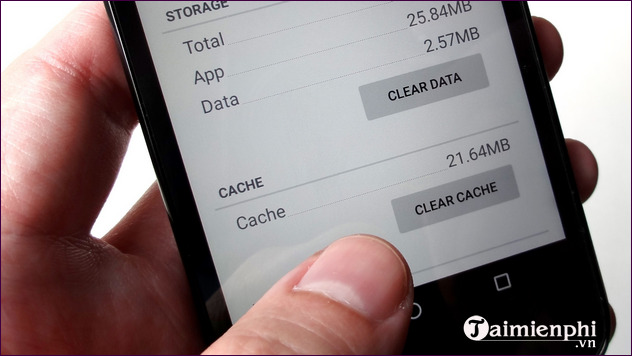
However, Clear Data will erase the data and reset the game to its original state. All changes other than game updates will be forfeited. This function should be used to delete corrupted save data, in case the game was working at one point, but now crashes or fails to load.
4. Update OS
Make sure you are running the latest version of the operating system on your mobile device or tablet. Currently, GTA Vice City for iOS is requiring iOS 8.0 or higher, and GTA Vice City for Android requires Android 7.0 or later.
5. Reload the game
To rule out data corruption, uninstall GTA Vice City from your iOS or Android device, then re-download the game from the App Store or Play Store. Make sure that your smartphone has enough free space to install the game and that your network signal is strong enough to complete the download.
Link to download the latest GTA Vice City:
=> Link to download GTA Vice City Full![]()
=> Link to download GTA Vice City for Mac![]()
=> Link to download GTA Vice City for Android![]()
=> Link to download GTA Vice City for iOS![]()
The article has shared with you some solutions to fix GTA Vice City crashes, crashes on PC and mobile devices. Please apply each method in turn and see if GTA Vice City works normally again or not.
https://thuthuat.taimienphi.vn/sua-loi-gta-vice-city-bi-crash-hanging-tren-pc-va-dien-thoai-62227n.aspx
Besides, if you still have errors, lag when playing GTA Vice City, you can refer to how to fix the error here and follow the instructions.
- See also: How to fix GTA Vice City jerky, lag
Related keywords:
gta vice city crashes on pc and phone
fix GTA VC crashes, fix GTA Vice crashes on phones and PCs,
Source link: Instructions to fix GTA Vice City crashes, crashes on PC and phone
– https://emergenceingames.com/



