Not only use Nimo TV Live Stream On the computer, users can also watch countless live video games, chat with many famous Streamers around the world, learn the gaming skills of many people…. Nimo TV has a fairly simple design interface. Simple and intuitive, users can easily use it right after installation. We are easy Livestream games with Nimo TV on your phone or computer.

Tips to live stream Nimo TV on PC
So are the steps to live stream on Nimo TV on a computer the same? How to live stream Facebook did we guide or not? We invite you to follow the content below.
How to use Nimo TV Live Stream game on computer
Step 1: Download and install OBS Studio software
– Tutorial install OBS Studio on the computer.
=> Link to download OBS Studio 32bit![]()
=> Link to download OBS Studio 64bit![]()
Step 2: Open OBS Studio after successful installation
– Right after you open it for the first time OBS Studio A message will appear Auto Configuration Wizard => click select No to go to the next step.
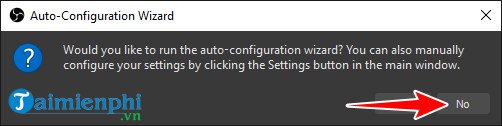
– In the next notification panel you choose OK.
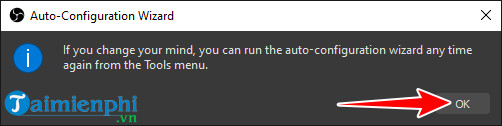
Step 3: Fill in the Server URL and Stream Key Information
– To get the above 2 information you need to access the link here and Log in account, click left-click Avatar character => choose Statistical tables. If you do not have an account, please refer to How to create a Nimo TV account here.
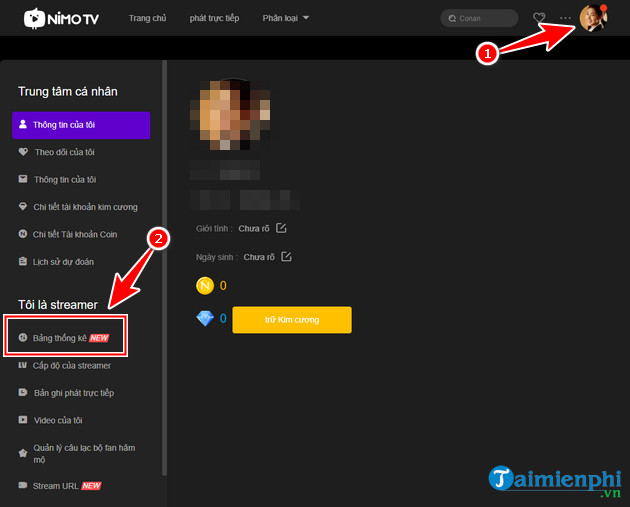
– Information Server URL and Live Stream Key Code immediately appeared.
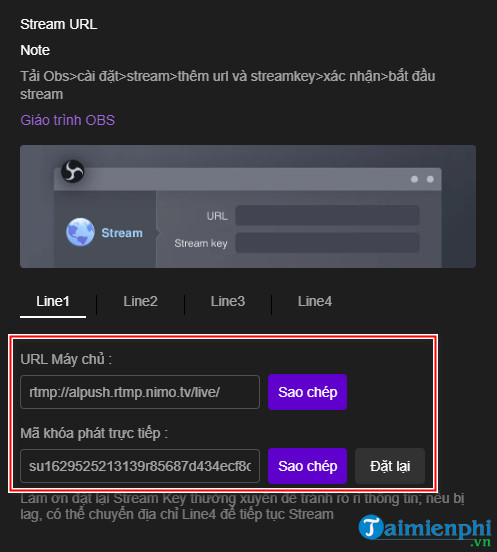
– Return to the main software interface OBS Studioclick Settings.
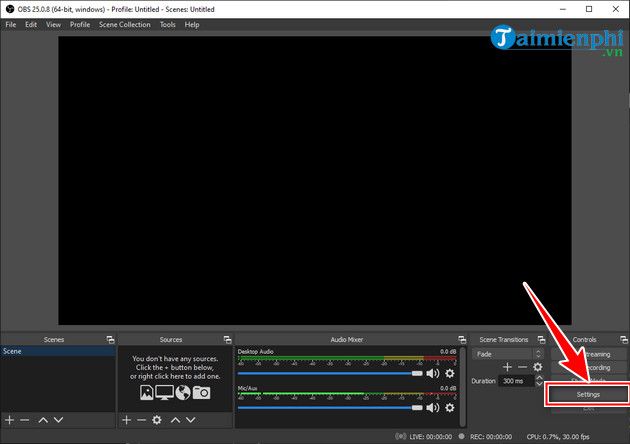
– At the table Settingsyou choose item Stream and change the value in Stream Type Fort Custom => Enter Server URL into the Server and Key Code Live Streaming into the Stream Key => click Apply.
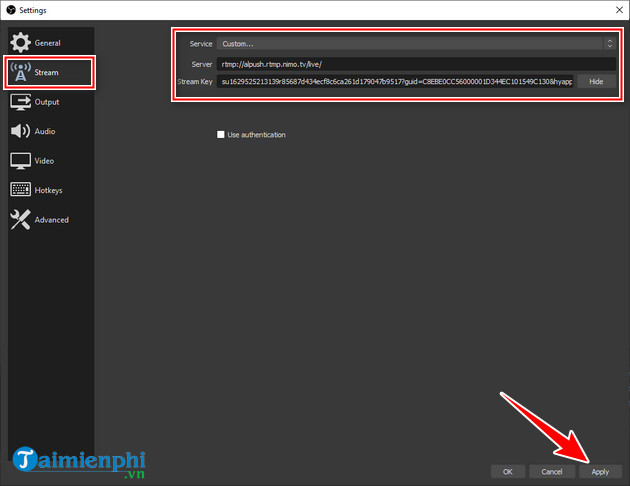
Step 4: Install Live Stream quality on your computer using Nimo TV
– Move to tab Outputdownload card Streaming you set Video Bitrate (from 1500 to 2000) and Audio Bitrate (120 to 160) => Click on the button Apply.
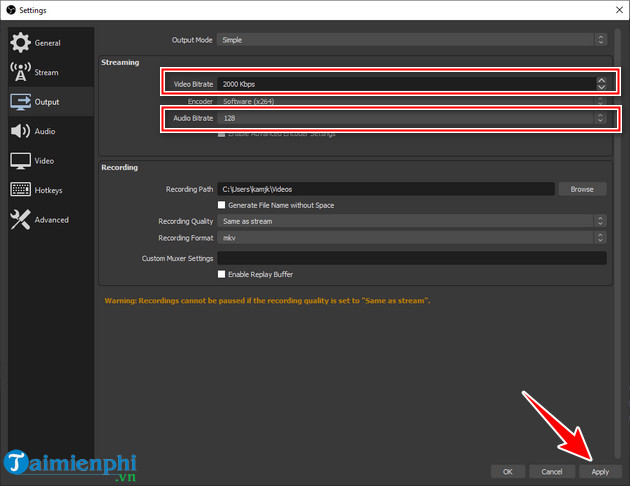
– Go to tab VideoSetting Output (Scaled) Resolution between 1280×720 and Cammon FPS Values 24 to 30 (shooters are 60) => click Apply.
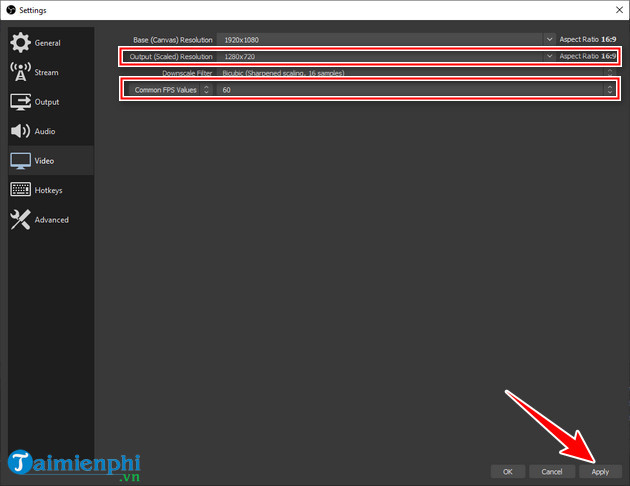
Step 5: Install Live Stream Nimo TV content on your computer
– Return to the main interface of OBS Studio => click the sign icon + and choose Display Capture => press OK 2 times to create streaming content on your screen.
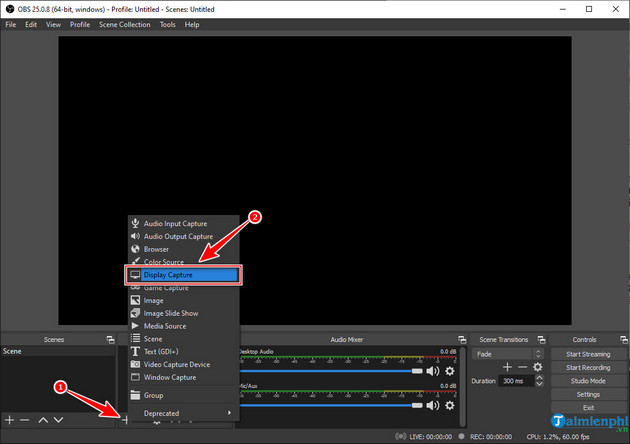
Step 6: Start Live Stream
– After setting all the steps above, you click Start Streaming to catch Live Stream on your computer using Nimo TV.
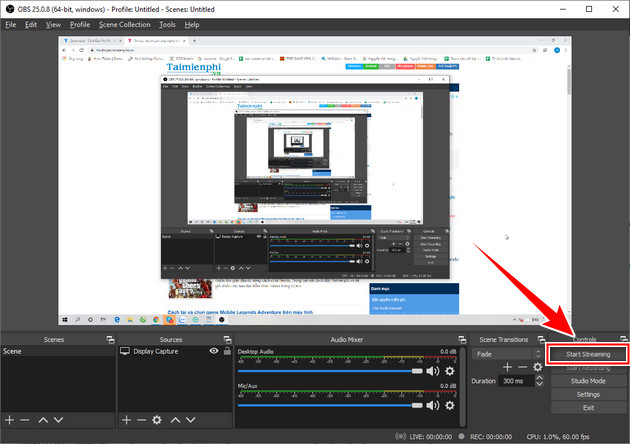
– Want to get the Live Stream link on your computer with Nimo TV to share with friends or post on social networking sites … please do as Step 3click left click the character avatar => Statistical tables => Live Stream link is in the right corner of the screen.
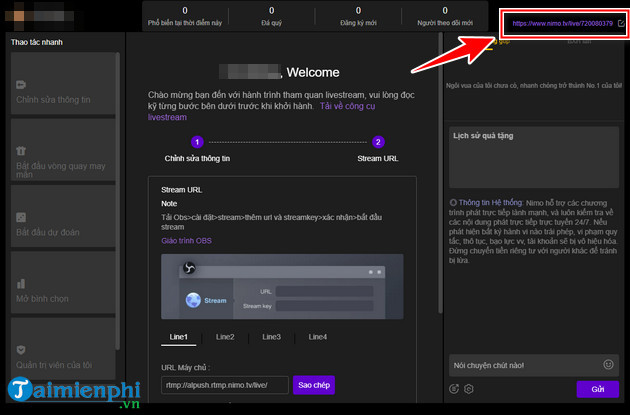
And this is your result after following Taimienphi’s instructions, good luck.
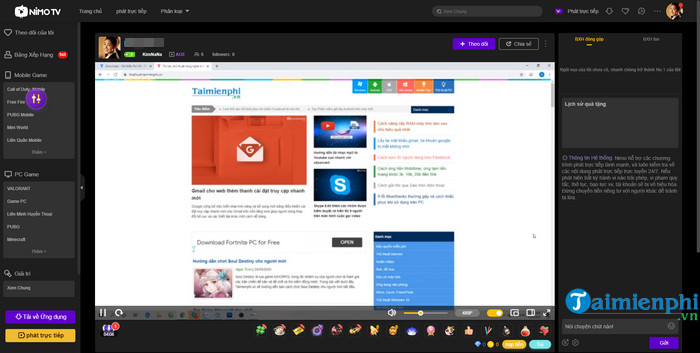
If you are a viewer of the live video, please refer to How to adjust video quality when watching stream on Nimo TV Click here to see if the video is blurry or unclear.
So, you and Taimienphi have just come together to learn how to use Nimo TV Live Stream on a computer, too simple, right? If you are looking to recharge or top up diamonds on Nimo TV but don’t know how, follow the instructions here to make sure you succeed.
In addition, if you have a phone, you can download the application here:
=> Link to download Nimo TV for Android![]()
=> Link to download Nimo TV for iPhone![]()
https://thuthuat.taimienphi.vn/huong-dan-cach-su-dung-nimo-tv-tren-may-tinh-58727n.aspx
Along with learning how to use Nimo TV Live Stream on computers, readers can also refer to tips on using Botlive, an application that supports multi-channel sales livestream, supports order closing, and effective customer interaction. . Detailed characteristics, features and How to use Botlive has been shared by Taimienphi.vn in this article, please read to find out.
Related keywords:
use Nimo TV LiveStream
how to Live Stream with Nimo TV, how to use Nimo TV on your computer Live Stream Game,
Source link: Instructions for using Nimo TV Live Stream on computers
– Emergenceingames.com



