Currently in Call of Duty Mobile there are 2 ways to change the character’s name, one is that the player uses the Facebook account link to change the name for free, the other is that you use a currency that exists in COD Mobile to change the name. Do it.

Call of Duty Mobile game character renaming tips
How to change the name of a COD Mobile character for a fee
With this method, it is much simpler, but you will have to lose an amount of 200 CoD points. Please be aware of this issue before doing this.
Step 1: You just need to start COD Mobile and click on the character icon, they are located in the top left corner of the screen.
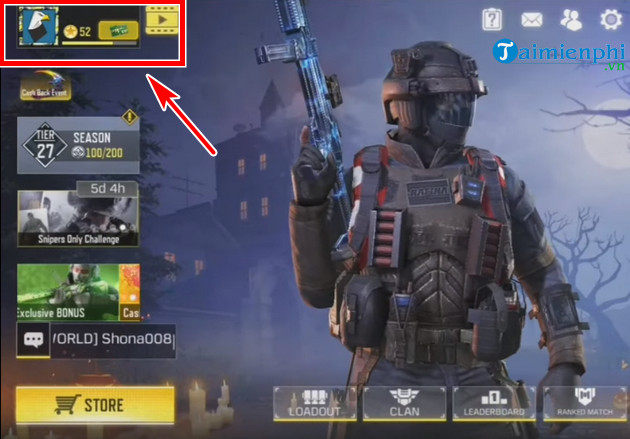
Step 2: In the tab Player Level Rewards you switch to the 2nd tab as shown below.

Step 3: At the card Player Profile you click edit icon next to your character’s name.

Step 4: The Call of Duty Mobile character renaming table appears, enter the new character’s name and click Change. COD Mobile character name changes can only be done every three days and requires the purchase of a Rename Card, which currently costs 200CoD.

How to rename COD Mobile character for free with Facebook
Step 1: Open Call of Duty Mobile on the device and log in to your account Facebook your game, this will not lose your game information data.
Step 2: Now you can uninstall Call of Duty Mobile on the phone.
– With iOS, you need to hold the icon and press the sign X appear in the corner of the game.
– With Android, you also need to press and hold, then drag the icon to the text position X appear on the phone. Or you can go in Settings => Apps and Notifications => View all apps => Call of Duty Mobile => Uninstall.
Step 3: Once removed, please proceed to download and reinstall Call of Duty Mobile according to the link below of Taimienphi.
– Link to download Android version: Call of Duty Mobile for Android
– Link to download iOS version: Call of Duty Mobile for iPhone
Step 4: Next, start the game COD Mobile and log in to your Facebook account at Step 1. After logging in you are required to give a completely new name, all your playing data will remain as we said earlier.
https://thuthuat.taimienphi.vn/huong-dan-doi-ten-nhan-vat-call-of-duty-mobile-53999n.aspx
Hopefully with Taimienphi’s guide to renaming Call of Duty Mobile characters, it will help you get a new title. Credits is a special currency to buy weapons and high-end items in COD Mobile, there are many ways Earn Free Call of Duty Mobile Credits that very few players know, if you don’t know, refer to Taimienphi’s method here.
Related keywords:
Call of Duty Mobile
, how to change name COD Mobile, change name Call of Duty Mobile,
Source link: Instructions for renaming Call of Duty Mobile characters
– https://emergenceingames.com/
