Players of League of Legends or Fifa Online 3 if not using iOS or Android devices, please install and use Gas Garena on your computer. Because in the process of using you will be participating in the round turn gas luckily, here you can get ip, x2 ip, x2 exp, .. in the game League of Legends, FiFa Online 3. Accordingly, the time each spin in Gas Garena takes place is 1 hour/time. If you win, you will receive it within 24 hours, very useful for gamers who are in the plowing stage.
- This article consists of 2 parts
*Use Gas Garena on computers, laptops
*Use Gas Garena on iPhone, Android phones

Use Gas Garena on your computer, laptop
Gas Gerana is one of many Android applications used by users on computers by emulating Android using different software such as BlueStacks … then installing the application to experience on those android emulators. .
How to shoot Gas Garena, use Gas to get LOL, FIFA Online 3
Step 1: Download and install BlueStacks Android emulator: Download BlueStacks
Step 2: Next you need to download Gas Garena (APK): Download Gas . You choose the Gas version for Android operating system
After downloading, double click on this file to install, the program will install itself using BlueStacks. The installation process will take some time.
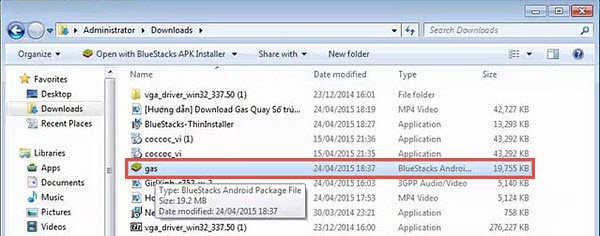
Step 3: The interface of Gas Garena on the computer.

Step 4: Please log in to your Garena account. If you do not have a Garena nick, please refer to how sign up for Garena to create an account. Garena registration requires you to have a mail account to authenticate, you can use a gmail or yahoo mail account to use
Then proceed to log in and select the game you want to spin gas.

Step 5: On the interface of Gas, select the game you want to shoot.

Step 6: Go to the Home section and then scroll down to the bottom to turn gas.

Step 7: Click on Spin to Win to spin

The reward will appear right in front of your eyes, will be transferred to your game after 24 hours.

Step 8: You can check the history to see exactly what you’ve captured, each shot will be 8 hours apart.

Use Gas Garena on iPhone, Android phones
* Download Gas Garena version for iPhone: Gas for iPhone
* Download Gas Garena version for Android: Download Gas
Step 1: After installing Gas, click on the icon and log in.

Step 2: Next, select the game you want to spin, click Home and then scroll down to the bottom to spin gas.

Step 3: Click on the Dial to spin the prize, you will immediately receive the reward. However, it takes 24 hours to switch to the game.

Step 4: Also you can review the history while waiting 8 hours to take the next turn

So Taimienphi.vn has introduced to you how to use Gas as well as how to record Gas Garena on computers, laptops as well as on phones. However, you also have the limitation of using BlueStacks on computers with computers configured Weak images are still slow, and this is an issue that publishers are trying to fix to provide a better user experience.
With gas, players can exchange and make friends with other gamers to chat and exchange content in the game they play, however, there are not a few players who make friends just to spam the content that they don’t like. you do not want to receive, now you need to use the function delete friends in gas To remove users that you don’t want to be friends with anymore, how to delete friends in gas is quite simple, just select you and select the delete button and you’ve done what you want to do.
For Windows Phone users today, there are still gamers who wonder how to download Gas for Windows phone? This is probably a pretty big disadvantage for LOL or Legendary Campaign followers who use Windows Phone smartPhone. Because Gas is not yet supported on Windows Phone operating system, if you want Download gas for Windows phone Instead, users can only use gas on computers by emulating Android.
Video tutorial
https://thuthuat.taimienphi.vn/su-dung-gas-garena-tren-may-tinh-laptop-4273n.aspx
Source link: How to use gas, use gas garena on computers, iPhone, Android phones
– https://emergenceingames.com/



