Users often know that Instagram application is a social network to post photos on mobile. But there is actually a way to upload photos to Instagram from a computer. Uploading photos to Instagram from your computer directly using a web browser, you can easily do it right away.
Usually to upload photos to Instagram Users need to use Smartphone. The images when posted to Instagram are supported color correction. For users who do not use Smartphone, can use Android emulator software such as Bluestacks or Droid4X to support, of which BlueStacks is the most appreciated in such Android emulator software. However, today Emergenceingames.com will introduce a trick to upload photos to Instagram from a computer easier. No need to use any software, you just need to open the browser to post photos from Instagram only.
How to upload photos to Instagram from a computer:
Step 1: Open Google Chrome browser and visit Instagram website HERE . Next log in to your Instagram account.

Step 2: At the Instagram interface for the web browser, there is no function to post photos. To open this feature you need to press the key combination Ctrl + Shift + I.
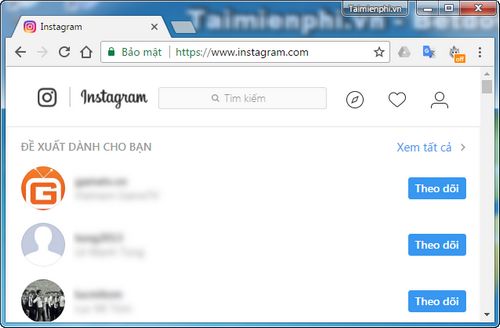
Step 3: Attention mobile device icon small. Tap it to switch Instagram to phone mode.
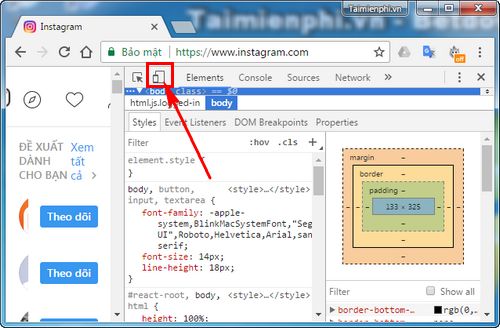
Step 4: Now under the Instagram interface there is a section Post picture. Please click camera icon to proceed with posting photos on Instagram.
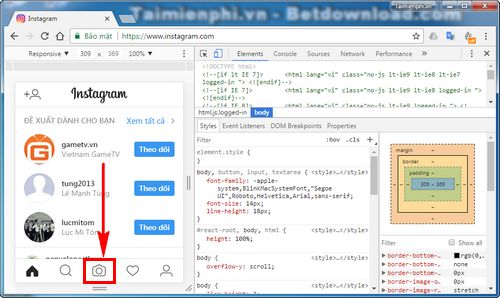
Step 5: Select an image on your computer and press Open.
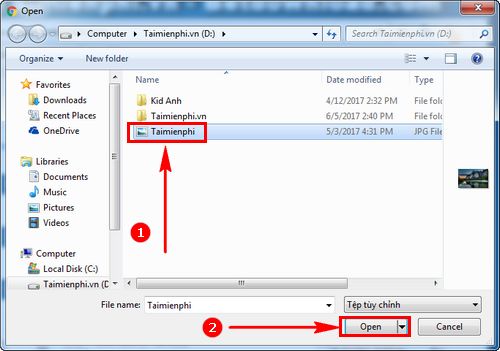
Step 6: In the New Instagram Posts interface, you will see the image you want to post. Choose Next.
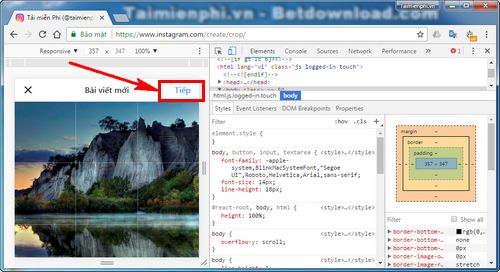
Then you enter status line want to write about photos on Instagram. Press Share to upload photos to Instagram from your computer right away.
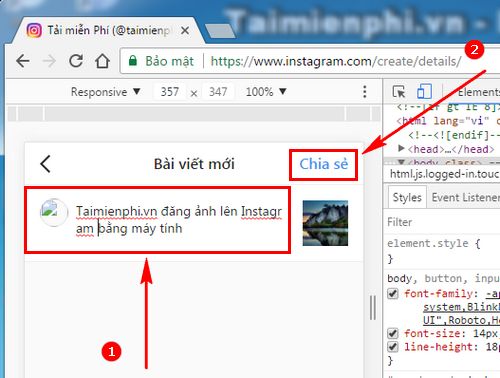
Step 7: When uploading photos to Instagram from computer successfully, there will be a notification Your photo has been posted.
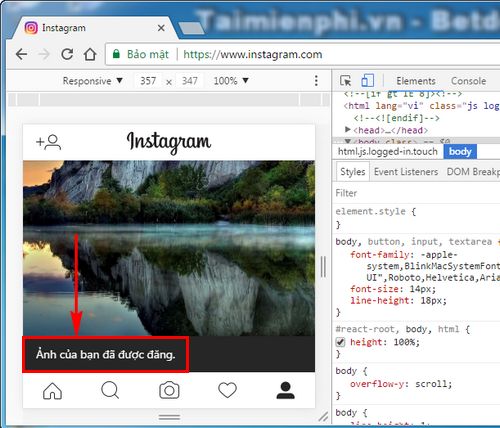
You can press Home icon to see my newly posted photos.
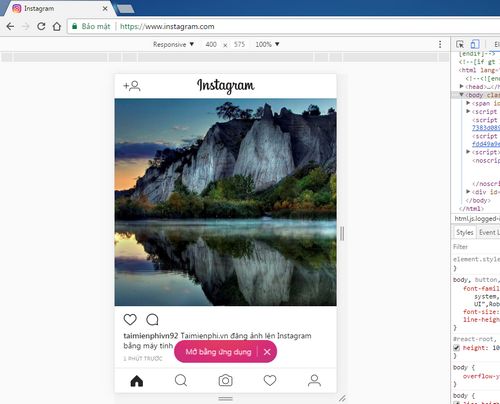
It can be seen that this is the most convenient and simple way to upload photos to Instagram from a computer. No need to install any software, you can post photos right from your web browser. That’s how to upload photos to Instagram, so how to download Instagram photos to your computer, there are many different ways to download Instagram photos, Taimienphi used to have an article on how to download Instagram photos, if you are interested, please contact us. Come on up and find out.
To protect their information as well as their images, users should download data from Instagram to their computer. This method is similar to users backing up data, helping to store images on Instagram. Even if you unfortunately lose your Instagram account or don’t use it anymore, the data is still on your computer. Do it the right way Download data from Instagram to your computer if you’re using Google Chrome and follow our guide to uploading photos to Instagram from your computer.
If you don’t want to use your Instagram account, you should delete your Instagram account to protect your information, the trick to delete your Instagram account is quite simple, you can do it yourself.
https://thuthuat.Emergenceingames.com/cach-up-anh-len-instagram-tu-may-tinh-24668n.aspx
If you are using Instagram on Android for the first time, there will be many surprises, using Instagram on Android for newbies is always difficult because the social network has a lot of different features, with a lot of experience, you will get used to it. Fast with Instagram features.
Related keywords:
upload english len instagram tu may computer
upload english len instagram tu pc, upload english len instagram laptop,
Source link: How to upload photos to Instagram from a computer
– Emergenceingames.com



