Turning on and off wifi on a laptop seems simple, but not everyone can do it, especially for newbies and not knowledgeable about many computers. That’s why the following article we will guide you how to turn on, turn off, open wifi on Windows 10, 7 laptops. We invite you to consult.
For new laptop users, turning on and off wifi to use the Internet is still confusing. Here Emergenceingames.com will guide you how to do it. In addition, you can also download Connectify or download MyPublicWiFi to install on your laptop to broadcast wifi for other mobile devices to use.

Instructions to turn on, turn off and connect to Wifi on laptop
On today’s common laptop devices, manufacturers design a hardware key button or shortcut cluster to make it easier to turn on and off Wifi. When you turn off with this button, the Wifi icon will not appear in the system tray for you to connect to the Wifi network or turn on Wifi on Windows. So before turning on wifi on a Windows laptop, open wifi with this hardware key first. At this point, you need to look at the network icon in the lower right corner of the system tray, if it has a red X, you need to turn on the Wifi detector by using the shortcut key combination. Fn + Fx. Where Fx is the sequence of keys from F1 to 12 with the icon of a wifi wave column. For example, on some popular laptops today, you can press this key combination as follows.
With Asus or Dell laptops: Fn + F2
With Lenovo laptops: Fn + F5
With Acer Laptop: Fn + F5
With Laptop Sony Vaio or some other machine to turn on Wifi, there will be a separate button to turn it on and off.
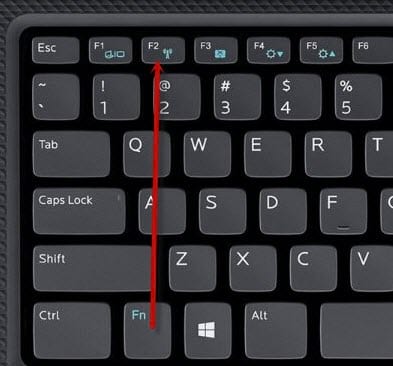
How to turn on, turn off, open Wifi on Windows 8/10 laptop
Windows 8 and Windows 10 have the same metro interface and many features, so using or turning on wifi is not much different.
Step 1: Click on the Wifi icon under the system tray to open the Wifi window

Step 2: Here click on the Wifi card to turn on Wifi on the laptop. When the Wifi card is turned blue and has the word On That means your laptop has been turned on Wifi. Nearby Wifi networks will be displayed and sorted in descending order of signal strength.

Step 3: Connect to the Wifi network you have selected, for Wifi networks with a security code (Secured), you need to enter the password (password) of that wifi network.

Step 4: After the connection is successful, under that network name will appear the words Connected, secured if you connect to a secure network

Step 5: To turn off wifi on your laptop, click on the wifi network you are connected to and press Disconnect to turn off wifi for that wifi network or click on the blue Wifi card to let that Wifi card turn gray to turn off wifi completely.

How to turn on, turn off, open wifi on windows 7 laptop
Step 1: To turn on Wifi on Windows 7 laptop, click on the wifi icon (like the wave column icon) in the system tray to turn on wifi

Step 2: Then select the Wifi network you want to connect to, choose the Wifi network with the best signal to ensure the stability of the wifi network connection. Here are more options Connect automaticallyyou should choose because with this option you will automatically log in for the next time every time you turn on the computer and do not have to reconnect like the above step anymore.

For networks that require a security key (Security key), you need to enter the security code in the box Security key then press OK (security code can log into modem to check)

Step 3: To disconnect when not in use, click on the column icon in the toolbar below then click on the wifi network you have connected to and select Disconnect.

If you have followed the above instructions carefully to turn on wifi on laptop, turn off wifi on laptop but still not working, then watch the video below for instructions on turning wifi on and off on windows laptop more carefully.
https://thuthuat.Emergenceingames.com/bat-tat-mo-wifi-tren-laptop-windows-7-3780n.aspx
So with just a few simple steps, you can easily turn on and off wifi on your Windows 7 laptop without having to know deeply about computers. You can refer to how to play Wifi on Windows 7 without using our software here.
Related keywords:
turn on wifi laptop windows 7
turn off wifi laptop windows 7, turn wifi on and off windows 7 laptop,
Source link: How to turn on, turn off, open wifi on Windows 10, 7 laptops
– Emergenceingames.com



