On today’s popular browsers like Chrome, Coc Coc or Firefox, there are many features that are enabled or temporarily disabled. The main purpose is to make the browser versatile, but sometimes it’s locked when it’s not needed. WebGL Likewise, understanding where as well as how to turn WebGL on and off on Chrome, Coc Coc or Firefox browsers will help users be more active in the problem they want to solve.

However, the way to turn on and off WebGL in each browser is different, so the following guide will help you how to turn on and off WebGL on Chrome, Coc Coc or Firefox.
What is WebGL? used for what?
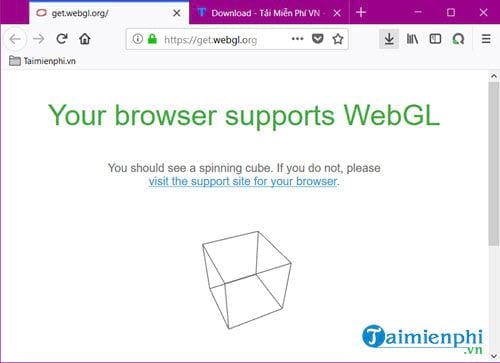
Sometimes you open your browser and get an error message Your graphics card does not seem to support WebGL, that’s because WebGL has not been enabled on the browser you’re using. So what is WebGL and why is it necessary?
=> Instructions for checking browsers that support WebGL HERE.

Very simply, you can understand that all of these websites are decorated very beautifully with a lot of content and images, and one of them really needs WebGL to give viewers beautiful, smooth images with sharp images. If the websites are accessed by users who do not have WebGL enabled, it is very likely that the image will be bad and worse, the error graphics card does not seem to support WebGL.
Instructions to enable and disable WebGL on Chrome
Step 1: To proceed to enable WebGL on Chrome you first need to enter the command chrome://flags to the browser bar.
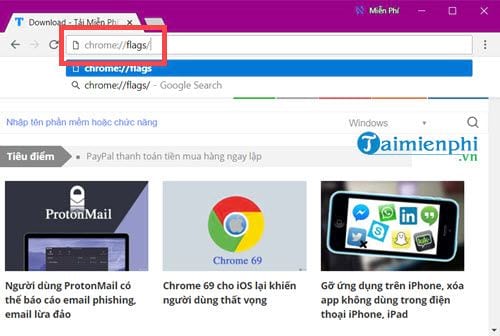
Step 2: Here you enter keywords WebGL will display the search results.
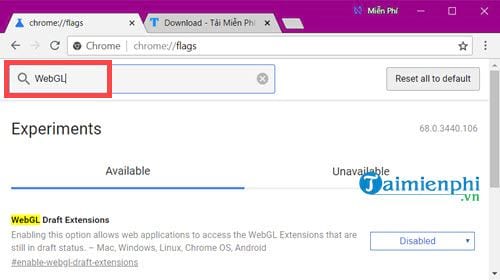
Step 3: Then convert it to Enabled to enable WebGL on Chrome, vice versa i.e. disable WebGL on chrome. Finally click on Relaunch now to proceed to restart the browser.

Step 4: Type in the browser bar Chrome://gpu and check the line WebGL or WebGL2 has displayed the text Hardware accelerated or not, if yes, it means that turning on WebGL on Chrome was successful, otherwise it is off.
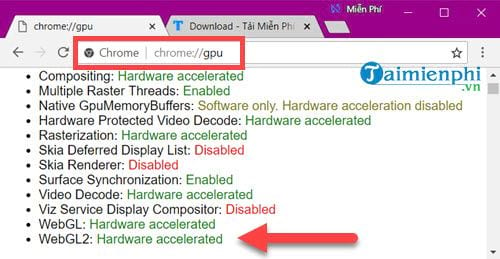
After enabling WebGL on Chrome, do the opposite to turn off WebGL on Chrome.
Instructions to turn on and off WebGL on Coc Coc
Step 1: To proceed to enable WebGL on Coc Coc you first need to enter the command coccoc://flags into the browser bar similar to Chrome.
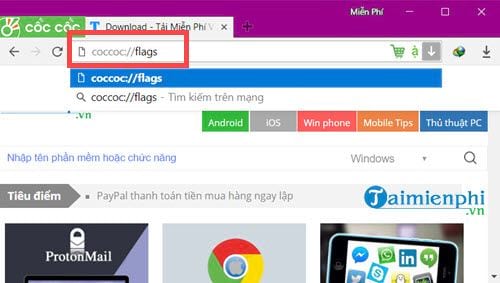
Step 2: Here you enter keywords WebGL will display the results you are looking for on Coc Coc. If it is Disabled, you must switch to Enabled to enable WebGL.
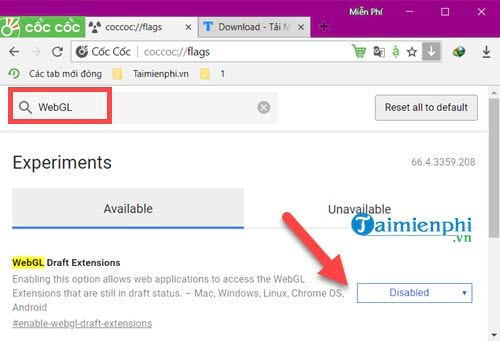
Step 3: Then convert it to Enabled To enable WebGL on Coc Coc, please click Relaunch now to proceed to restart the browser.
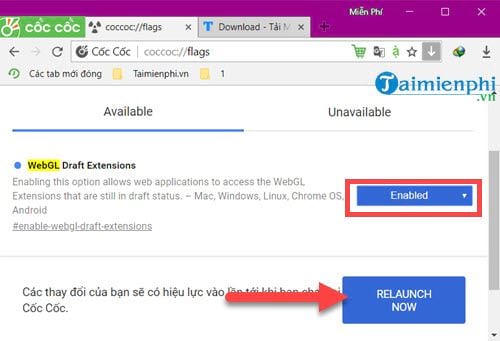
After enabling WebGL on Coc Coc done, do the opposite to turn off WebGL on Coc Coc again
Instructions to turn on and off WebGL on Firefox
Method 1:
Step 1: With Firefox, to enable WebGL we have to type the command about:config first.
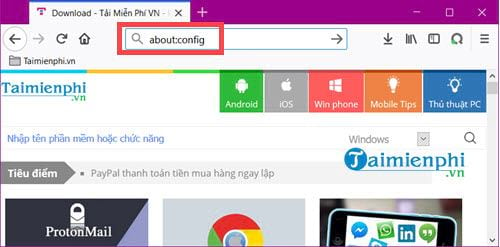
Step 2: A warning pops up, agree to access and click on I accept the risk !
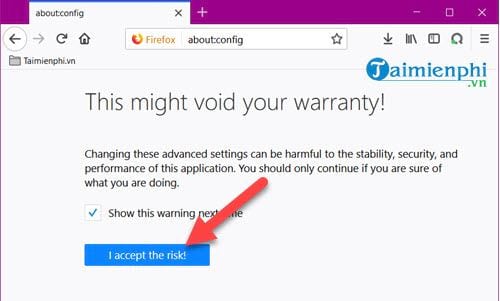
Step 3: On Firefox’s system you search for keywords webgl.disabledif this value is displayed as False ie have you enabled WebGL on Firefox? True ie turned off.
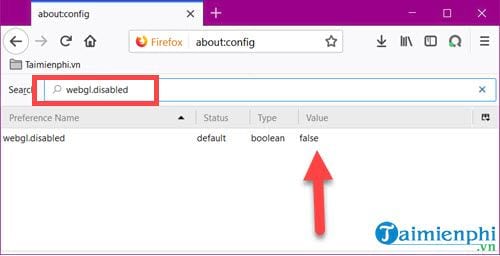
Method 2:
In case you cannot edit with the above method, apply the following way:
Step 1: Still in the section about:config but you right click select new > choose Boolean.
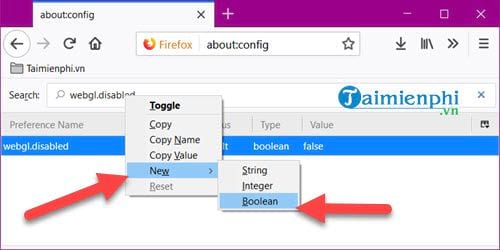
Step 2: Here you enter webgl.enable-prototype-webgl2 then press OK.
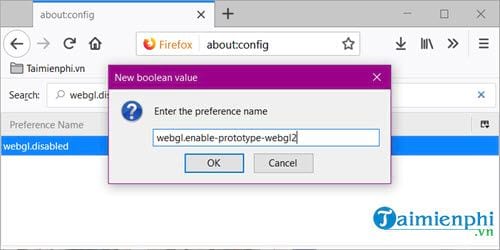
Select value for it is True.
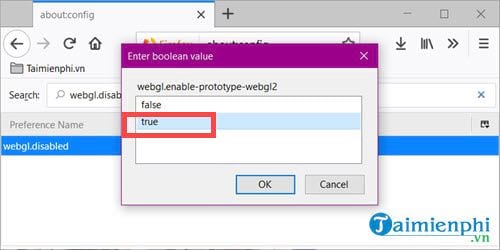
Step 3: Then check again webgl.enable-prototype-webgl2 is True or not, if not then double click on it. Thus, enabling WebGL on Firefox is complete, to turn it off, do the opposite with the value False.
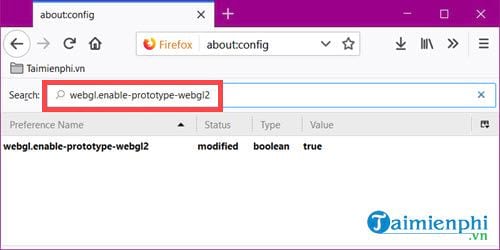
You can check the status of your website with WebGL enabled or not with the check link at the top of the article.
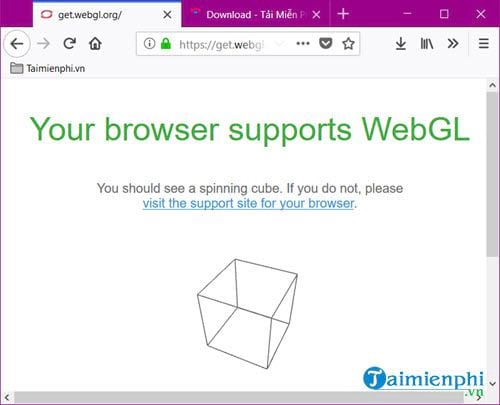
The WebGL problem in the browser is just one of many problems that users can encounter, its prevalence is almost the same as the problem of users having to enable Flash in Chrome or other browsers. There is a lot of content that needs Flash and if users enable Flash on Chrome, Firefox or Coc Coc, it will be very convenient.
https://thuthuat.Emergenceingames.com/cach-bat-tat-webgl-tren-trinh-duyet-chrome-coc-coc-firefox-37785n.aspx
Or the error of not activating JavaScript has also caused a lot of headaches for many users, but if you are a reader of Emergenceingames.com, the fix. JavaScript not enabled error It’s a very simple matter.
Source link: How to turn on and off WebGL on Chrome, Coc Coc, Firefox browsers
– Emergenceingames.com



