There is an easier way to send emails and you do not have to pay any fees to buy 3rd party software, and that is to send emails directly from Google Spreadsheet. In the following article, Emergenceingames.com will show you how to send emails directly from Google Spreadsheet.
If you need to analyze data from email into Excel, the steps are similar to extracting data from email email to Google Sheets.
Let’s say if you want to send some personalized emails to a list of recipients stored in a CSV file. The usual solution to this is to use Email marketing services such as Mailchimp and import a spreadsheet containing the recipients into it.
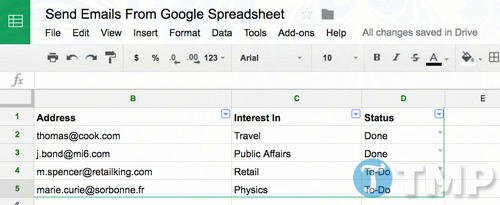
However, an easier way and you don’t have to pay any fees is to send emails directly from Google Spreadsheet. Here’s how to send email directly from Google Spreadsheet.
Send email from Google Spreadsheets
Surely you are no stranger to the name Google Sheets. The Google Sheets web-based spreadsheet app lets you set up and calculate data in the form of a spreadsheet, but is easier to use than traditional Microsoft Excel.
If you dig deeper, you will discover that Google Sheets also has many other useful features integrated. For example, you can install add-ons similar to installing addons for Google Docs that allow you to remove duplicates, split first and last names, or merge cells.

Using Yet Another Mail Merge add-on
Use Yet Another Mail Merge It’s quite simple, just compose an email in Gmail and create the corresponding columns of data that you want to send. Usually Google Sheets includes email address, name, if you want you can add other fields (such as city, company name, …). Just add this information to a Google Sheet and organize it in emails that you compose in Gmail.
Sending Emails Using Google Sheets Script
The Google Sheets scripting tool allows you to perform tasks and automate the work that you do on Google Sheets. One of the tasks you can do is send emails. And that’s all you need.
The first step is to open the Google Sheets script editor. To do this, visit Tools in the top corner of the window , then click Script Editor… as shown below.
You can see it next to the option Script Editor… to be Script Gallery, is where the Yet Another Mail Merge add-on is stored above.
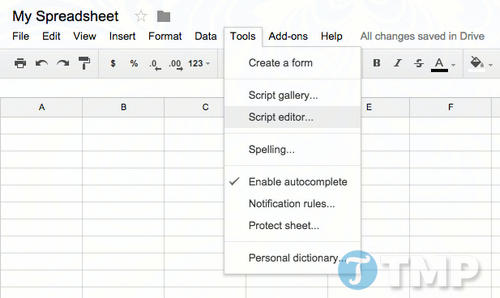
The operations are divided into the following steps:
1. Read the email address in the first column.
2. Read the recipient’s name in the second column.
3. Match the name part.
4. Send personalized emails to each recipient.
Script to send email from Google Spreadsheet
As mentioned above, to send email directly from Google Spreadsheet the first step is to get the recipient email address in the first column. The next step is to get the value of the second column and use it as the name in the text of the email.
Here is the data you see:
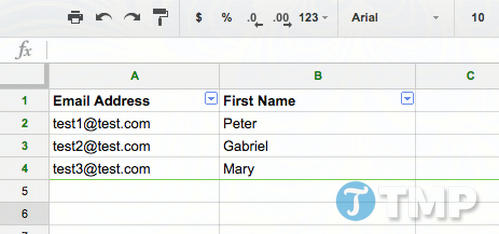
Here are the functions If you read carefully the comments inside the source code, everything will become easier to understand even if you don’t have much coding experience:
function sendEmails() {
var sheet = SpreadsheetApp.getActiveSheet();
var startRow = 2; // Start at second row because the first row contains the data labels
var numRows = 3; // Put in here the number of rows you want to process
// Fetch the range of cells A2:B4
// Column A = Email Address, Column B = First Name
var dataRange = sheet.getRange(startRow, 1, numRows, 2)
// Fetch values for each row in the Range.
var data = dataRange.getValues();
for (i in data) {
var row = data[i];
var emailAddress = row[0]; // First column of selected data
var message = “Hey” + row[1] + “,n how are you doing today?”; // Assemble the body text
var subject = “Sending emails from a Spreadsheet”;
MailApp.sendEmail(emailAddress, subject, message);
}
}
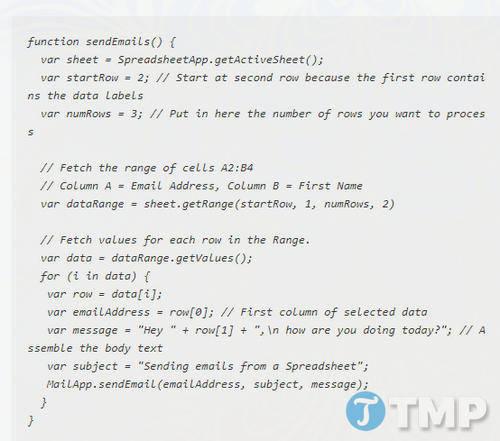
Test and execute the Script
After moving the code into Google Script Editor and tweaking it to your liking, here’s what you’ll see:
You’ll see a small Play button next to an insect icon. Click this button to execute the script. However, before pressing the button, you should consider testing on a small dataset.
Note: When you click the Play button for the first time, Google will ask you for permission to send the email. This is completely normal because the script is trying to access the protected function (MailApp.sendEmail).
https://thuthuat.Emergenceingames.com/cach-gui-email-truc-tiep-tu-google-spreadsheet-27573n.aspx
Here’s how email directly from Google Spreadsheet. This way you can save a lot of time, without having to spend money to buy 3rd party software.
Related keywords:
email directly from Google Spreadsheet
how to send email directly from Google Spreadsheet, instructions to send email directly from Google Spreadsheet,
Source link: How to send email directly from Google Spreadsheet
– Emergenceingames.com



