Chromium Browser actually has an official website. However, users cannot download and install Chromium from that source. Chromium appears on a user’s computer through the installation of any software or application on the Internet. You can refer to more details, how install Chromium here

Summary of how to remove Chromium from your computer
That is why for many people, Chromium is no different from a virus, and having Chromium automatically installed on a computer is quite annoying. At this point, it is necessary to do remove Chromium completely off the computer, uninstall Chromium to kill this browser.
How to completely remove Chromium from the computer, uninstall Chromium:
Remove Chromium in Control Panel
1. Uninstall Chromium in Windows 7
Step 1: In the computer interface. Press the Windows key or press Start to select Control Panel.

Step 2: Choose next Programs and Features.
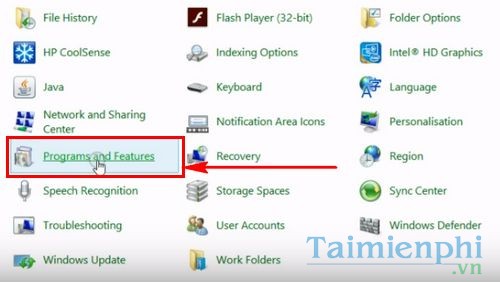
Step 3: Here find the software named Chromium you are trying to remove from your computer. Press right mouse go to Chromium select Unistall.
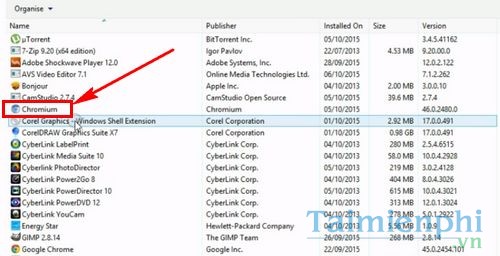
Step 4: Then press OK To confirm the complete uninstallation of Chromium from the computer, uninstall Chromium.
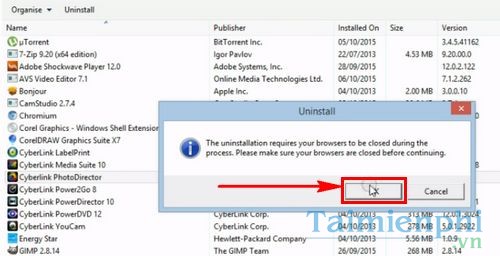
Keep pressing OK to completely remove Chromium.
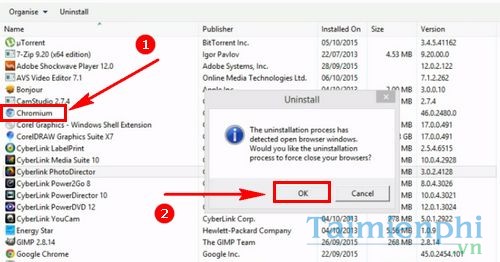
That’s it, check again and you will see that Chromium has been completely removed from the computer.
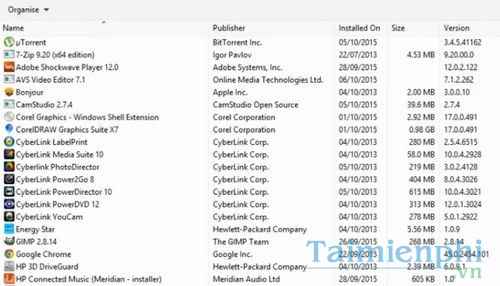
The steps to completely uninstall chromium from the computer, uninstall Chromium on the Control Panel above will help users remove this browser. Please remove Chromium completely from your computer, uninstall Chromium now if you do not need to use this browser.
2. Uninstall Chromium on Windows XP
Press Windows on the keyboard. Or click Start and choose Control Panel.
Then click Add or Remove a program.
Find Chromium in the list of installed software and select Uninstall to remove chromium windows.
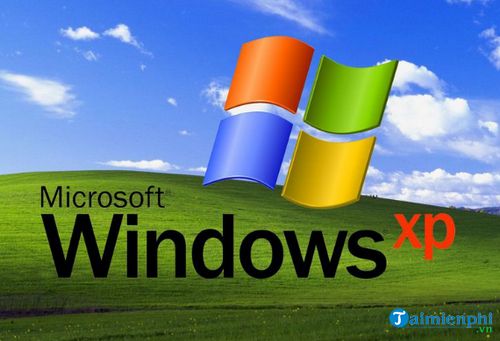
3. Uninstall Chromium Windows 8 / 8.1
In the Menu you press Search.
Continue to choose Apps and click Control Panel.
Just like Windows 7 has detailed instructions above, click on Uninstall a program under item Programs.
Search for Chromium in the list of installed software and select Uninstall.

4. Uninstall Chromium on Windows 10
With the most complete version of Windows today, Windows 10, users also have another way to remove Chromium.
Press the Start button or use the Windows key to open the bar Startthen select Settings.
Click Apps & Features.
Find Chromium and click on Uninstall.
Select Uninstall again to confirm the uninstallation.
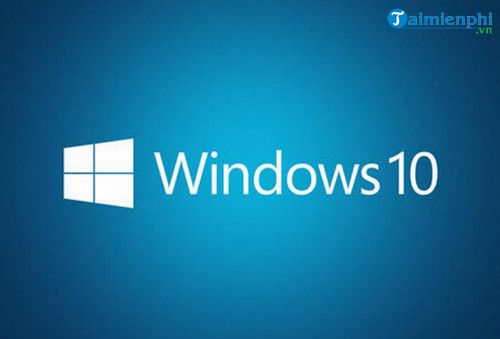
5. How to remove Chromium Google Chrome.
Open Google Chrome on your computer. Then press the key combination Alt + F (or click on the three dots icon in the right corner of the screen) and select Tools.
Select Extensions and find the part Chromium.
Click on the trash can icon to delete the Chromium installation.

6. How to remove Chromium on Mozilla Firefox
Open the Mozilla Firefox browser on your computer.
In the Firefox interface, press the shortcut Shift + Ctrl + A and choose Chromium.
Then click on Disable or Remove.

7. How to remove chromium Internet Explorer.
Open Internet Explorer browser on your computer.
In the Internet Explorer interface. Press the key combination Alt + T.
Click Manager Add-ons and choose Toolbars and Extensions.
Click on Disable Chromiumthen select the More information link located in the lower left corner of the screen.
Select button Remove.
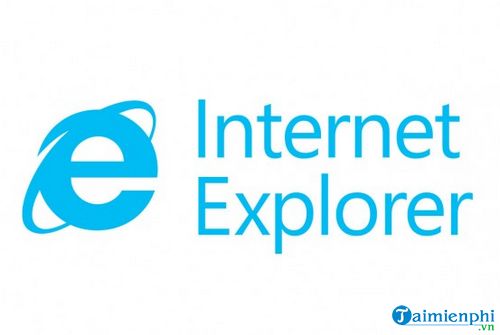
Remove Chromium-related components from your computer.
– Delete items on the computer.
Go to the Registry, search by the path (How to into the Registry)
HKEY_CURRENT_USERSoftwareMicrosoftWindowsCurrentVersionRun
Value: GoogleChromeAutoLaunch_29547C284DF612A3A7B0DAC3918C9547
– Search and delete related files.
Chromium.dll
Chromium.exe
– Search and delete related folders.
C:users{username}AppDataLocalChromium
C:Program FilesChromium
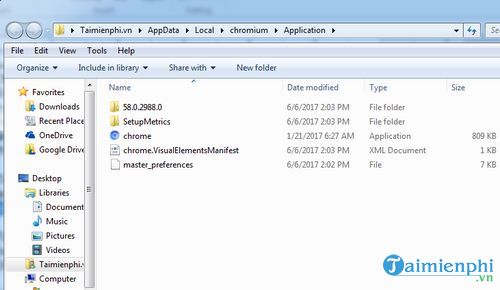
Use specialized software to remove Chromium
– Your Uninstaller:
Your Uninstaller software supports thoroughly uninstalling programs on your computer Download Your Uninstaller here
See how Uninstall software with Your Uniinstaller here
https://thuthuat.Emergenceingames.com/cach-go-chromium-hoan-toan-khoi-may-tinh-go-cai-dat-chromium-25924n.aspx
The above is a collection of options to help uninstall chromium browser completely from your computer, removing Chromium browser is generally easy, not as complicated as many of you think, after knowing this trick. , you can remove Chromium for your relatives and friends.
Related keywords:
go chromium out of computer
go chromium on pc, go chromium on laptop,
Source link: How to remove Chromium from the computer
– Emergenceingames.com



