Youtube is a video platform with a huge user base, which stores and gathers billions of videos with many different genres and topics. Youtube is used by users to find videos for their entertainment needs, relax after stressful working hours, or simply this is a place for people to search for information, watch tutorials on a particular subject. some topic. Before we can fully use Youtube, we need Subscribe to Youtube Or create a Youtube account first.

Create a Youtube login account
Accessing and using Youtube will have 2 cases:
– The first is that you will access Youtube without going through a registered account, that is, you access and use it, without logging in to Youtube. With this way, you can still watch the videos normally and without problems, but you will not be able to perform interactions such as liking, commenting or subscribing to any channel. For Youtube channels with age restrictions, if you are suitable but do not log in, you will not be able to watch the videos on that channel.
– Second, you access Youtube with your own login account that you created. With this way of watching Youtube, you will have the right to watch and interact on Youtube, especially you also have the right to create and develop your own channel.
How to register, create a Youtube account
Youtube is a product of Google, so to register for a Youtube account you just need create a gmail accountthen go to Youtube, log in with the Gmail account you just created and it will be successful.
Step 1: Access to Youtube through the mobile application or access the web, you click directly HERE
Step 2: Access Youtube successful, you start to log in to your account. At the interface, click on the account login icon in the right corner of the browser interface to start logging in to your Youtube account with the Gmail account you created.
If the login in the right corner does not have the words Sign in (Sign in), ie Youtube has automatically logged into the Gmail account you just created and successfully logged in before.
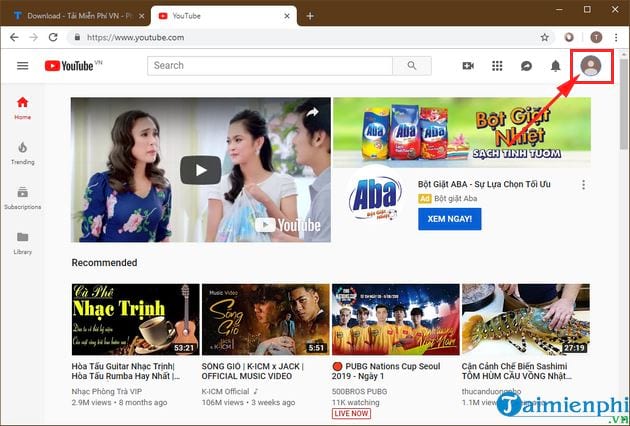
Youtube interface when entering automatically log in with Gmail account
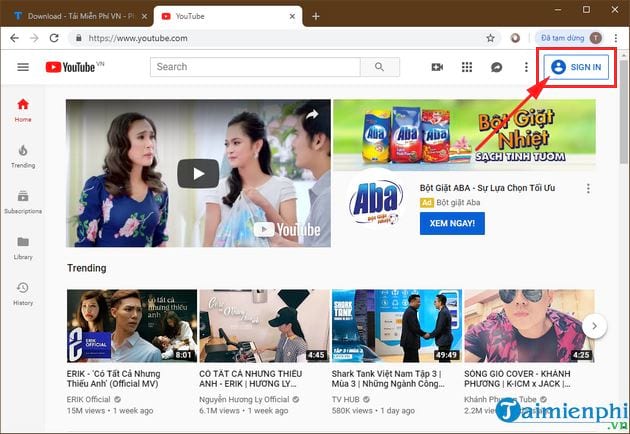
And here is the Youtube interface without logging in
Step 3: Youtube is not logged in -> you click Sign in (Sign in) as the photo described above. The login window displays, enter your gmail address information.
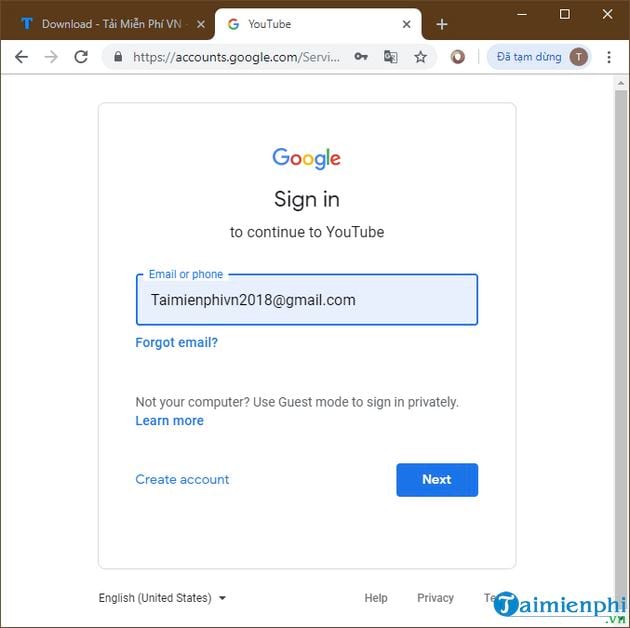
Next is to enter the gmail account password to log in to Youtube or log in to Gmail.
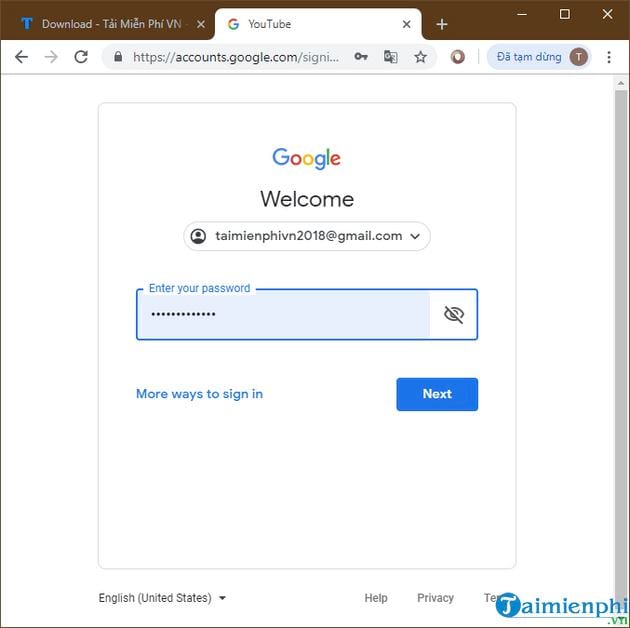
Step 4: Once you have logged in, you can now access Youtube and have the right to use useful features on this website such as: making interactions on videos, subscribing to the channels you like.. .
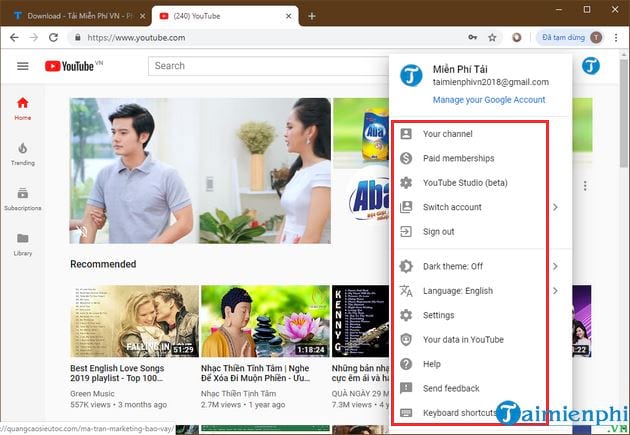
The picture above is the options for the newly logged in Youtube account
The steps above have both helped you know how to register, Create a Youtube account in quickest way. We recommend that if you use Youtube often, it is best to create a Youtube account for the best experience and easier to find and download Youtube videos.
Once you have a Youtube account and log in to use it, the interaction like like, share, commet is even create Chanel YouTube To make money is also simpler, of course you will have to have certain conditions.
https://thuthuat.taimienphi.vn/cach-dang-ky-youtube-tao-tai-khoan-youtube-51309n.aspx
Wishing you success!
Related keywords:
subscribe to youtube
I’m on youtube, I’m on youtube,
Source link: How to register Youtube to watch videos, listen to music online
– Emergenceingames.com



