Whether Is it standard to press the crossover network wire or to press the standard straight network wire? then the iT Support, HelpDesk must memorize this type of skill because replacing the network wire is a very frequent thing that IT people need to do and if you know how to press the standard straight and diagonal network wire, it can be replaced. very fast as well as without being wrong, because if you press the wrong network wire, there will be no signal and it will take time to re-click the network wire.

How to press the network wire diagonally, straight
At the present time, there are 2 slightly different ways of pressing for both straight and diagonal network wire, including T568A and T568B. You apply one of these two types of wire to press the diagonal network wire or press the straight network wire.
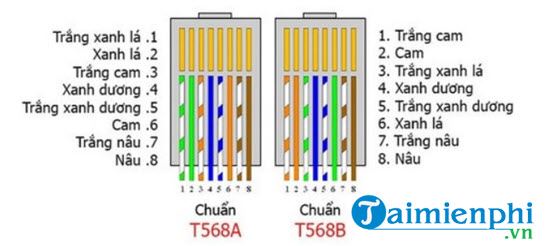
Cross network wiring diagram
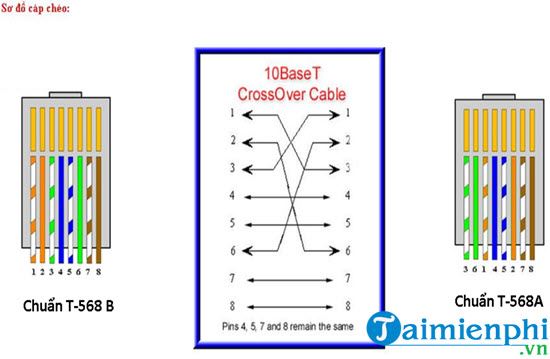
First, look at the crossover network wire diagram to know how the crossover network wire is pressed, what color is.
Department of straight network cord
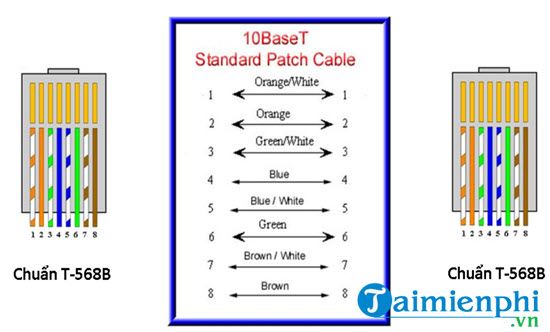
In the wiring diagram, the user only needs to pay attention to the wire color position, there is not much difference in the color of the 8-strand wire. This is the easiest type of clicking for current newbies.
Should I press the network wire cross or cross?
Basically, in the past, we used to use the cross-wired standard for switch – switch or switch – hub connections, but at the present time, the switches have the ability to recognize and convert, so even if you press the network wire, diagonal or straight is fine.
How to press the current standard network wire
Preparation tools:
– RJ45 standard network wire pliers, popular type and cost about 80,000 VND.
– Specialized wire cutter, can use the blade of the pliers below instead.
– The most popular type of RJ45 network button today, you can buy it at any computer accessory store.
– Of course, it’s an 8-strand black network cable.
– Network connection tester (may not be needed)

Because the way to press the cross network wire and the way to press the straight network wire have both instructions, only the color is different that we have helped you distinguish above, so the instructions below apply to both current and straight network wiring. now on.
Step 1: The first job when pressing the diagonal, straight wire is to peel the outer shell, long or short entirely depends on you, but Emergenceingames.com recommends cutting a piece of about 2 cm if not proficient.

Step 2: Tear out 8 wires and colorize it according to standard T568B.

Step 3: Next, grab the ropes in the correct color order above, here you use scissors to cut so that all ends of the wire must have the same color.

Step 4: Then proceed to insert the network wire into the RJ45 beads according to the standards we have analyzed above and then use pliers to press and fix it to the wire.

Note is that in the process of pressing all the wires must be inserted to the bottom, only one wire is missing and your connection fails.
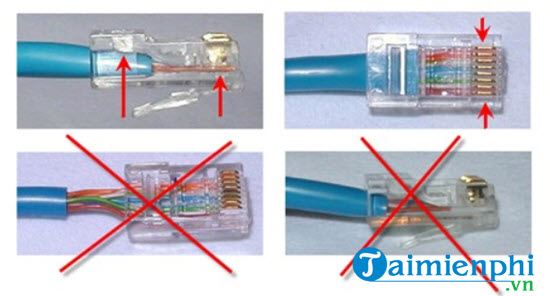
https://thuthuat.Emergenceingames.com/cach-bam-day-mang-cheo-thang-42235n.aspx
So we have finished pressing the diagonal, straight network wire. With the above standard straight and cross network wiring, you will get the most standard way of clicking as well as the most stable connection for your network. The above way of pressing the diagonal, straight network wire is applicable to the current 8 color network wire and is also the most popular instead of the 4 fiber type, with the following method: 8 color network cable It will be easier to help you distinguish its position whether diagonal or straight network cabling is applied.
Author: Nguyen Hai Son
4.0– 3 evaluate)
Related keywords:
I’m tired today
my mother’s day is full of stairs
Source link: How to press the network wire diagonally, straight
– Emergenceingames.com



