Sword Dance VNG, another online game on Mobile released by Vinagame, one of the largest game publishers today. It’s even better when Sword Dance VNG is fine BlueStacks Optimal support to play Sword Dance VNG on the computer in the smoothest way.
The reason we choose Bluestacks 3 is because in the process of experiencing Sword Dance VNG game, Bluestacks 3 really gives a better playing experience.

Play Sword Dance VNG on PC with Bluestacks for a better experience
For those who have downloaded BlueStacks 3 for their computer, you can rest assured because this game is optimized for BlueStacks all versions, you do not need to worry when experiencing this game. For those who have not downloaded BlueStacks 3 for their computer, still using the old version of BlueStacks can choose to upgrade or can still use it to play Sword Dance VNG on their computer.
Play Sword Dance VNG on PC with Bluestacks
Step 1: Before going into how to play Sword Dance VNG on your computer, you definitely need BlueStacks. If your computer does not have BlueStacks, you can download it BlueStacks Latest version here.
Step 2: Open BlueStacks in the search section you type the keyword “VNG” enter and then press the search icon.
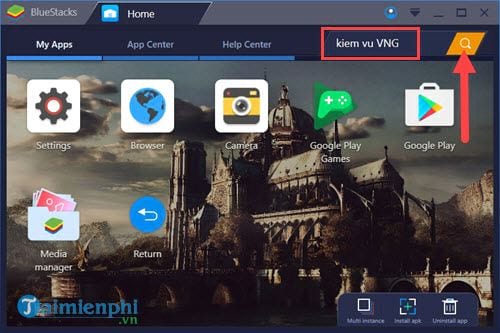
Step 3: The first result that appears is Sword Dance VNG, click on it to enter the interface of the game Sword Dance VNG.
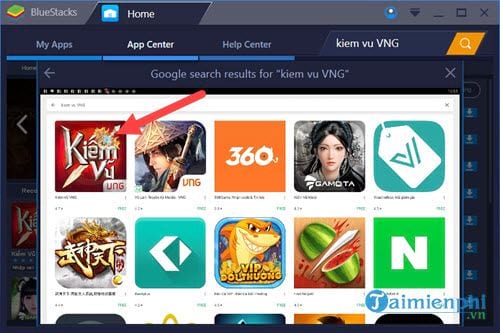
Step 4: Here you click Install to install and play Sword Dance VNG on your computer.
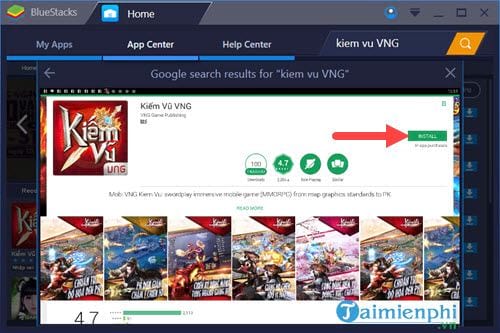
Android’s system pops up and asks you to agree to certain permissions, but because it’s installed on BlueStacks, you don’t need to worry like you do on your phone, just press Accept.
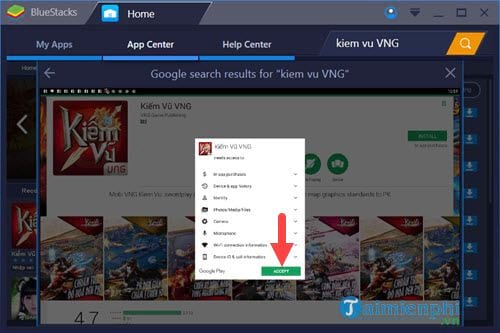
Step 5: After installing Sword Vu VNG, you will have to wait a little longer for the system to download the update data of Sword Vu VNG.

Step 6: Sword Vu VNG’s system will ask you to register for an account or play right away, if you haven’t decided yet, just go ahead. Click play now and then create an account later also.

After logging in, click start to play Sword Dance VNG on your computer.
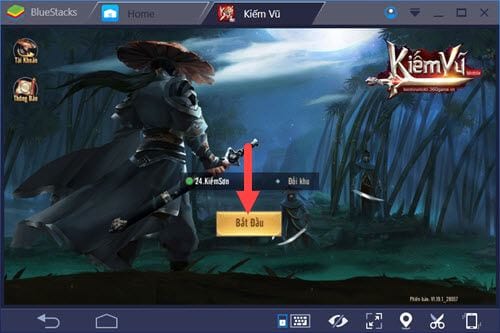
Step 7: Sword Dance VNG game has 2 characters with 2 basic skill classes.

As soon as you enter the game you will see a beautiful 2D game interface, with simple gameplay and perfect navigation system.

The mission system is voiced in great detail.

Unique mount system, in addition to a magic system to help players increase strength with special skills.

Unique Skill system with many unique effects, increasing the eye-catching part when playing Sword Dance VNG on the computer.

The game has a lot of costumes for players to choose from, freely expressing their personality.

The skill tree is simple but enough for players to “plow” to take a lot of time.

https://thuthuat.taimienphi.vn/cach-choi-kiem-vu-vng-tren-may-tinh-bang-bluestacks-27653n.aspx
Above is a guide on how to play Sword Dance VNG on a computer using the Android emulator BlueStacks. With the latest version BlueStacks 3 has a lot of games supported and in addition to Sword Dance VNG, Arena of Valor is also one of those names. When playing Arena of Valor on PC you will feel the smoothness coming from this MOBA game and when playing Arena of Valor on PC you will be activated a special MOBA mode on BlueStacks that helps you play Arena of Valor like playing Arena of Valor. Minh Legends on the computer.
Related keywords:
play games on computers
play games with BlueStacks, play games on pc,
Source link: How to play Sword Dance VNG on PC with Bluestacks
– https://emergenceingames.com/



