Don’t Stop! Eighth Note was launched not long ago but has attracted a lot of people to the game. Players will use sounds that come from their mouths such as singing, shouting or simply shouting to take the character over the obstacles to achieve the longest distance possible. The game has been released on mobile platforms, however, if you want to experience the game right on your PC or laptop, you can follow the instructions in this article by Taimienphi to play Don’t game. Stop! Eighth Note via emulator software BlueStacks
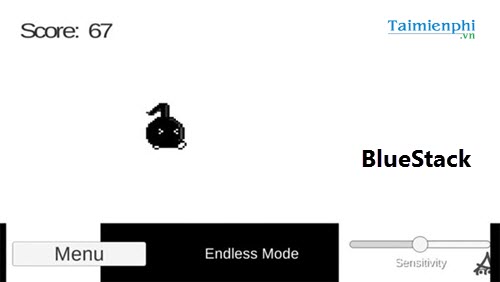
How to install Don’t Stop! Eighth Note on PC, Laptop with Bluestacks
System Requirements :
– Computers, laptops running Windows operating system
– Headphones with Mic
Step 1: Download the game APK installer Don’t Stop! Eighth Note
Step 2: Download and install BlueStacks Download BlueStacks
Step 3: Conduct Sign in to BlueStacks on your PC, laptop according to the instructions.
Step 4: After logging in, on the main interface of BlueStacks, click the button to choose to install the APK file
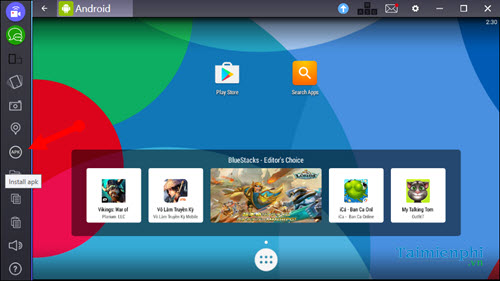
Step 5: Select the file path to install the game Don’t Stop! Eighth Note downloaded in step 1
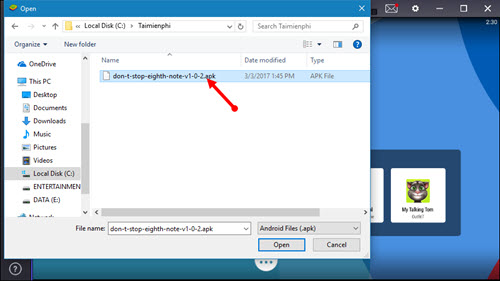
Step 6: Wait for the installation to take place
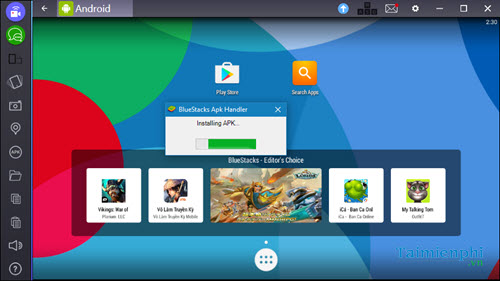
Step 7: The installation is complete, find the game Don’t Stop! Eighth Note in the list of installed applications. Click select to open the game
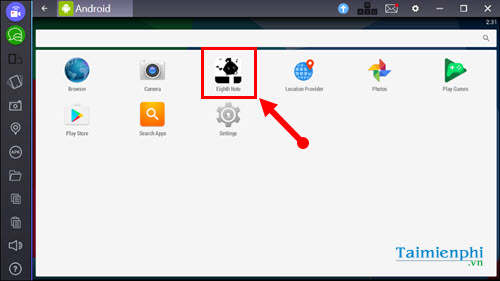
Step 8: The main interface of the game is quite simple. There will be 2 game modes
Stage 1: Playing by level, players will take turns playing through levels with increasing difficulty
Endless: Unlimited game mode, players will play until they lose and the score is recorded
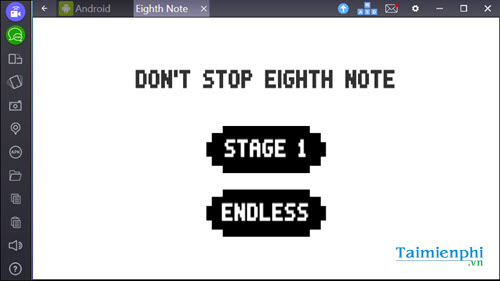
Step 9: The game begins, the player will use the Mic to create a sound that takes the character through the available obstacles. The louder the sound, the higher the character jumps, the longer the sound, the farther the character jumps. Depending on the distance of the obstacle, the player will adjust the sound accordingly
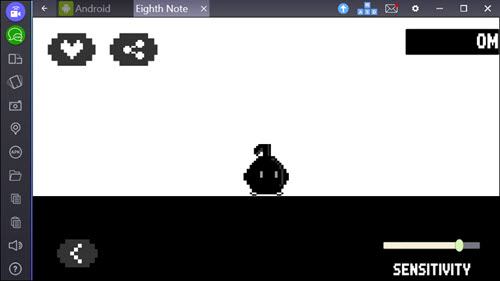
Step 10: Scores will be received when the character falls into the pit or fails to overcome an obstacle. You can share scores with friends through the sharing function available in the game.
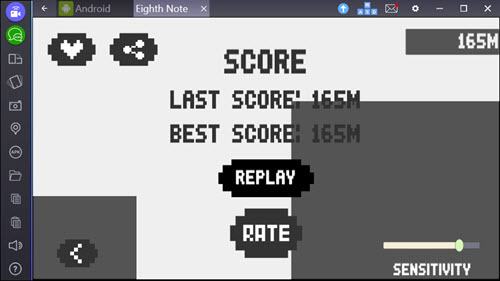
Currently on the appstore, there is also a game Scream Go that is quite similar to Don’t Stop! Eighth Note, however, we have not found out which company released Scream Go
So, after just a few simple installation steps, you can play Don’t Stop! Eighth Note right on your PC, laptop without any mobile device. Right now you can download and experience this game right now. Blue Stacks is a very popular Android emulator on computers, but if you encounter error 25000 when installing BlueStacksyou can handle it yourself according to the instructions, then install and play the game normally.
BlueStacks has long been rated as the best Android emulator for PC, Laptop, it can be said that this Android emulator was released the earliest and today the number of people using it is quite large despite having many software with the same function to support playing Android games on computers. Are you using this software? Please leave your comment about this BlueStacks software!
https://thuthuat.taimienphi.vn/cach-choi-don-t-stop-eighth-note-tren-pc-laptop-bang-bluestacks-22289n.aspx
Different from Don’t Stop! Eighth Note, Halo Combat Evolved is a HOT shooting game on the computer, participating in Halo Combat Evolved first-person perspective, you will be able to destroy the enemy with many different powerful weapons, if you do not know how to install and install it yet. play the game Halo Combat Evolved on your computer, please refer to how play Halo Combat Evolved on PC that Taimienphi instructed to try his hand.
Author: Nguyen Hai Son
4.0– 25 evaluate)
Related keywords:
Don’t Stop! Eighth Note on PC
, laptop, game Don’t Stop! Eighth Note via bluestacks,
Source link: How to play Don’t Stop! Eighth Note on PC, Laptop with Bluestacks
– https://emergenceingames.com/



