Basically, the way to play Crossfire Legends on the computer is not much different from previous games like Chasing Mobile or Tapping, but in terms of features and modes, perhaps Crossfire Legends is a very unique game. Many unique and new attractive game modes, especially story mode and boss hunting mode in the game.

Before going into the details of how to play Crossfire Legends on your computer, if you have never installed Crossfire Legends on your computer to play and experience it, why not refer to the instructions? install Crossfire Legends on computer us and follow the instructions.
How to play Crossfire Legends on computer
Step 1: If you read the article we mentioned above, you can click on the Crossfire Legends game icon after installing.
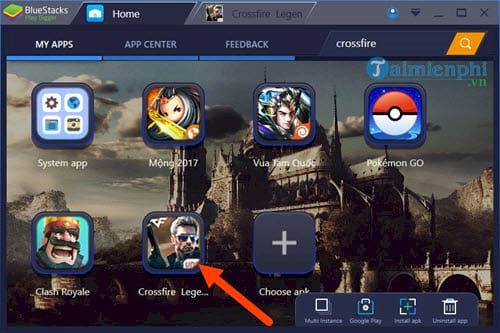
Step 2: You will have to wait for a while for the system to download additional files (updates) if any or the first time you run them.

Step 3: Next we proceed to create an account, you can use Zing ID, Facebook nice Zalo or even click play now If you just want to experience the game.
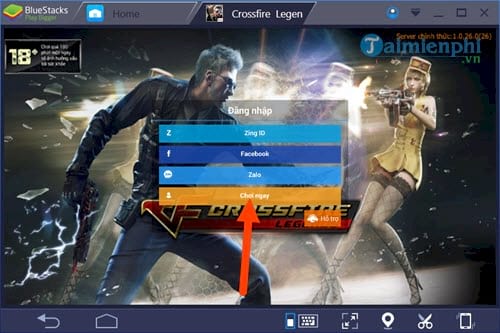
Step 4: The next step is to choose choose a name for the character mine. Please note that the character name cannot be changed.
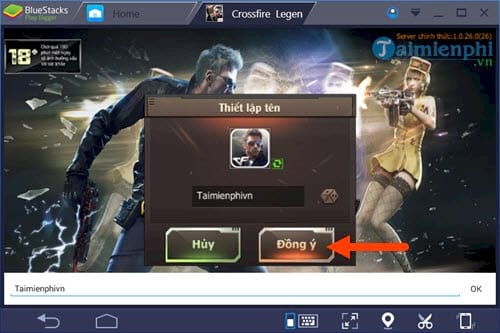
Step 5: The game Crossfire Legends also helps newcomers to the game better with 3 modes rookie, used to play or master. Depending on whether you have played Crossfire Legends before or not, we choose.

Readers note Before entering the match, please adjust button setting mode for Crossfire Legends first.

Step 6: When entering the game, you will be guided through the modes as well as how to play Crossfire Legends.

Step 7: In Crossfire Legends, there are 4 modes:
– Competition: Allows players to play normal, ranked against each other and divided into 2 teams.
– Entertain: Features normal shooting, mutual shooting or unique Zombie shooting feature.
– Plot: Play through the Crossfire Legends storyline including the boss fight.
– Duel: Challenge mode with all players participating.

In Competition mode, there are many maps included in the game and apply both normal and ranked matches.

Step 8: If you play single, the system will automatically match you to any match.

Each game screen will include 10 people and divided into 2 teams.

The game interface is basic, fully functional and you can completely tweak it.

Each level has its own rules, if done correctly and early enough you will win with the Mission Success message.

And then share your achievements with your friends.

With a basic guide on how to play Crossfire Legends on your computer, hopefully readers will soon get acquainted with this fascinating shooting game and maybe you can become a top player in titles like these.
https://thuthuat.taimienphi.vn/cach-choi-crossfire-legends-cf-mobile-tren-may-tinh-26008n.aspx
Not only Crossfire Legends, but don’t forget games like Mobile Union or Mobile Hunt. The above games are all very attractive with their tournaments this year, you can also play Mobile Union on PC with BlueStacks 3 without any difficulty.
Related keywords:
Play Crossfire Legends
play CF mobile, play Crossfire Legends on computers,
Source link: How to play Crossfire Legends, CF Mobile on computer
– https://emergenceingames.com/



