There are many ways to optimize a sales page on Facebook, but the most effective way is not everyone knows. According to sales management experts Facebook Codon.vn https://codon.vn then in order to reach more customers, optimize the Facebook sales page, you need to change the template, create the CTA button, set up the store,… To do that, please follow the article below. ours.

How to optimize the sales page on Facebook
1. Choose a template for your Facebook page
Each business model requires a different template, depending on your product and business model. For example, a consultant wants others to book an appointment, a restaurant wants diners to find their place, an e-commerce business wants to sell online, etc.
Facebook has pre-prepared templates to help you effectively advertise your products. You can come in Settingsand select Edit Page to see these templates.
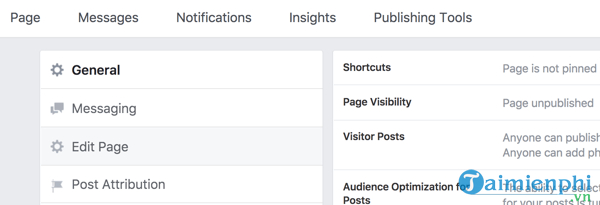
Your page is usually tied to a default template, but you can convert it to another, specializing in:
– Service
– Shopping
– Business
– Politics
– Place
– Nonprofit
– Restaurants and cafes
Before choosing another template, check out the recommended settings for that template (including the order of tabs). Changing the template will automatically change your call or offer (CTA) and also the toolbar buttons. Existing tabs that do not match the new template will also be deleted.
To explore various templates, click the . button Edit to the right of your current template.
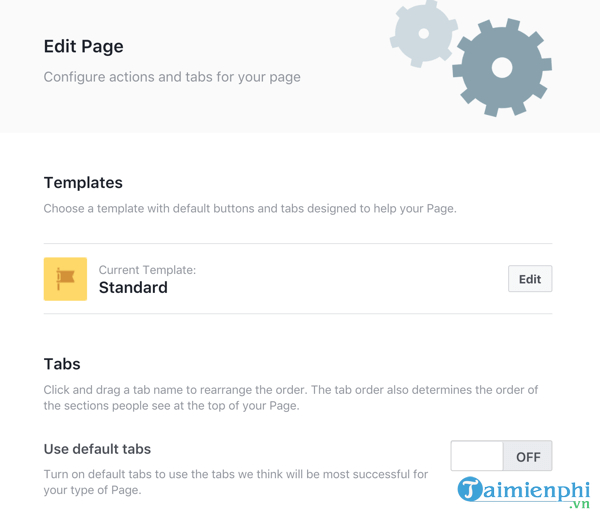
In the following dialog box, scroll down to select the appropriate template and click View Details.
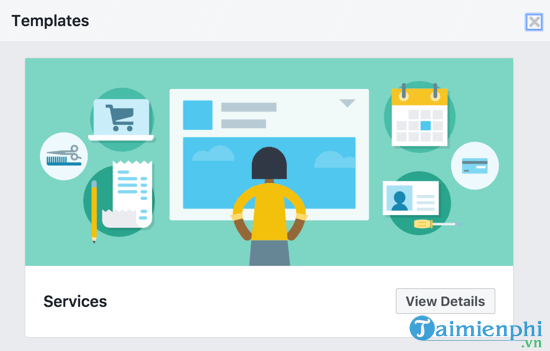
See suggested settings, if necessary, edit them manually before selecting that template.
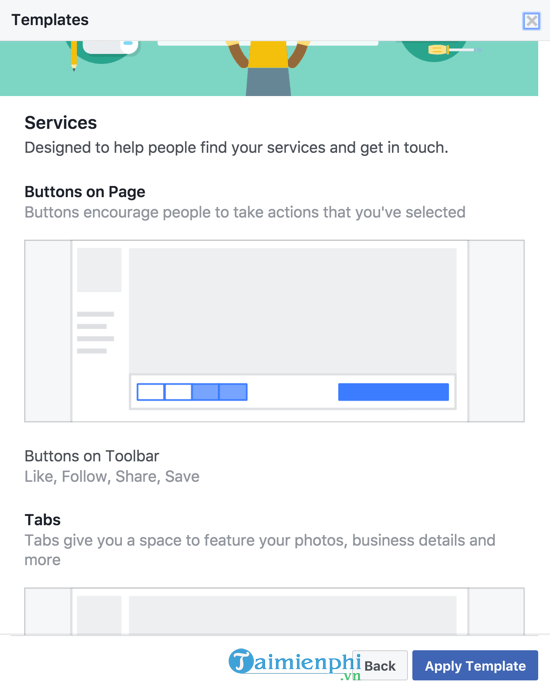
Only shopping and service templates have a built-in store, You can create a manual store for the rest of the templates by scrolling to the bottom of the page. Edit Pageselect Add a Tab.
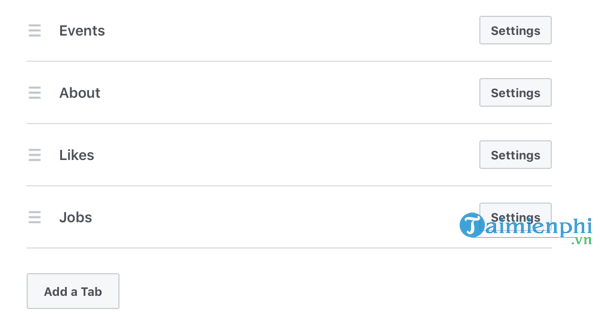
Then select a tab to add to your page.
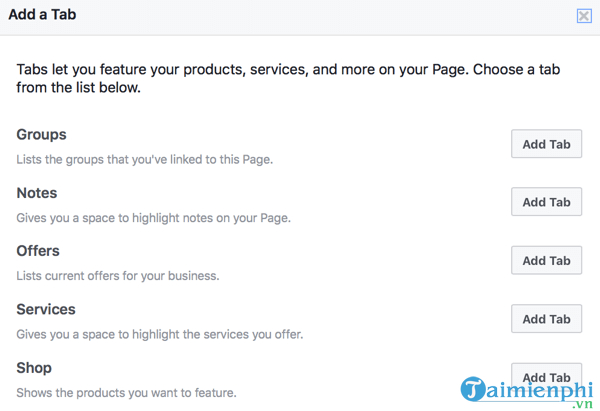
The CTA is the main action you want the user to take. Do you want them to make a purchase or book an appointment, …? Create the best CTA button for your business.
To change the CTA button, click on your page. You will then see a bunch of different options to choose from.
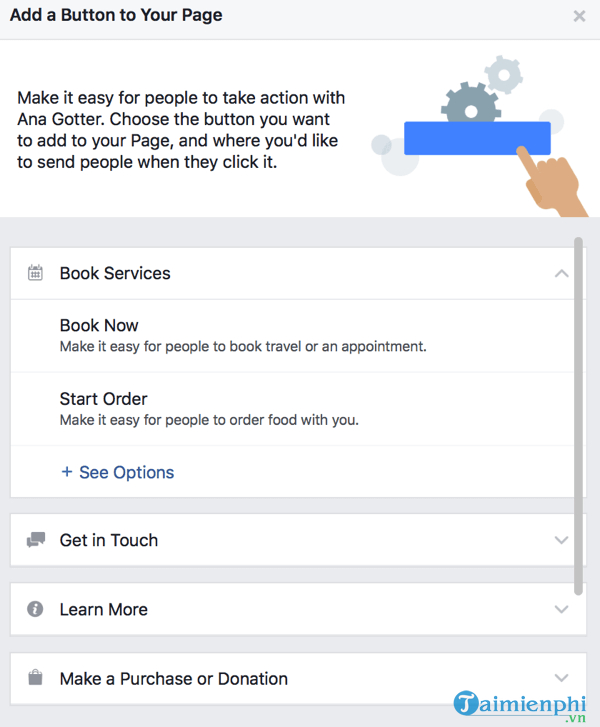
– Select Book service if you provide a face-to-face service and want to optimize appointments
– Select Get in Touch if your business can answer questions through Facebook. The best way to win the hearts of customers is to communicate directly.
– Select Shop Now If you sell items that can be ordered directly without too much exchange.
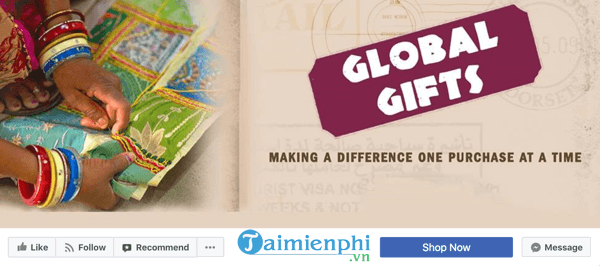
– Select Start Order if you want to optimize delivery service.
– Select Learn More if you offer a product that is complex, expensive, and relatively unknown to users.
Once you’ve decided on a CTA, you need to install it. Have a specific contact page so customers can email you.
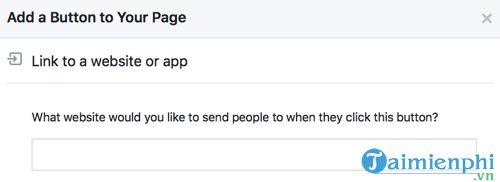
3. Store Setup
If you want to sell directly on Facebook, setting up an online store is the way to go.
Go to tab Shop to create an online store on Facebook. First, you must agree to the terms and business policies of this platform.
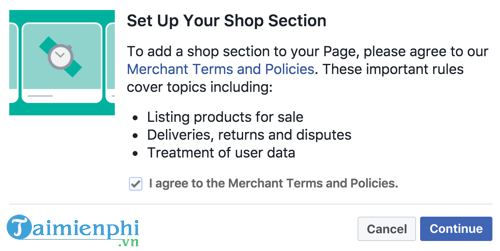
Then, choose a payment method (checkout method). You will have 2 options: allow users to make a purchase directly on Facebook or direct them to your website when they click on a specific product.
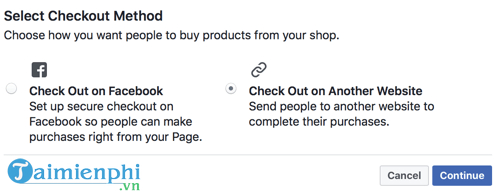
Then, fill in the product description (business and product information) to increase user trust.
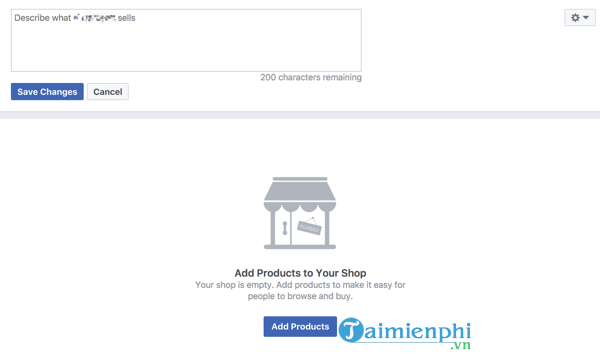
Click Add Products to add products to the store. You can add multiple images, a price, a description, and a link so the user can purchase the product. Let’s list products into different collections for user convenience.
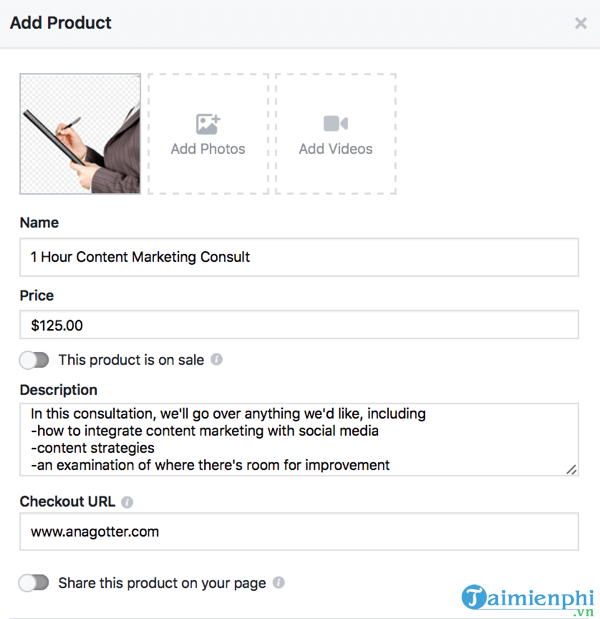
Once you’ve added products, you can set up automatic sharing to your timeline. This will help increase sales. You can edit both the product and the store whenever you want.
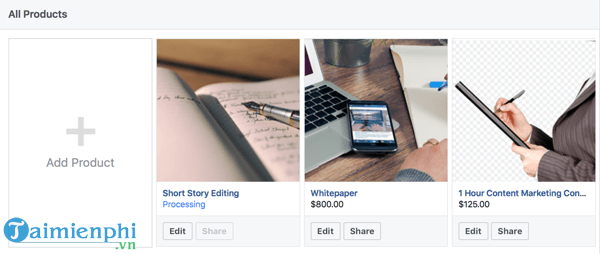
4. Tag products in photos and videos
A lot of businesses have used images and videos to promote their products and services. You can now tag your products in the articles and visual content on the page, including the cover photo.
For example, when you click on your cover photo, you’ll see the option to tag products from your store. Click the button Tag Products.
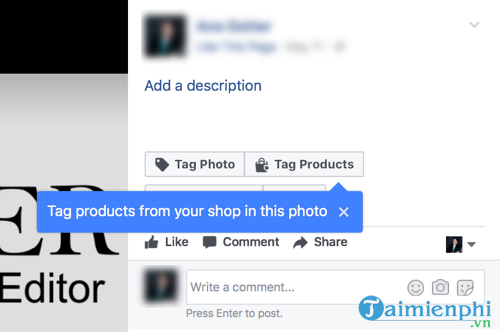
Then click a product on your cover photo. When you start typing the name, you will be prompted for the product name.
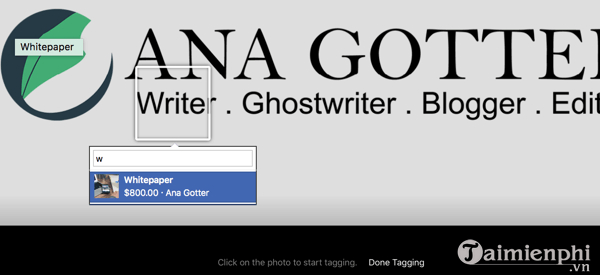
Whether you have your own store or not, you will see the option to tag products, but there will be a slight difference. If you have a store, you can tag products just like you would a friend; When users click on it, they will be taken to the product page that you have created on Facebook.

If you don’t have a store or product listing, users will only see the product name when hovering over it. This is also an advantage because users will identify the product they are interested in and search for it.
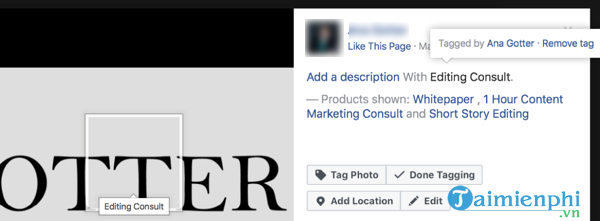
5. Show customer reviews
Showing customer reviews on your Facebook page is the best thing you can do if you want to increase sales. Customers may not believe what you say, but they want to know how other shoppers feel.
If your product gets positive reviews, you can turn visitors into leads. What’s more, many people even recommend your product to others and encourage them to try it out.
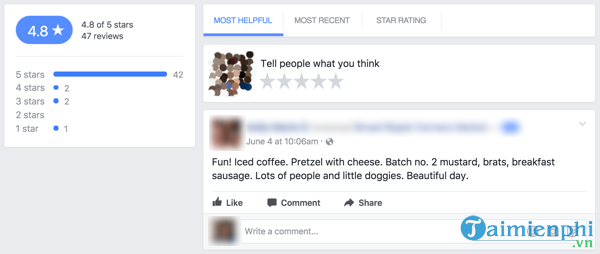
To see if you have rating mode enabled, go to Settings and choose Edit Page. Then scroll down to the tab Reviews and click the button Settings.
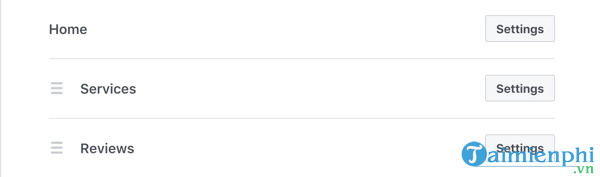
Make sure comments are turned on.
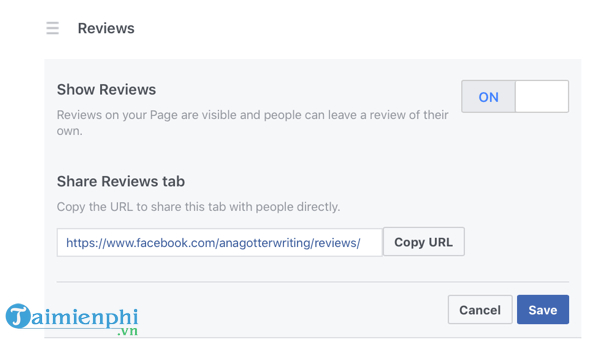
https://thuthuat.taimienphi.vn/cach-toi-uu-hoa-trang-ban-hang-tren-facebook-55624n.aspx
If you want to get more sales on Facebook, start by optimizing your sales page. Whether people are searching for a product or just accidentally landing on your page, a perfectly designed sales page leaves a lot of good impressions. Therefore, it is necessary to set up a professional sales page to be able to attract more potential customers. For more information, please refer to it Tips to increase reach when selling on Facebook here.
Related keywords:
How can I use your facebook page?
create your own page on facebook, create a fan page for you to chat,
Source link: How to optimize the sales page on Facebook
– Emergenceingames.com



