First, to play League of Legends, users need to install Garena on their computer. Because Garena is the publisher of the famous LOL game. So to play League of Legends you have to install Garena and create an account of Garena. It is not difficult to install this tool on the computer, because Garena supports all computers to download and install. Not only League of Legends, users can also play other famous games on Garena such as Empire, DOTA, Fifa Online 3, Legendary Campaign and many more. Of course, you don’t have to install Garena to play League of Legends right away. After installing Garena you will have to download and install league of legends and follow the following way to log in to League of Legends.
How to login league of legends:
Step 1: Login your Garena account and password. Press next Login Garena to log into this software.

Step 2: Pay attention to the text OFFER in the Garena interface. This is the logo of the game League of Legends, Lol. Click it to install the game League of Legends on your computer.
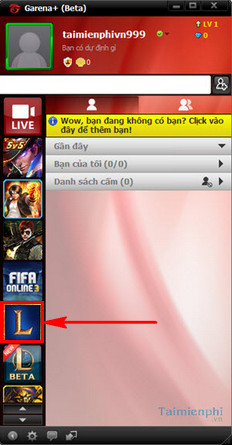
Then a dialog box will appear on the left, you click on Start LoL to log in the game.

Step 3: Once it’s installed, you’ll be logged into League of Legends. The first thing to do is create Character’s name Your League of Legends. After creating, press Accept.
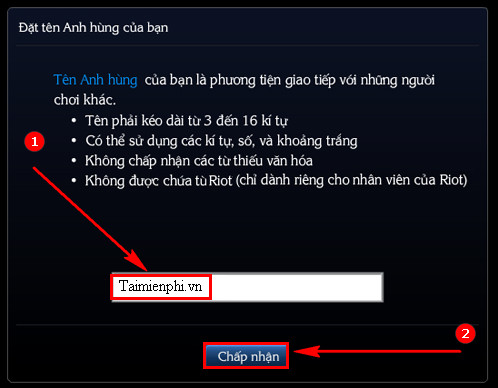
Step 4: Choose Icon displayed in LOL. You can change this icon during gameplay.

Step 5: If you’ve ever played LOL, choose an arbitrary level. If you haven’t played League of Legends before, click New to play to get exercise.
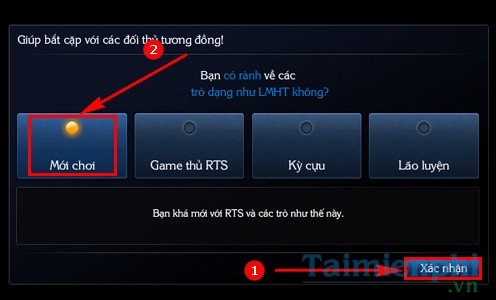
Step 6: Participate in a practice match to get familiar with the game. Press Yes when asked.
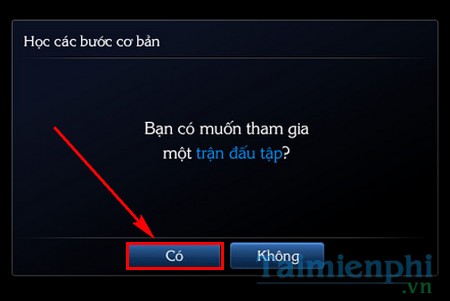
After you are familiar with the battle, familiar with the shortcuts and maps in LOL, you can switch to competing with other players. Please share with other friends who are new to LOL how to log in to League of Legends above.
Once you have mastered LOL, you should protect your account by changing your Garena password regularly. There have been many cases where the Garena password was too easy or the password was leaked, leading to the loss of the League of Legends account. In case the unfortunate happens, change the Garena password about every 1 month. Especially when you often log in Garena at the net shop to play LOL with friends, you need to change your password more often, changing your Garena password is also a way to help you change your League of Legends password, many of you mistakenly believe that League of legends password changer is different from garena, but it’s not, both are the same.
When the Facebook Live stream feature developed, League of Legends players easily streamed League of Legends live on Facebook to share their gameplay with all other gamers, if you haven’t learned how to live stream League legend on Facebook, please refer to the article on Taimienphi right away for the most accurate way to do it.
https://thuthuat.taimienphi.vn/cach-dang-nhap-lien-minh-huyen-thoai-23456n.aspx
CF or Raid is an Online shooting game that leads the trend in this game genre, owning a Raid, CF account is the desire of many gamers, it’s okay for seasoned gamers, but for new players, it is not sure how to log in CF, is it similar to how to log in to League, the article on how to log in CF on the computer will help you answer this question.
Author: Nguyen Hai Son
4.0– 15 evaluate)
Related keywords:
I’m in the process of signing up for a phone alliance
login lol, login lol,
Source link: How to login League of Legends, login LOL
– https://emergenceingames.com/
