Survival shooting game Free Fire offers gamers 2 login options, that is, log in with VK account or sign in with Facebook account. With login with VK account, players will have to register with the same login Facebook account, players will only need to link Facebook account personally with Garena Free Fire account.
If you do not know how to do it, you can refer to the instructions below of the Game Fun
Step 1: You start the game Free Fire up. At the main interface, click on the icon pinion in the upper right corner of the screen.

Step 2: In SettingsPlease select the item Basic. Next, scroll down to find the item Account (Account) then click select BIND FB
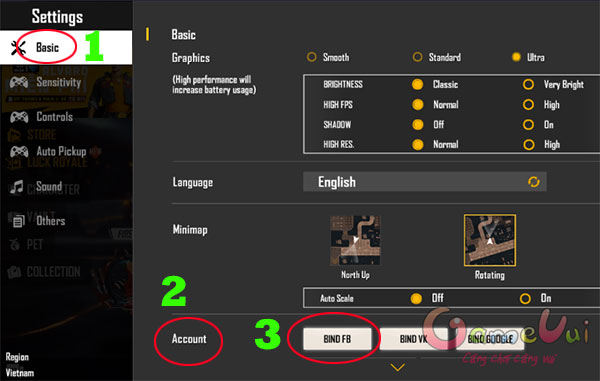
Step 3: Next, please enter your email address and password Facebook account but I want to link and then proceed to login

Step 4: Finally, you can confirm by pressing Continue under the name is done. Now Free Fire account has linked with Facebook accountYou can be assured of the safety of your account. In addition, you can experience the lucky spins feature with many attractive rewards.

If you do not want your Facebook account to be “bothered” in the future, you can completely unlink with Free Fire account in the way below of the Fun Game
Step 1: You access the application Facebook Then log in the account associated with Free Fire on. At the home page, please click triangle facing downwards then choose Setting
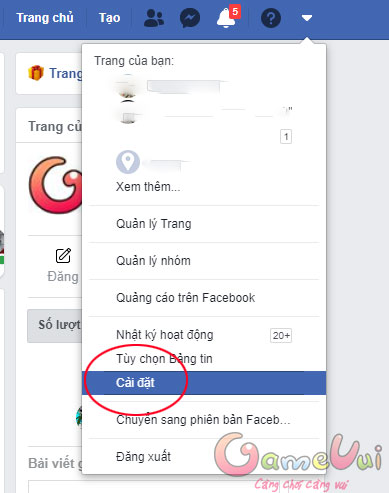
Step 2: In SettingPlease scroll down to find the item Application and website in the left menu bar
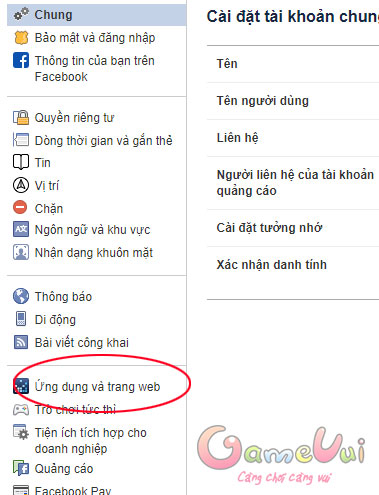
Step 3: Look at the middle interface, you will see Garena Free Fire in the tab Work. Please tick the box at the end of the line
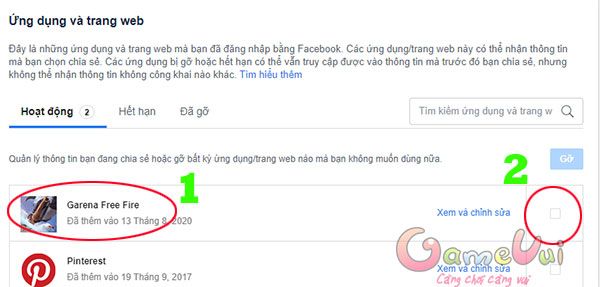
Step 4: Immediately, button Remove The above will light up, please click on it

Step 5: You need to confirm by ticking the box Delete articles, videos or events that Garena Free Fire posted to your timeline then press Remove Again.
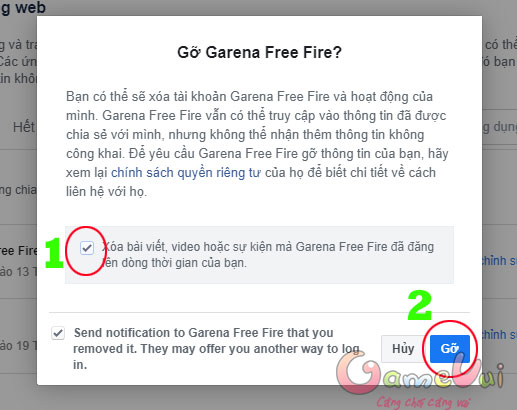
Step 6: After that, you will receive a notification that the link has been successfully removed Facebook account
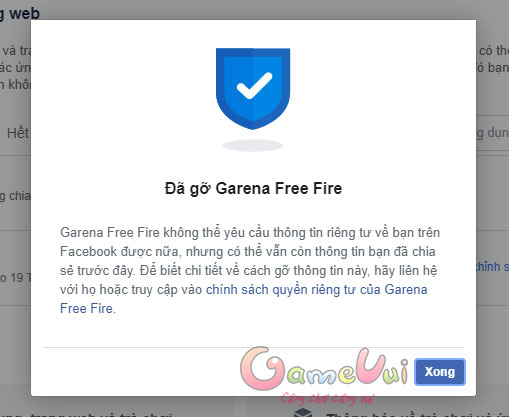
Source link: How to link a Free Fire account with Facebook
– https://emergenceingames.com/
