Buying PES game disc to play but can’t connect to online mode and just kick with bots (machine) it’s boring. Friends sometimes are not always free to do some relaxing games with you. So why not try to kick PES Online on PS4 through this incredibly simple yet convenient Sony Playstation Plus service? Kick with most of the other gamers in the world for a very small cost – from free to cheapest.
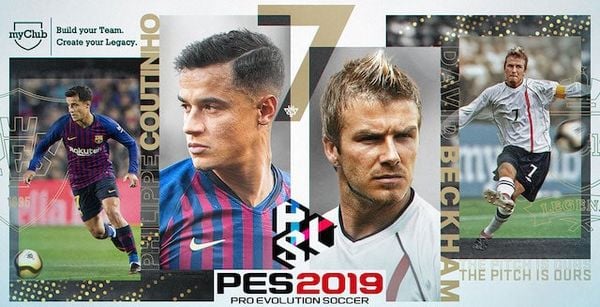
How to kick PES Online on PS4 through PS Plus
The requirement to play online on PS4 is required Playstation Network account and Activate the Plus package (See instructions for creating nShop account posted in previous post). After creating a PSN account, you can basically only buy games on the Playstation Store, download demos, update games and play online some titles. PS4’s free game Like Fornite, H1Z1, Apex Legends … However, most games like FIFA, PES or Call of Duty, Battlefield … you want to activate the Playstation Plus service online.
What is Playstation Plus service, you can refer to the article What is Playstation Plus and the benefits of subscribing to Playstation Plus service before. Here the shop only mentions the online features. To activate your Plus account, you must more accurately purchase that PSN Plus plan through:
- US account needs to deposit $ to buy
- Account you need to buy active code PSN Plus at nShop
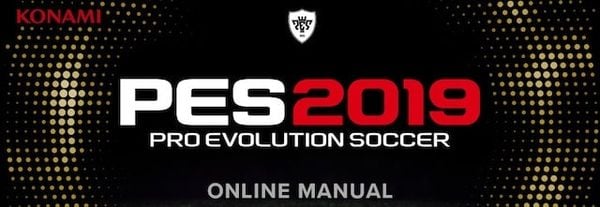
Good tip on how to kick PES Online on PS4
After activating your account as Plus, you can go into the game and play online comfortably and no longer get kicked out like before. However, some notes you need to pay attention to as well as nShop wants to share in the article How to kick PES Online on PS4 this:
Where is the lag of PES online on PS4?
– Game PES 2019 when playing online with the world if you use European game disc (EU) will suffer from frame lag lag. The main reason is due to Konami’s regulations on European disks to connect to European servers, similar to Asian disks (Asia) connect to Asia server.
Therefore, if you are playing PES games that want to play cool, you should choose Asian disk to ping near no lag when playing online. Asian discs are harder to find though (Due to the higher price)But an alternative solution when you cannot find a PES 2019 Asia disc shop is simpler than you can buy a PSN Thai card. (Thai Baht) at nShop loaded and purchased games on Store PSN Thai always.
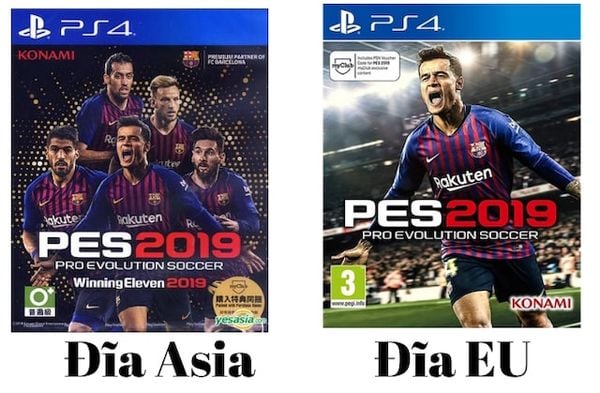
How to kick PES Online on PS4 with little lag, you should choose Asia disc
– Game lag is not like many people think, because your account is Europe / America but lag. It is not affected by the account because on the original account shutting down only activates your online features and connect to any server is regulated by the game disc. So you can safely choose the disk and not care about choosing the account.
In the tutorial on how to kick PES Online on PS4 version PES 2018 and before that I see Europe still playing smoothly? Will PES 2019 change?
– Right. In previous years, PES 2018 and beyond, Konami is about to share the EU disc with Asia, so when you buy the EU disc you still play smoothly. However, starting PES 2019 onwards, Konami has changed the EU to the EU, Asia to Asia and the US to the US. So to play online PES, remember: Account Plus (Anything is fine) But the disc or digital game must be Asia!
Tips on how to kick PES Online on PS4 for free
If you already know how to kick PES online on PS4 but are still afraid because of many factors such as fear of the game disc, not Asia stone will lag or simply my home network “lep” fear of low ping kicking lag will waste money. Sign up for PSN Plus package, rest assured, create a Playstation account then sign up for a trial Plus package:
[Link về gói Playstation Plus Trial]

This trial package allows you to try it for 14 days, then you will start charging each month so remember to keep in mind that the 13th day to cancel this package because if you want to continue, choose Plus 1 year, which is much cheaper. much more than renewed per month. In these 14 days of testing, besides testing the online feature from A – Z of the game to see if there is any lag, you can also take advantage of downloading the exclusive free games of Plus Account to the game console.
Besides the article on how to kick PES Online on this PS4, the shop also has instructions on how to update the league LOGO for PES More that, you can refer through. Have a great experience with PES 2019 and get ready for the upcoming PES 2020!

Source link: How to kick PES Online on PS4, PS5 from free to cheapest via PS Plus
– https://emergenceingames.com/

