Related Posts
- Instructions on how to update Adobe Flash Player on CocCoc, Firefox, Opera
- How to enable Flash Player on Firefox
- How to Hide, Disable, Disable Adobe Flash Player on Chrome, Coc Coc, IE, Firefox, Safari, Opera
- Adobe Flash Player is disabled can’t play flash videos?
- How to remove Adobe Flash Player from Chrome, CocCoc, Firefox browsers
There are many readers asking about why should install HTML5 instead of Adobe Flash on Firefox browser. The reasons are many, but mainly the benefits that HTML5 on Firefox brings compared to Adobe Flash Player.

BILLIONyeswhat’s wrongheri installedeh?t HTML5 on the browsereh?t Firefox instead of Adobe Flash?
In addition to the ability to play old flash content or watch YouTube videos easily, HTML5 also has a better protection system against vulnerabilities than Flash Player.
For a long time, installing Flash Player has been one of the effective ways to help users easily turn on flash content, videos, and animations on the computer, but installing flash player and using flash always has many potentials. vulnerabilities are easily exploited and harm users. That leads to the fact that many browsers like Google Chrome, Firefox are gradually moving to get rid of flash and switch to using HTML5 as an effective tool for watching YouTube videos or flash content before.
Why doesn’t Firefox support HMTL5?
In fact, Firefox supports HTML5 but has been hidden, users will have to enable it in Firefox browser settings to install HTML5 and use flash content or watch YouTube videos easily.
How to installPut HTML5 on Firefox instead of Adobe Flash
Step 1: Open Firefox and visit the following page by typing or then copying and pasting into the address bar on Firefox:
about:config
Note that this is where the Firefox browser is managed and configured, so any changes here have a great impact on the browser. If you get the message: “This might void your warranty!”, please press “I accept the risk!” to continue access.

Step 2: In the interface about:configyou enter mediasource in the search box and press Enter to find the named value: media.mediasource.enabled.
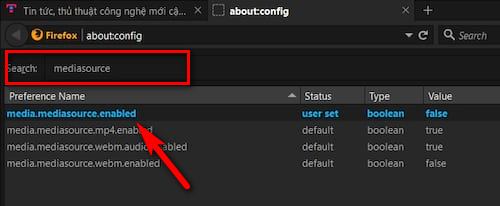
Step 3: By default, the value of this option will be False. Now you will have to change this value to True to activate and install HTML5 instead of Adobe Flash on Firefox. You can double click to change the value or right click on the value and select Toggle.
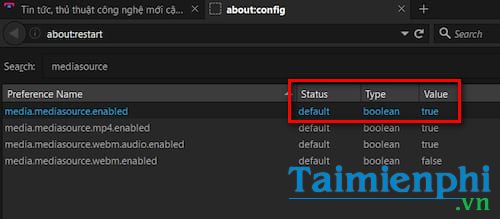
or

Step 4: After changing the value, you will need to restart Firefox by pressing the . key Shift + F2 or (Shift + Fn + F2 depending on laptop) > type restart and press Enter to restart Firefox.

* How to install HTM5 for YouTube on Firefox browser
Step 1: In the Firefox browser, click Firefox menu > choose Add-ons.
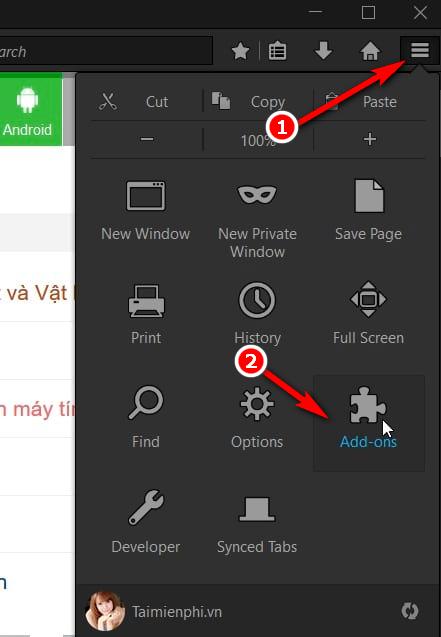
Step 2: In the box Search > type or copy and paste the add-ons name: YouTube ALL HTML5. Press Install to install YouTube ALL HTML5 into Firefox. After the installation is complete, you can click Options to change some values in the add-ons. You will need to restart Firefox one more time to make sure the add-ons can work at their best.
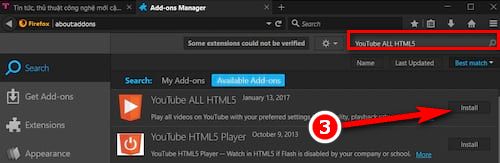
You can change some settings of add-ons YouTube ALL HTML5 in the item Options.
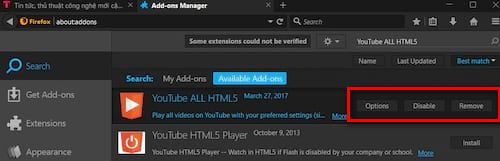
Step 3: Access any YouTube video on Firefox, if you see the HTML5 icon in the right corner next to the search bar, that’s when you have successfully installed HTML5 when watching videos on YouTube.
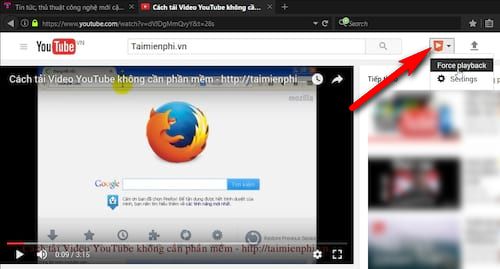
Install HTML5 instead of Adobe Flash on Firefox for better YouTube viewing, but if you want to disable HTML5 on YouTube if you no longer need it, you can follow the instructions disable HTML5 on YouTube was introduced by Emergenceingames.com.
If you are still using Adobe Flash Player on supported browsers such as Google Chrome, Firefox or Coc Coc, you can refer to the instructions on how to turn off the Adobe Flash Player plugin on Google. Chrome or Firefox to make it more convenient to turn on and off the Flash Player plugin when browsing the web or watching YouTube videos.
https://thuthuat.Emergenceingames.com/cach-cai-dat-html5-tren-firefox-thay-cho-adobe-flash-22675n.aspx
Good luck
Related keywords:
install html5
install html5 instead of adobe flash, install html5 for firefox,
Source link: How to install HTML5 on Firefox instead of Adobe Flash Player
– Emergenceingames.com
