Related Posts
- Instructions on how to update Adobe Flash Player on CocCoc, Firefox, Opera
- Fix Please Log on with administrative Privileges and try again when installing Flash Player
- How to remove Adobe Flash Player from Chrome, CocCoc, Firefox browsers
- How to Hide, Disable, Disable Adobe Flash Player on Chrome, Coc Coc, IE, Firefox, Safari, Opera
- Check Adobe Flash Player version on browser, check Adobe Flash Player version
Although it is gradually losing its edge against HTML5, Adobe Flash Player is still a popular and essential multimedia creator. With powerful compression technology, you can watch movies with high quality and powerful loading speed without buffering, supporting cross-platform. Currently on the Internet there are still many products that use Adobe Flash Player, so you also need install Flash Player for computer if you want to use the entertainment features that the internet gives you.

How to install Flash Player, install Adobe Flash Player on computers and laptops
GUIDE TO INSTALL ADOBE FLASH PLAYER FOR SMALL PC
If you use Google Chrome browser, you do not need to install Fash Player because Google Chrome browser always comes with the latest version of Adobe Flash Player integrated. Suitable browsers to install Flash Player are Mozilla Firefox, Opera, Internet Explorer,…
Step 1: Download the latest version of Adobe Flash Player for Windows here: Download Flash Player
Step 2: Go to the folder containing the Adobe Flash Player installation file you just downloaded, right-click or double-click the program to start installing flash player for your computer.
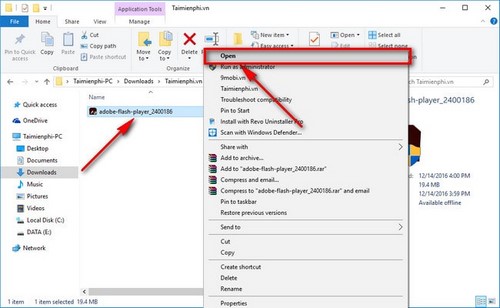
Step 3: On the Flash Player installer for your computer, check the box before the terms I have read and agree to the terms of the Flash Player License Agreement. Then choose Install to start the Adobe Flash Player installation process.

Step 4: (This installation step may or may not appear, it only appears when you have a web browser open) If you do not close the browser when installing Adobe Flash Player, the program will give an error and you need to close the browser. mentioned in the notice board can continue to install Flash Player.
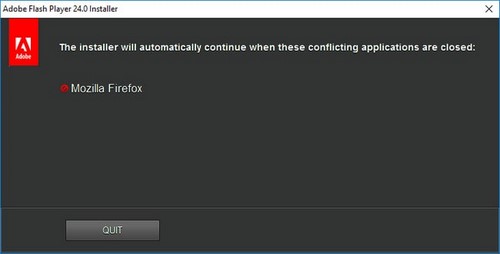
Step 5: The installation of Adobe Flash Player will be done automatically, after installing Adobe flash you can check one of the options:
– Allow Adobe to install updates (recommended): Allow to automatically install Adobe Flash Player when a new version is available
– Notify me to install updates: Notification when a new installed version of Adobe Flash Player is available
– Never check for updates (not recommended): Never check for updates
Then choose Done to complete the installation of Flash Player for the computer
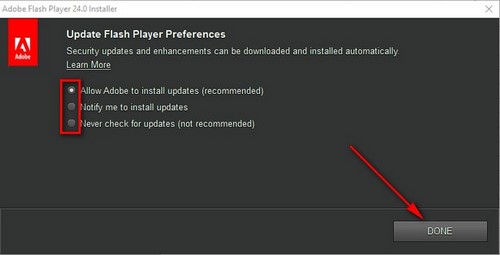
After installing Flash Player for your computer, you can go to music sharing sites like mp3.zing.vn or nhaccuatui to enjoy high-quality music or watch online movies with sharp images with Adobe Flash. Player. In general, installing flash player is quite simple, but you must pay attention to choose the appropriate version and compatible with your browser. You should regularly update new versions for Adobe Flash Player to avoid errors such as outdated Adobe or Shockware Flash errors … in which outdated Adobe is the most common error, when these errors are not encountered. , your computer will work smoothly when watching movies, playing games online.
As shown, Shockware Flash error is also common when users install 2 versions of Adobe Flash Player on the same computer, to fix Shockware Flash error is also very simple, please refer to the article Fix Shockware FlashAdobe Flash Player on Google Chrome that Taimienphi.vn has shared.
https://thuthuat.taimienphi.vn/cai-abode-flash-player-tren-may-tinh-pc-10n.aspx
During use, it is possible that Adobe Flash Player will generate errors such as Adobe Flash Player crashing, preventing you from watching movies on some websites or when you use social networks but cannot watch videos, please refer to this article. write Tumblr error can’t play videos, can’t watch videos? to fix the error of not being able to watch videos on the social network Tumblr.
Related keywords:
install adobe flash player
install adobe flash player online, install adobe flash player on pc,
Source link: How to install Flash Player, install Adobe Flash Player on computers and laptops
– Emergenceingames.com



