PUBG Mobile recently came up with something quite new for its betas, they are also known as Invitation Code PUBG Mobile Beta, the popular BR game requires players to generate an invitation code to access the PUBG Mobile Beta. We will take a closer look at how it works, also get and use it in this article.

Invitation Code – Invitation code to join the PUBG Mobile Beta test server
What is Invitation Code PUBG Mobile Beta?
As we all know, PUBG Mobile often introduces a number of updates and patches in the beta testing versions before the public launch. Meanwhile, most players couldn’t help but be curious about what would be added to their favorite battle royale title, so a lot of people tried to access this beta as soon as it came out.

The PUBG Mobile Beta testing phase has been open to the public for quite some time. There is no registration process at all, but as of PUBG Mobile Beta 1.2, those who want to join the test server for the new updates must own the PUBG Mobile Bete Invitation Code, their unique invitation code.
How to get Invitation Code PUBG Mobile Beta
Step 1: Download and install version PUBG Mobile Beta.
Step 2: Launch PUBG Mobile Beta and tap on the sign in option Guest on the main screen interface of the game.
Step 3: A dialog box appears, prompting you to enter Invitation Code PUBG Mobile Beta to join the test server, click orange text below to go to a new page.

Step 4: You will see login message => click Log In on the screen.
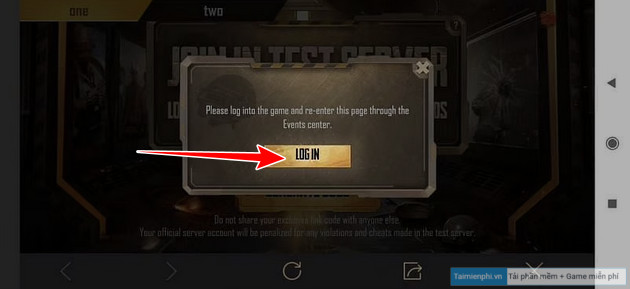
Step 5: Choose PUBG Mobile when you are asked to choose the game.
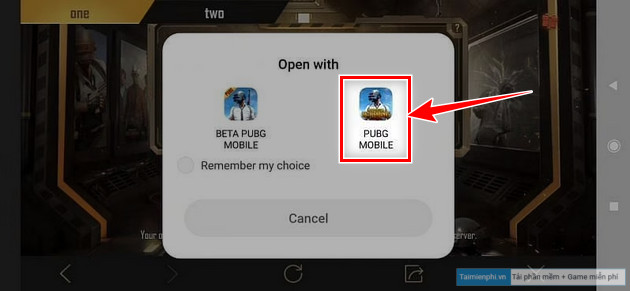
Step 6: After PUBG Mobile launches, click the option Test Server => click button Generate Code to generate an invitation code Invitation Code PUBG Mobile Beta and get the code.
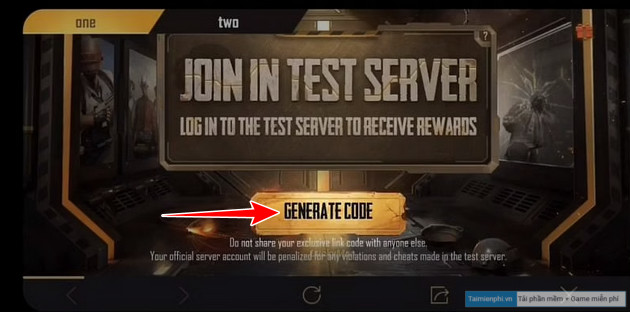
Step 7: Copy the Invitation Code PUBG Mobile Beta and paste the code into the dialog => select the yellow button below, join the PUBG Mobile Beta server.
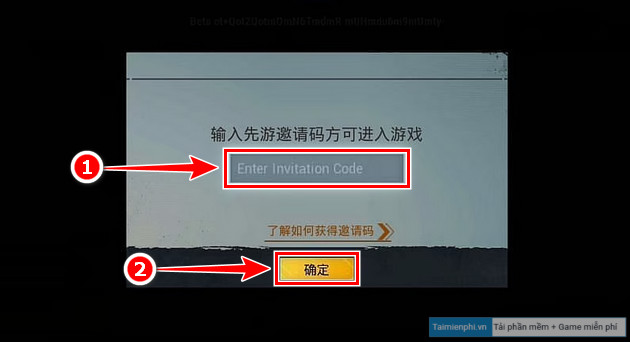
Once the verification is complete, the server will link your PUBG Mobile account with the Beta ID. You will use the same login information to access both versions of the game. In short, the developers added this functionality to the beta to control the test server participants more carefully.
- See also: Code PUBG Mobile 3/2021
https://thuthuat.taimienphi.vn/cach-nhan-invitation-code-pubg-mobile-beta-62133n.aspx
In just a few days, PUBG Mobile will launch a very attractive new Runic Power game mode, where players can increase their strength with rare Runes that appear on the map, specifically about Runic Power game mode. Anyway, please refer to the link below.
- Reference: Everything you need to know about the new Runic Power PUBG Mobile game mode
Related keywords:
How to get Invitation Code PUBG Mobile Beta invite code
, What is Invitation Code PUBG Mobile Beta and how to use it, Invitation Code PUBG Mobile invitation code to join the test server,
Source link: How to get Invitation Code PUBG Mobile Beta, test invite code
– https://emergenceingames.com/



