When it comes to the most popular social network today, Facebook will certainly be the name mentioned most. Facebook is not only a place to exchange and interact between people, but also a place to Business, Make money online, so it’s annoying if you can’t access Facebook as usual, Facebook often encounters an error and everyone seems to know it. One of the most common problems users face when using the social network Facebook is the white screen of death error, which prevents you from sharing posts, shopping online or interacting with friends. If you are facing the same situation, try to apply some how to fix white screen error when entering Facebook shared in the post.

Core to Facebook, white screen, no message board
I. The cause of the Facebook white screen error
Before we start learning the ways to fix Facebook white screen error, let’s take a look at the possible causes of this problem:
– Outdated Facebook version.
– Accumulation of cache and cookies in mobile or PC.
– Facebook is down.
– Intermittent network connection.
II. How to fix Facebook error with white screen
1. Check if Facebook has errors or not
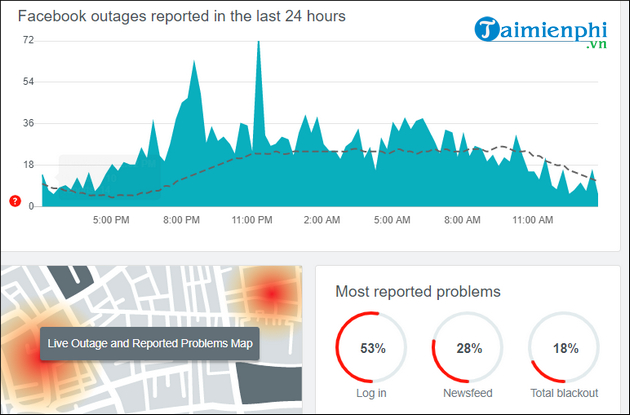
The first thing you need to do is check if other people are experiencing this error like you are with some online tool that specializes in checking the “health” of services like DownDetector (https://downdetector.com) /). When you visit the website, you select Facebook and you can see the issues that are being reported the most in the last 24 hours, such as Facebook login error, Facebook not showing message board error, Facebook not displaying photos error. .. If many people report the respective error, you can just wait for Facebook to fix the problem.
2. Reboot the device
If the Facebook app on Android or iOS has a white screen error. Please close the application completely and proceed to restart the mobile device. After that, open Facebook and see if the app works properly again. Restarting the phone is a simple yet effective way to fix some software related problems.
3. Check the network connection
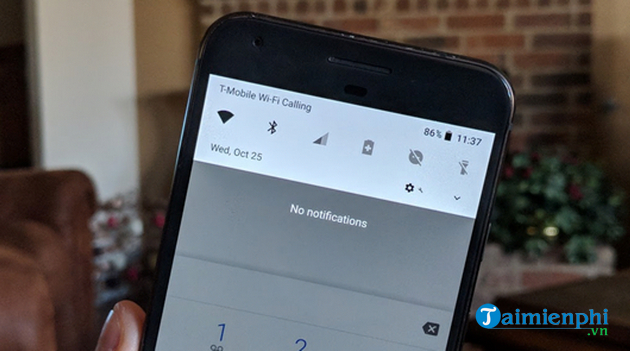
Facebook needs a network connection to work. So, a weak, unstable network connection can be the cause of Facebook’s white screen of death error. You take a few steps as follows:
– Switch to another network connection.
– Turn on/off airplane mode.
– Switch from Wi-fi to using mobile data and vice versa.
– Restart the router.
4. Update Facebook app
Facebook regularly rolls out updates on the App Store and Play Store to fix bugs and vulnerabilities. You should update Facebook continuously to ensure the application works smoothly and efficiently. In case you are running an outdated version of Facebook, simply go to the app store and do the update to fix the problem of the Facebook app not working on your phone.
5. Clear cache
If you’re using Android, you should clear your app cache from time to time. While cached data makes apps more efficient and uses less resources, when it’s too much or crashing, it can also cause apps to misbehave. You can easily clear cache for Facebook app on Android with these simple steps:
Step 1: On your Android phone, you open Settings (Setting) > Apps or Application manager (application manager) or Manage apps (application manager), depending on the device you are using.
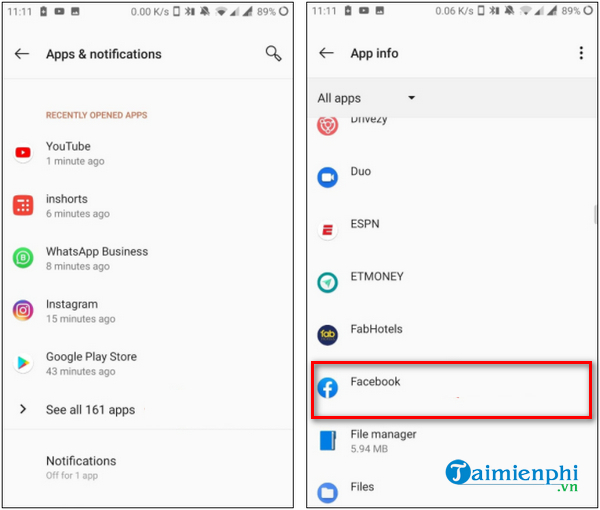
Step 2: Select Facebook from the list of installed applications on Android and press Storage (Storage).
Step 3: Touch the button Clear Data (Clear data) and Clear Cache (Clear Cache) to clear files and Facebook cache. Click OK to confirm the action.
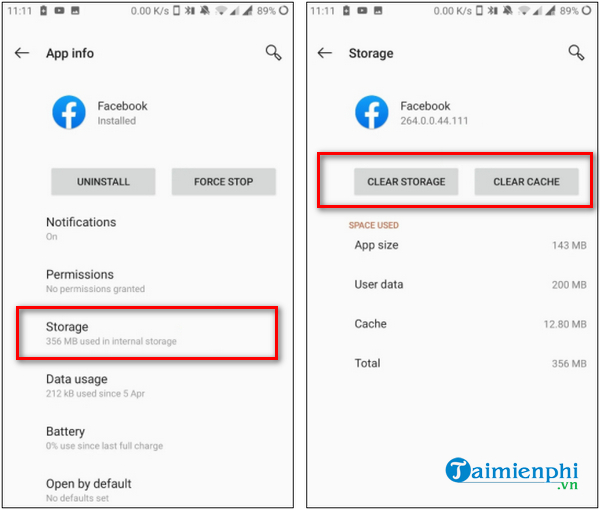
In case you use Facebook with a web browser like Coc Coc, Chrome or Firefox and encounter a white screen error, similar to that on Android, you also need to clear the web browser cache. To learn the detailed steps, please refer to the article:
- See also: How to clear browser cache
6. Try another web browser
It is possible that the Coc Coc, Chrome or Firefox browser that you are using to log in to Facebook on your computer is faulty. To be sure, try logging into Facebook with a different browser. You also need to check if there are any new browser updates available. If so, upgrade your browser to the latest version.
7. Reinstall Facebook App
If the Facebook app still doesn’t work or loads improperly after clearing the cache, Taimienphi.vn recommends you delete and reinstall Facebook. Especially if you haven’t downloaded Facebook for Android from Play Store before, you may have problems using it. Perhaps you are running an incompatible version, not optimized for your phone:
– Load Facebook for Android
– Load Facebook for iPhone
https://thuthuat.taimienphi.vn/cach-khac-phuc-loi-vao-facebook-man-hinh-trang-63308n.aspx
It is difficult to pinpoint the exact cause of the Facebook white screen error to immediately apply a corresponding remedy. Therefore, you should try in turn the ways to fix errors shared by Taimienphi.vn in the article and most likely one of the ways above will help Facebook work normally again.
Related keywords:
error in facebook white screen
fix Facebook application white screen error, how to fix Facebook white screen error,
Source link: How to fix the white screen error on Facebook
– Emergenceingames.com



