Fix error The phone does not catch Wifi it’s not difficult. With just a little technology knowledge and hard work to learn, you can completely fix this error on your phone quickly.

Fix the error that the phone cannot catch Wifi
However, if you are not familiar with technology, Taimienphi will have a list of ways to fix it, with specific explanations to help you fix the error of the phone not connecting to Wifi without taking it to the store.
How to fix the error that the phone cannot catch Wifi
1. Restore device default settings
This error occurs because the settings on your phone such as duplicate IP, DNS or Gateway configuration are not correct. You will easily recognize this error when you see other devices connecting and using that wifi, but your device cannot.
The easiest way to fix this error is to find the Wifi name and select Forget and reconnect. At this time, the system will automatically re-establish the connection to the original default.
* With iPhone device
Step 1: User enters Setting select WIFI .

Step 2: Here you will see the Wifi network you are connected to, click small i icon next to Wifi name and select Forget this network .
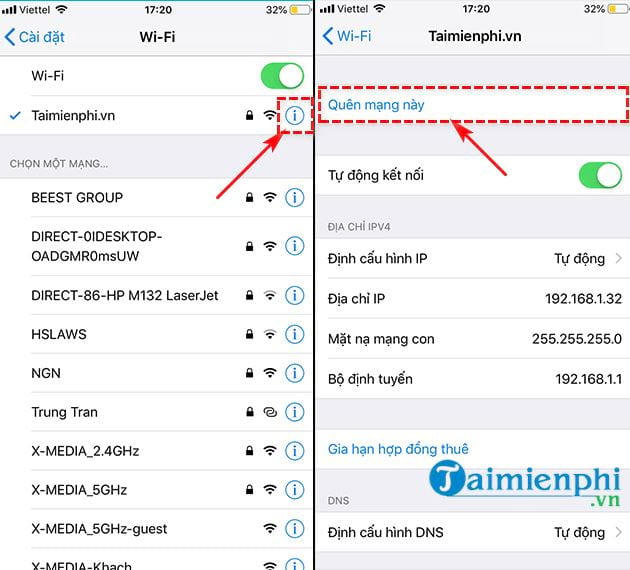
* With Android device
Step 1: Users also go to Setting and go to WIFI;

Step 2: In the section showing Wifi is connected, click on the arrow icon, select Skip the net .
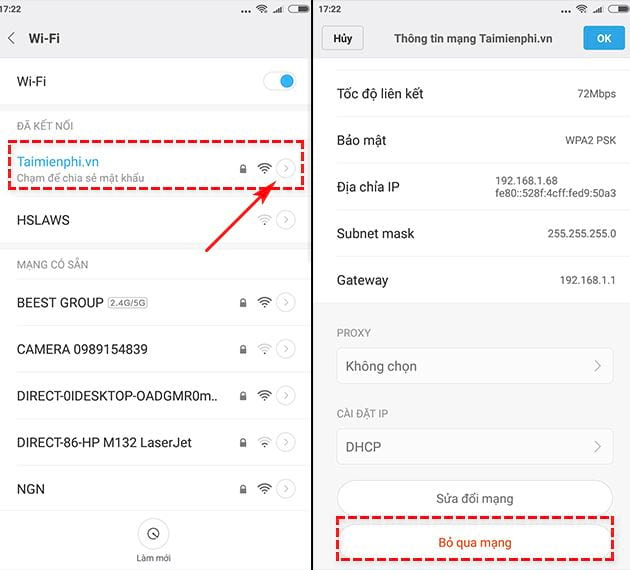
2. Manually set up the Wifi connection for the device
In many cases, the user cannot find the Wifi name to connect to or the network is hidden. To be able to connect and use that Wifi network, users may need to set it up manually.
* With iPhone device
Step 1: You go to the Setting of your phone, select item WIFI . Here, you continue to choose Other .
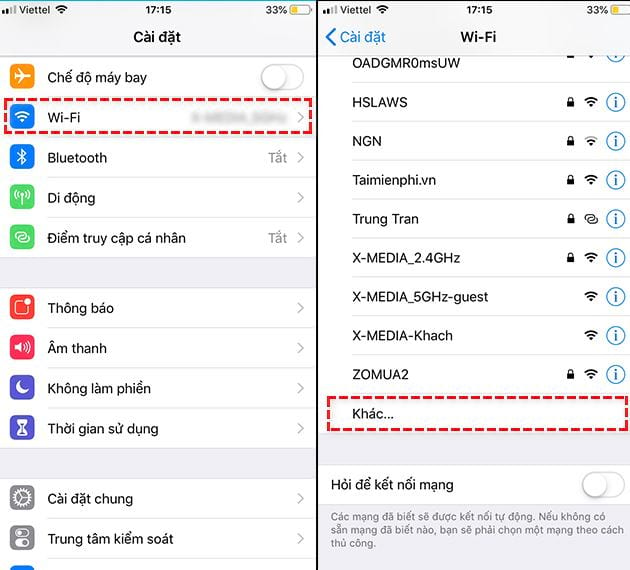
Step 2: Enter the parameters of that Wifi network and select the connection;
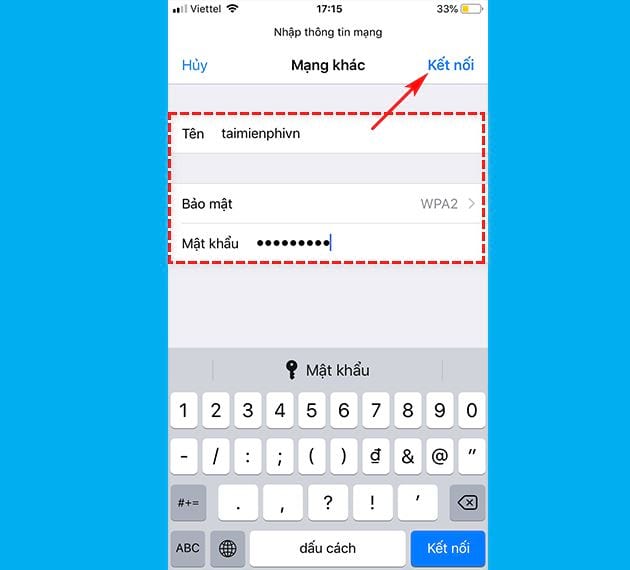
* With Android device
Step 1: Similar to the iOS operating system, you also need to access the Setting on the device, select Add Wifi Network ;
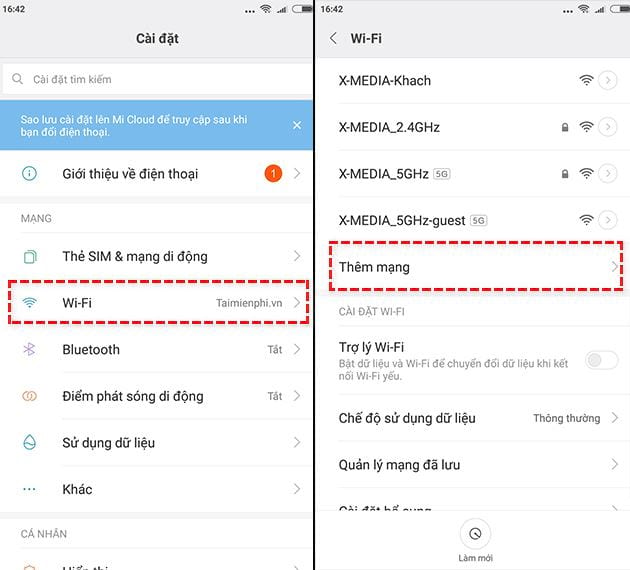
Step 2: Enter parameters install and select Connection ;
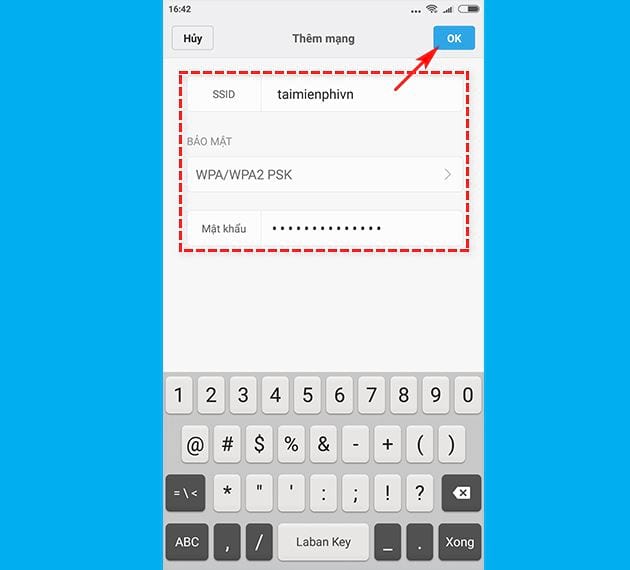
3. Can connect to Wifi but after a few minutes, it disappears
Usually, this situation occurs due to software factors such as when you install an application, update the operating system, or get attacked by a virus. No matter what the user does, every few minutes the Wifi is lost and needs to be reconnected.

This error often occurs on Android phone devices, so you can go to the Google Play application market and download the tool. Wifi Fixer to fix. The application will automatically reset all system files related to Wifi so that the user can connect and regain the IP address as a new device.
Interested users can download Wifi Fixer in the following link.
=> Link to download Wifi Fixer for Windows![]()
https://thuthuat.taimienphi.vn/cach-sua-loi-dien-thoai-khong-bat-wifi-duoc-52247n.aspx
Above, Taimienphi has quickly listed 3 common phone errors that do not catch Wifi that users often encounter and how to fix it, with detailed illustrations. Hope this guide will help you to fix the error yourself The phone does not pick up wifi It is easy without taking it to the shop, in addition, you should also regularly change your modem wifi password to avoid unauthorized access by others, leading to weak wifi signal.
Related keywords:
The phone does not catch Wifi
the phone can’t connect to wifi, the phone can’t connect to wifi,
Source link: How to fix the error that the phone cannot catch Wifi
– Emergenceingames.com



