You will not be able to watch the video because you have not activated or installed Flash Player. In the case where you get the same error message, how to fix the error of not being able to play the video due to the lack of flash player below will guide you how to fix this error.
Flash Player or specifically Adobe Flash Player is a tool that helps you watch flash videos and games on your computer and browser. How to fix the error of not being able to watch videos due to lack of flash player below will help you install flash player on your browser.

How to fix the error of not being able to watch videos due to the lack of Flash Player
Before going into the steps to fix the error of not being able to play the video due to the lack of flash player. Please check carefully whether your computer has installed Flash Player compatible with the browser, operating system or not. You can download Adobe Flash Player from Emergenceingames.com to install and use the latest version flash tool.
1. On Mozilla Firefox browser
Step 1: At your browser window, click the . icon three dashes right and select Utilities from the drop-down menu.
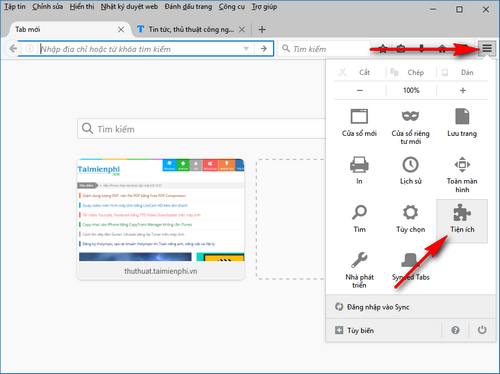
Step 2: In the section Add-ons, if you have an error that you cannot watch the video due to the lack of a flash player, it is likely that Shockwave Flash has been disabled in this section. Click the menu Never activated and choose Always active .
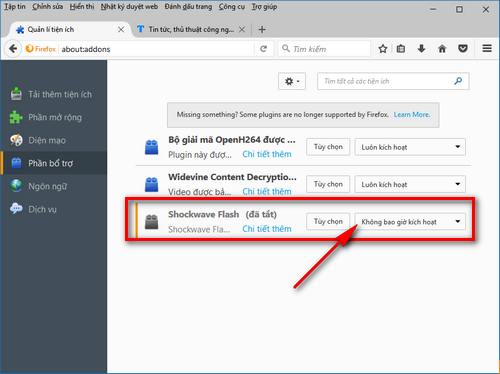
Step 3: Shockwave Flash will change from dark to lighter blue when you select Always Enabled, now you can use your browser to watch movies, play games without errors.
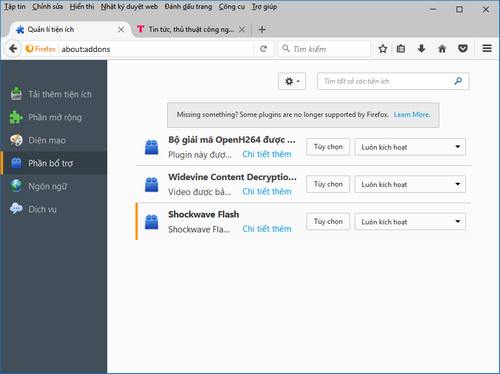
2. On Coc Coc browser, Chrome
These two browsers both share the same source code and the interface is quite similar, so the fix is not different
Step 1: On Coc Coc or Chrome browser, type coccoc://plugins (for Coc Coc) or chrome://plugins (for Chrome) in the address bar.
Step 2: At the Plugins extension manager, click Detail in the right corner to expand the information of the utility.
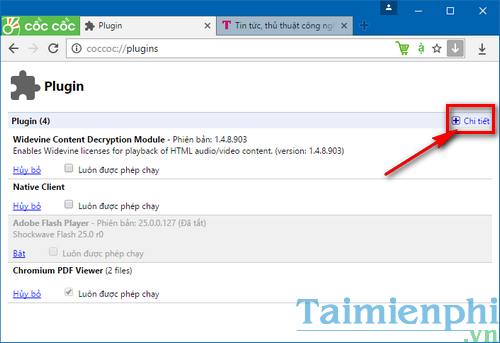
Step 3: You scroll down to the Adobe Flash Player section. Now Adobe Flash Player is disabled (gray), click the . button Turn on to re-enable this utility.
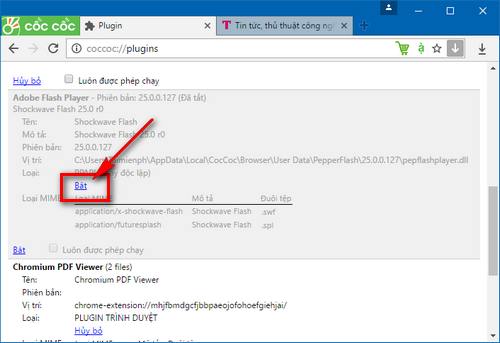
Step 4: When Adobe Flash Player is enabled, check the option Always allowed to run .
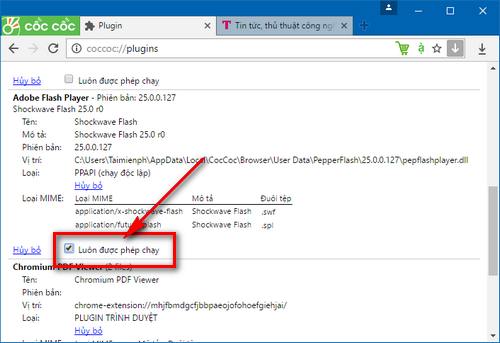
Thus, Emergenceingames.com has shown you how to fix the error of not being able to watch videos due to the lack of Flash Player on the three most popular browsers, Firefox, Coc Coc and Chrome. If you use other browsers, you can refer to the methods above and do the same.
Adobe Flash Player is a very useful utility tool, but this software often encounters errors that make users feel uncomfortable when they cannot work and play smoothly. One of the most common errors of Adobe Flash Player is error flash plugin failed to load. Fortunately, Emergenceingames.com also promptly found a solution to this error before, readers please refer to it!
https://thuthuat.Emergenceingames.com/cach-khac-phuc-loi-khong-xem-duoc-video-do-thieu-flash-player-22681n.aspx
Besides referring to the error of not being able to watch the video due to the lack of Flash Player, in some cases, users have encountered an error of not being able to watch Facebook videos due to a few reasons such as unstable network connection errors, cache errors, errors. web browser,…. So specifically the cause, how to fix this error? Read the article how to fix it Facebook error can’t see the video of Emergenceingames.com to find out the answer.
Related keywords:
error can’t watch the video due to lack of Flash Player
no flash player error,
Source link: How to fix the error of not being able to watch videos due to the lack of Flash Player
– Emergenceingames.com



