Getting online is obviously not fun, but getting an error that you can’t access the web even though there is still a network icon makes you even more frustrated, so in this case what you will do to solve the above situation.
Error can’t access the web even though the network icon is still there Not just with regular computers. This error even causes WiFi errors on some laptops encountered. To talk about the cause WiFi error or the error of not being able to access the web, even though there is still a network icon, there are many reasons. However, we will only focus on solutions, helping users minimize the problem of encountering or at least losing their lives.

Error can’t access the web even though there is still a network icon.
Instructions to fix the error of not being able to access the web even though there is still a network icon
1. Check the time on the computer
The time on the computer is extremely important because if the time does not match the current time, there will be some services or websites that cannot be accessed and the error of not being able to access the web even though there is still a network icon. caused time.
Step 1: In order to avoid the error of time or time zone, we also need to know how to correct when there is an error. First you right click on part time > selection Adjust date/time.
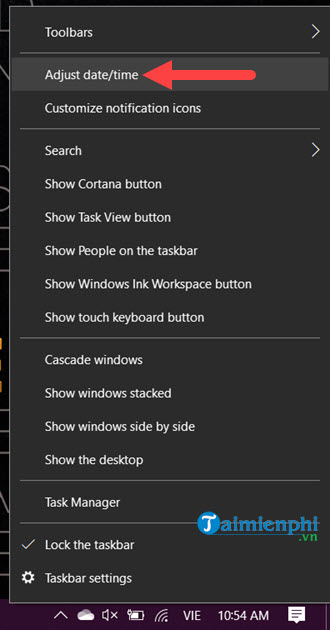
Step 2: Here you just need to leave both forms Automatically is okay if the system has not set automatically.
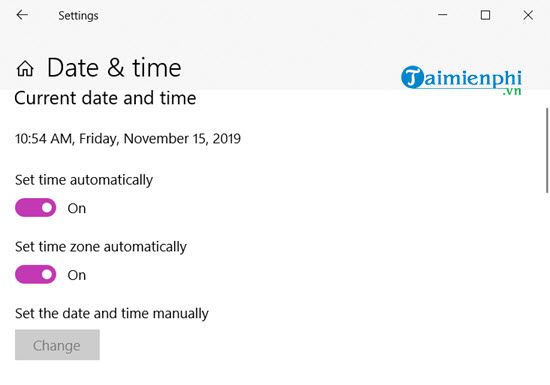
Step 3: In case the automatic system does not work effectively, we can turn it off and then select the corresponding time zone.
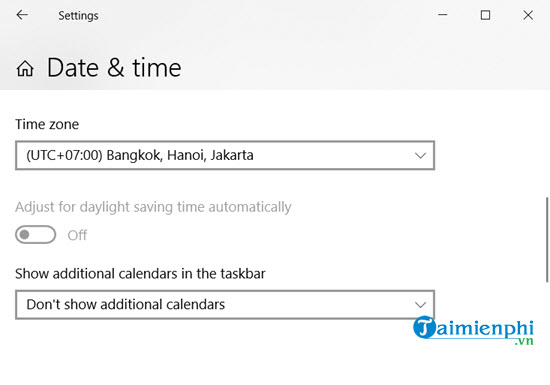
As well as change the time to be as reasonable as possible.
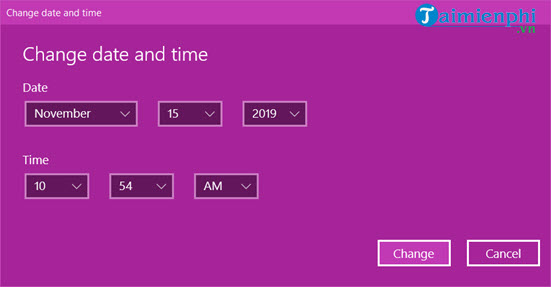
2. Check Proxy Server settings
Sometimes just setting up Proxy Server makes users unable to access the network even though there is an icon. Therefore, checking the Proxy Server is the way to fix the error of not being able to access the web even though there is an effective network icon.
Step 1: First you type IE and access this ancient browser.
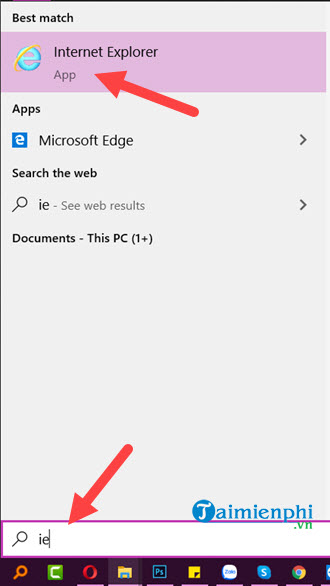
Step 2: Next then you click on the icon Settings > selection Internet Options.
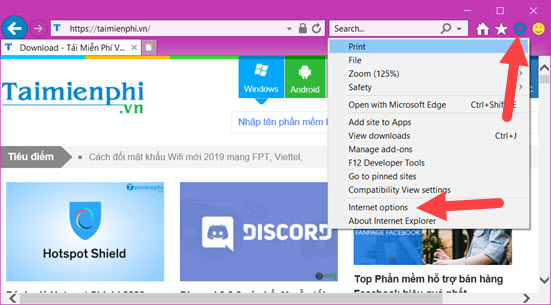
Step 3: Then you choose to continue Connections >Lan Settings in the next system window.
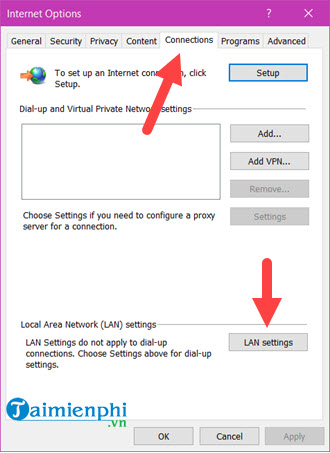
Step 4: Here you just need to leave is Automatically detect settings Let the system do it automatically.
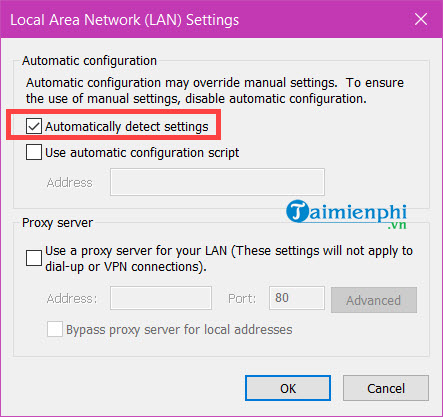
3. DNS settings for the computer
Sometimes the error of not being able to access the web, even though there is still a network icon, is because the necessary address cannot be resolved, to handle the above situation we just need to add DNS to help the computer to connect to the network and maybe partially. That helps you surf the web faster.
Step 1: Right click on network icon > selection Open Network & Internet Settings.
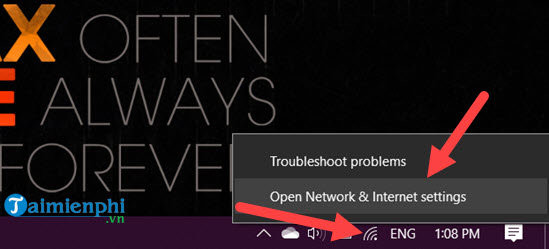
Step 2: Here you continue to choose Change adapter options in the settings section.
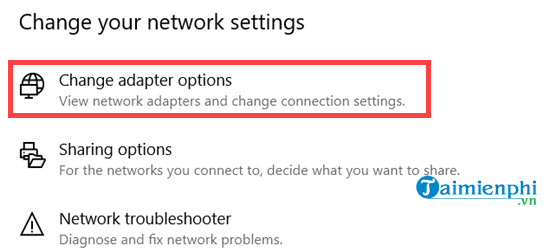
Step 3: Click on the network you are using and select Status to see more detailed settings settings.
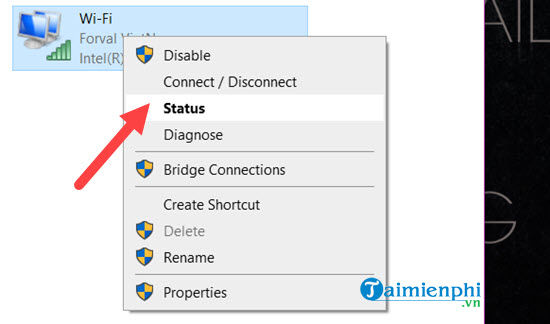
Step 4: Here you continue to choose Properties to establish DNS.
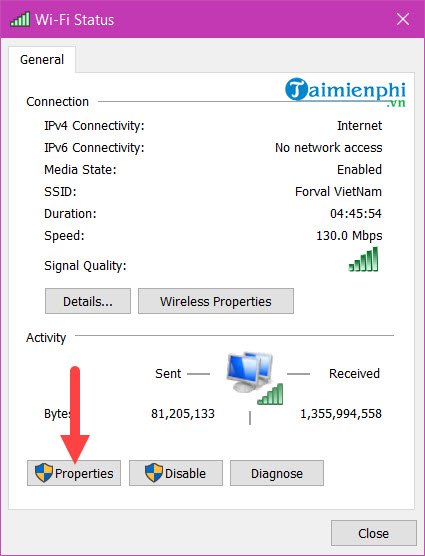
In the interface, remember to select IPv4, with this IPv4 is the place where you need to fix the error of not being able to access the web even though there is still a network icon.
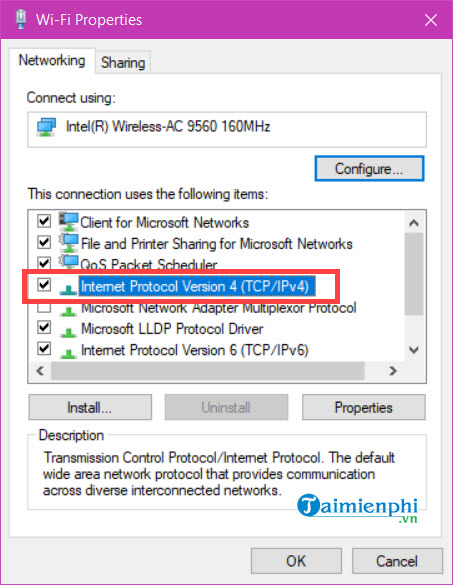
Step 5: Specifically here you can choose use the following DNS server addresses and enter the address as shown below.
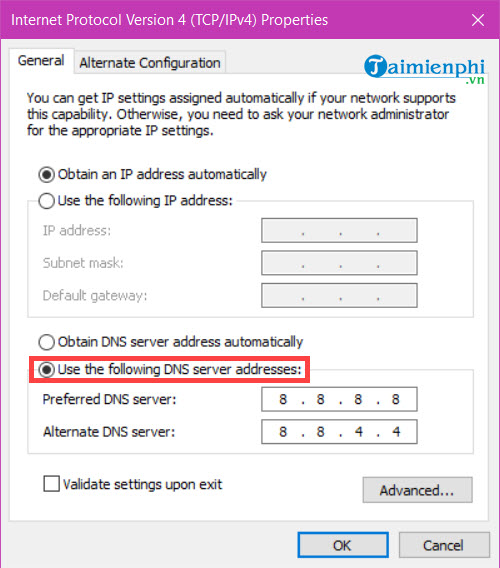
4. Reset IP address
Granting a new address for your PC or laptop is the simplest method to help you fix the error of not being able to access the web even though there is still a network icon and also the way you should apply it first.
Step 1: First, let’s press the Windows + R key combination then type CMD to open the Command Prompt.
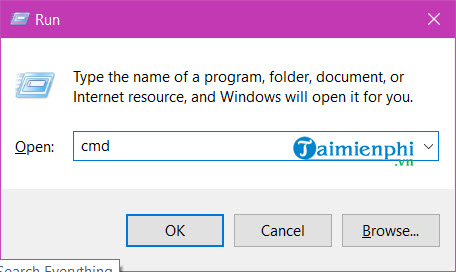
Step 2: Here you can type 2 commands consecutively as below to get a new IP address.
ipconfig /release.
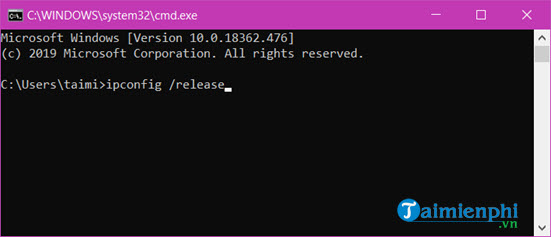
ipconfig /renew.
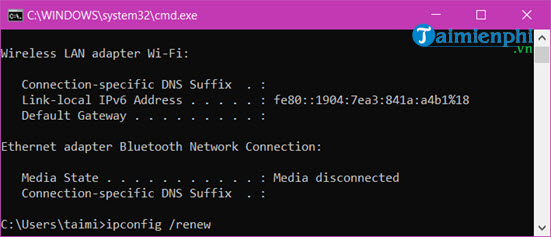
Finally you see that the system returns you a new v4 IP address, the fix of not being able to access the web even though there is still a network icon has been completed.
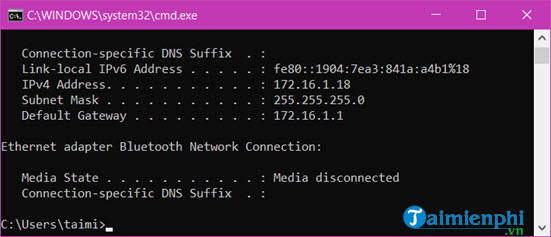
Above are 4 methods to help you fix the error of not being able to access the web even though there is still a network icon. Depending on the case you apply, please read the entire article and apply the easiest way to fix your device’s condition.
https://thuthuat.taimienphi.vn/cach-sua-loi-khong-vao-duoc-web-du-van-co-bieu-tuong-mang-54208n.aspx
In fact, there are many cases where the computer cannot access another network and luckily you can apply the above methods to fix the error. The computer is not connected to the network same as above.
Related keywords:
I can’t access the web because I have a problem
the computer cannot enter, the computer cannot enter,
Source link: How to fix the error of not being able to access the web even though there is still a network icon
– Emergenceingames.com
