The phone loses signal, does not have a mobile connection to call, text or access 4G, 5G networks …. is a situation that any user can encounter today, pocketing the knowledge. fix the phone no signal, lost signal in this article to apply when needed.
You can easily recognize phone error receiving SIM but no signal When there are no bars displayed, you cannot make calls, cannot send messages, and cannot use mobile data to connect to the Internet. That could be because you’re in a poor coverage area, carrier issues, SIM failure, or hardware damage on your phone. Here are some easy and effective ways to fix the phone no signal error that you can apply.

How to fix a phone that has no signal?
What to do when the phone receives the SIM but loses signal?
1. Move to strong coverage

If you’re in a basement, closed room, or in a space with lots of breakers, it’s understandable that your phone won’t have signal. At that time, try moving to a clear place to see if the waves have reappeared, or use a device or application to increase the cell signal. Phone cases can also be the cause of errors that few people expect. In case every subscriber registered to the same carrier as you also loses signal, it may be the carrier’s fault. You can just wait until your network service provider fixes the problem.
2. Restart the phone
The most helpful way to solve this problem is to restart the phone. Rebooting the device will refresh the system and the phone will search for cellular coverage again. This usually works, although the problem may be temporary and may recur later. For those who don’t face this problem very often, the restart iPhone phoneAndroid can be a quick and effective solution.
3. Switch to airplane mode (Airplane Mode)
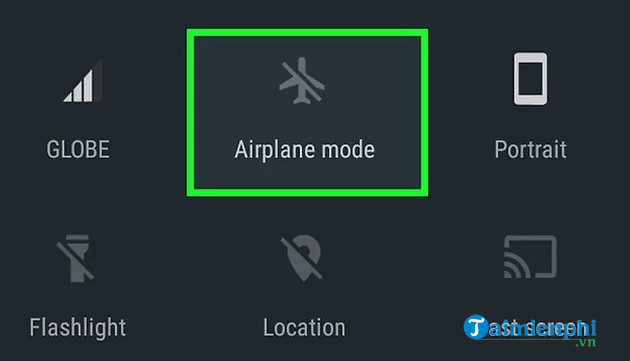
Many people find that turning airplane mode on and off a few times can resolve some connectivity and cellular issues quickly. You can easily turn on airplane mode from the notification center or control center on your mobile device. Touch the airplane icon to turn on the mode, wait for about 30 seconds and touch the icon again to turn off the mode. After doing this, your phone will try to search for mobile networks again.
4. Check SIM card
Sometimes the phone does not have signal, it may be because you inserted the SIM card incorrectly The phone does not accept the sim or worse, damaged SIM. To troubleshoot, power off your phone, then remove the SIM card from the SIM tray, clean the SIM slot and insert the SIM again. Finally, start the device and most likely you have made calls and sent messages normally. To determine if the problem is caused by a damaged SIM card, you can try using that SIM card on any other compatible phone you have.
5. Updating the OS
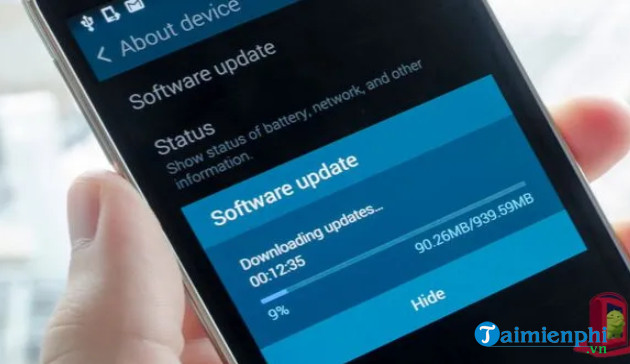
The operating system needs to be updated in time for the device to work stably. Once the phone has been updated with the operating system to the latest version, many bugs and problems that exist will be fixed. Therefore, please check to see if there are any available updates waiting. If so, don’t hesitate to update immediately and maybe the signal loss error will disappear when the phone is updated.
6. Restore your phone’s factory settings
Returning the device to factory mode is often used as a last resort to fix phone problems that are not successfully fixed by basic methods. When you reset the device to factory mode, you return the software to the state it was in when the phone was just taken out of the box. This will erase all data on the phone and all previously installed apps will be removed as well. Therefore, you need to make a backup of all data before resetting the device.
After the factory reset, the phone automatically reboots and connects to the network. Then check to see if the problem has been resolved.
7. Contact your carrier or take your phone to a repair shop
While the error of a lost phone signal can be dealt with in some basic ways, there are cases where the problem is not as simple as you think. Therefore, when you have applied the above self-resolving methods and are not effective, you need to contact your carrier to find out the problem and bring your mobile device to a repair center for repair. Professionally diagnosed and remedied.
https://thuthuat.taimienphi.vn/cach-sua-loi-dien-thoai-khong-co-song-54605n.aspx
No signal means that the phone cannot make/receive calls or send messages, and also cannot connect to the Internet unless using Wifi. Then you need an immediate solution and thuthuat.taimienphi.vn has introduced some effective solutions that you can apply at home. One of the most common problems on phones is not recognizing the memory card. If you’re having problems The phone does not recognize the memory card Taimienphi.vn will help you fix errors easily.
Related keywords:
Phone lost signal
phone error has no signal, fix phone with sim but lose signal,
Source link: How to fix a phone that has no signal?
– Emergenceingames.com



