Steps to export SketchUp files to AutoCAD pretty simple. Refer to the following article of Emergenceingames.com to learn more about the steps.
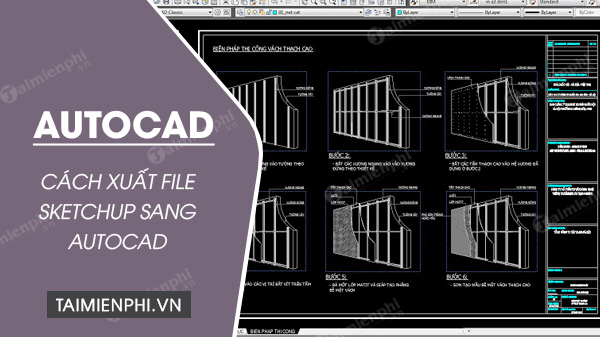
Exporting SketchUp files to AutoCAD 2D and 3D files is simple and effective
Link to download the latest AutoCAD:
=> Link to download AutoCAD for Windows![]()
=> See more How to download and install AutoCAD 2020 Latest
How to export SketchUp files to AutoCAD
1. Method 1: Export SketchUp file to AutoCAD 2D
To export a SketchUp file to an AutoCAD 2D file, follow the steps below:
Step 1: To maintain the scale of the model in the exported file, on SketchUp, select Camera =>Parallel Projection. Next set the view as one of the standard modes on SketchUp, by selecting Camera =>Standard Views and select any option from the menu.
Step 2: Choose File => Export => 2D Graphics.
Step 3: Select the location and folder where you want to save the exported file.
Step 4: If you want, you can change the exported file name to not match the current file name.
Step 5: Choose the file format as .dwg or .dxf from the menu Save As Type (on Windows) or menu Format (on Mac).
Step 6: Click select Options button and set the Scale and Line values. Once done, click OK on the DWG/DXF Hidden Line Options dialog box (on Windows) or the Export Options dialog box (on Mac).
Step 7: Click select Export to export Sketch files to AutoCAD. This file will be saved in the folder you selected.
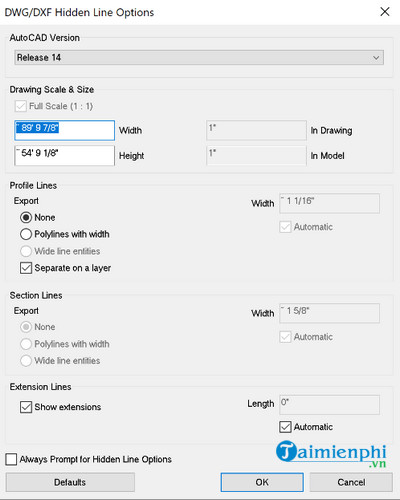
Below Emergenceingames.com will explain to you some more options and parameters when exporting files:
– AutoCAD Version: Select the AutoCAD version you want to use to open the exported file.
– Drawing Scale & Size: default box next to option Full Scale will be ticked. If you want, you can uncheck the option and set up a custom scale. Enter the actual value you want to use to set the file-to-frame ratio Drawing. In the Model pane, enter the output ratio setting value.
– Profile Lines: Here you can customize the ratio of lines displayed in the exported file, including:
Option None: Export file in standard width size.
Option Polylines with Width: Export the line as a polyline in AutoCAD.
Option Wide Line Entities: Export lines as wide line entities in AutoCAD.
– Separate on a Layer box is also checked by default, to create layers (layers) for the edges of the file.
– Section Lines: If exporting selected lines or a section, these export options will be available.
– Edge Extensions: Some CAD applications may fail to recognize endpoints and intersections in case if you use the SketchUp Line extension in your model. Uncheck the option Show Extensions to disable the extension on the exported file.
In addition, to restore the settings to their original default state, you can click the . button Defaults.
2. Method 2: Export SketchUp file to AutoCAD 3D
To export SketchUp files to AutoCAD 3D, follow the steps below:
Step 1: On SketchUp, you choose File =>Export =>3D Model. At this point, the Export Model dialog box will appear on the screen.
Step 3: Select the location and folder where you want to save the exported file.
Step 4: If you want, you can change the exported file name to not match the current file name.
Step 5: Choose the file format as .dwg or .dxf from the menu Save As Type (on Windows) or menu Format (on Mac).
Step 6: Click select Options button to open the Export Options dialog box. Next select the AutoCAD version you want to use to open the exported file from the menu AutoCAD Version. Next in Export, Select the entity types you want to include in the exported file, then click OK.
Step 7: Return to the Export Model dialog box, click Export to export Sketch files to AutoCAD 3D. The exported file will be saved in the folder you selected.
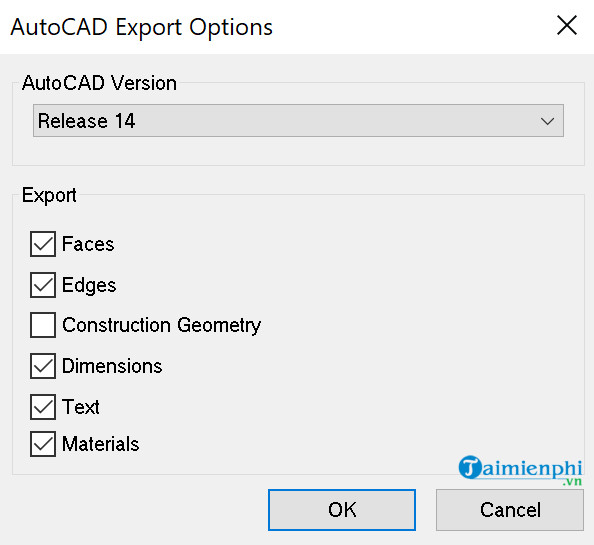
The above article is a guide on how to export SketchUp files to AutoCAD, wish you success.
https://thuthuat.Emergenceingames.com/cach-xuat-file-sketchup-sang-autocad-59209n.aspx
However, if you are an AutoCAD user, you should also learn about a few things AutoCad command Basic drawing to be able to manipulate faster and easier.
Related keywords:
export sketup file to autocad
export SketchUp files to AutoCAD 2D files, export SketchUp files to AutoCAD 3D files,
Source link: How to export SketchUp files to AutoCAD
– Emergenceingames.com
