Download multithreaded files on Chrome is a feature that allows users to download any file from the server that supports multithreading to the computer faster. This is a feature quite similar to IDM that we often use. Downloading multithreaded files on Chrome aka Parallel downloading is being tested on Chrome OS 64 betabut if you want to use it, you can still use it in the current official Chrome 63 version.

However, readers also need to note that enabling multithreaded file download on Chrome, an experimental feature That means it’s completely normal to have Chrome errors. And depending on the error we will have our own solution and the worst case scenario is to turn this feature off. However, there are not many reports indicating that there are cases of common Chrome errors that have to be turned off like this.
Instructions for downloading multi-threaded files on Chrome
1. Instructions to check Chrome version
Before proceeding to enable multithreaded file download on Chrome we need to check to see what version of Chrome you are using because the Parallel downloading feature is only available on Chrome OS 64 beta or OS 63.
Step 1: Open Chrome then go to Settings section > choose Help > choose next About Google Chrome.
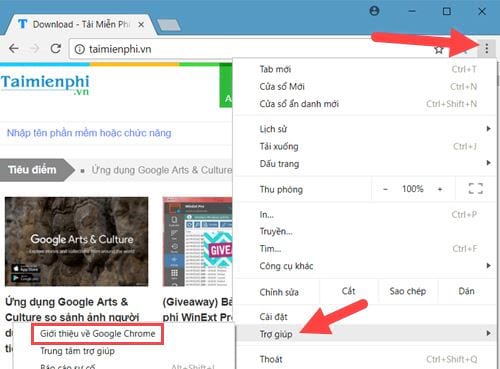
Step 2: Here you can easily identify the version you are using, if the version of Google Chrome you are using is not the latest, you should download the latest version of Google Chrome here.
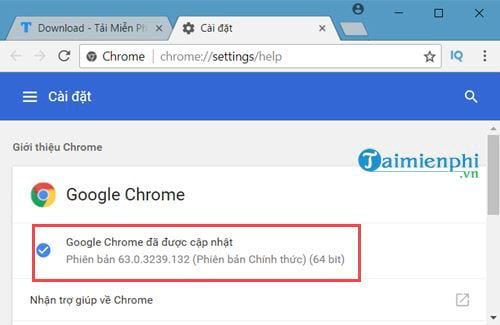
2. Enable multithreaded file download on Chrome
Step 1: To enable multithreaded file download on Chrome first in the address bar we enter the command chrome://flags come in.

Here you type Parallel Go to the search section, you will easily see the results of Parallel downloading appear.
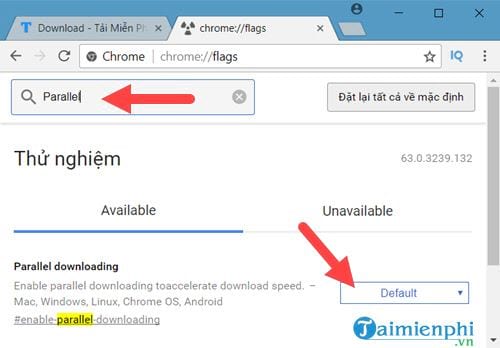
Step 2: Convert the value of Parallel from Default to Enabled to enable multithreaded file download on Chrome.
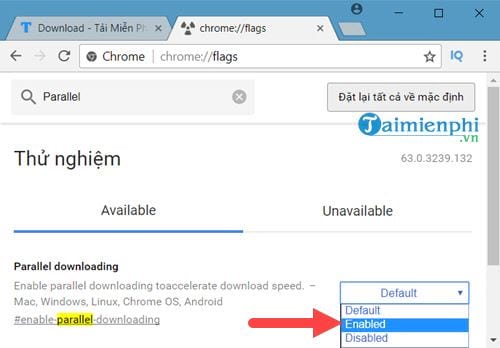
Step 3: Then you proceed restart Chrome browser immediately to complete the multithreaded file download start on Chrome.
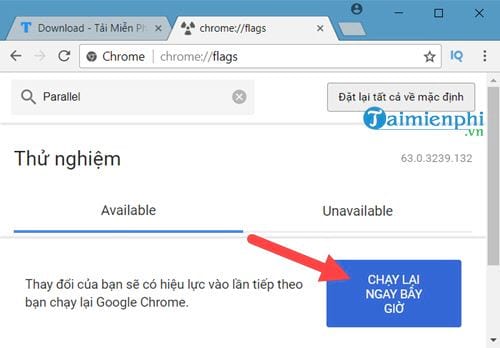
Then experience the file download speed for yourself after enabling multithreaded file download on Chrome.
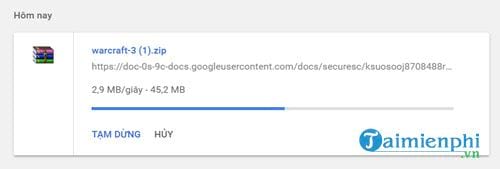
Above is how to download multi-threaded files on Chrome, although only 3 streams can be opened instead of 32 threads like IDM, but we can completely hope that the official version will support better and have many more features, added utility to be able to use Chrome to download files directly without IDM anymore.
https://thuthuat.Emergenceingames.com/cach-tai-file-da-luong-tren-chrome-giong-idm-tai-file-nhanh-hon-30309n.aspx
In the process of using Chrome, if you use it for a long time without seeing the update system, then you are definitely getting an error that Chrome update failed. This is not too big of a problem, so if you have time, check it out and follow our way to fix it Chrome update failed error Please.
Related keywords:
download file on chrome
download file is ginog idm, file file is faster,
Source link: How to download multithreaded files on Chrome like IDM, download files faster
– Emergenceingames.com



