Version Facebook for Windows 10 Integrated right on the Windows Store application market, the Facebook interface for Windows 10 still uses the familiar flat design as the web-based version, the presentation of the toolbars, and the colors have also been refined. , bringing a brighter, neater feeling.

Instructions to download Facebook for Windows, install Facebook on Windows 10
1. Facebook download link for Windows 10
Download link HERE
2. How to install and use Facebook for Windows 10
Step 1: After clicking the link HERE above, you click Download icon (Link File 1) as shown below.
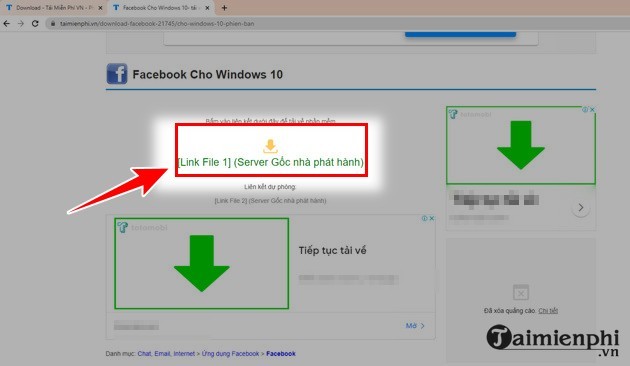
Step 2: At this point, the Microsoft application will appear, you Microsoft account login this. If you don’t have it, refer to it How to create a Microsoft account here, then, the Facebook application will display, you click “Load” to download.
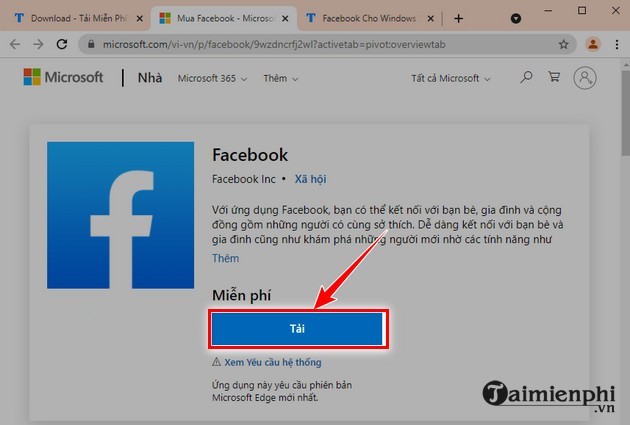
Step 3: Wait a few seconds, your Facebook will be downloaded, you can click on “Launch” to open Facebook.
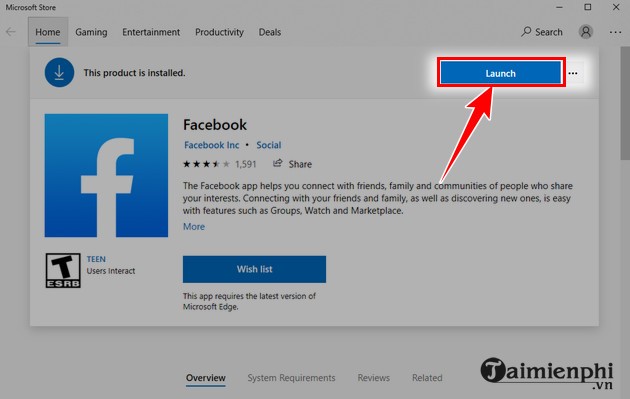
Or you can do the following: Click Start -> Type the word “Facebook” (arrow number 1) -> Then you click “Facebook” (arrow number 2).
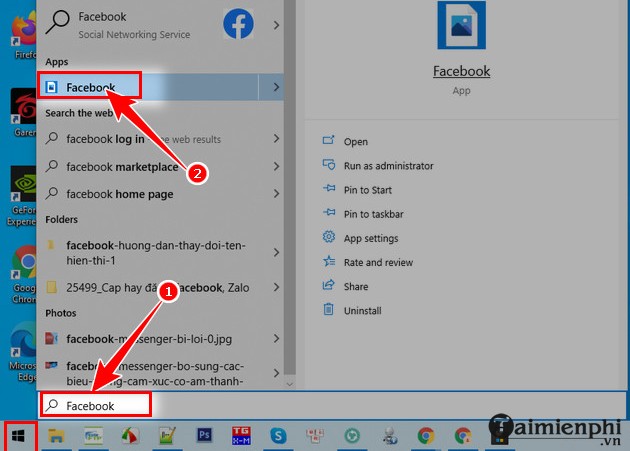
Step 4: At this point, you log in to Facebook like logging in on the web: Enter account, password then click on “Log in” is to be.
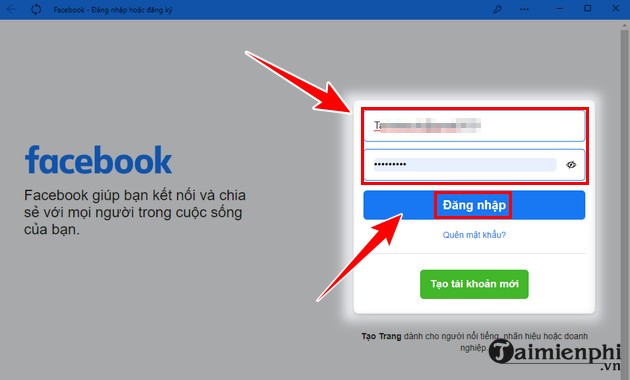
The interface is not different from the one on the web, but installing Facebook for Windows 10 gives you an interesting and impressive experience.
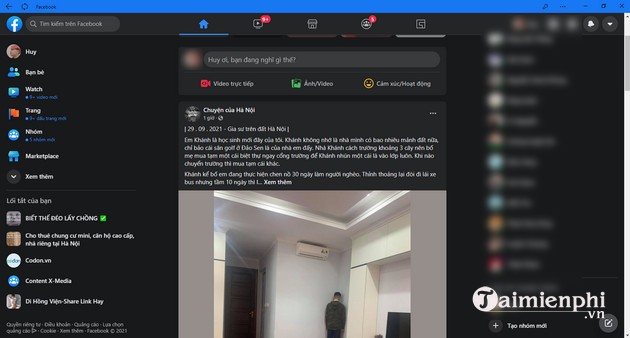
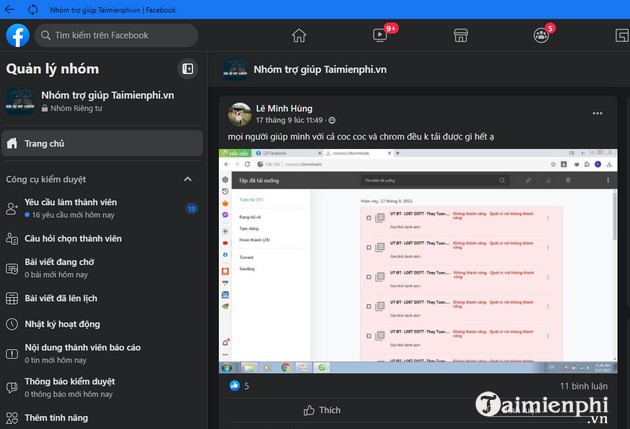
3. About Facebook for Windows 10
Facebook for Windows 10 includes all the core features you’ll find in other cross-platform versions of apps like News Feed, Events, Friends, Pages, comments, React drops and more, with a familiar interface same as the web version. One of the best things about Facebook for Windows 10 is that you can keep the app running in the background while you surf the web or use other apps on your computer. You’ll get notifications when friends post new content or when others respond to your content.
Facebook comes with a built-in messaging system Messenger, allowing you to send instant messages to your friends. This system shows you who is currently online and offline and lets you know when the recipient of the message has read the message you send. Although Facebook for Windows 10 doesn’t have many new features, it will enhance your experience of using Facebook on this operating system.
Featured Facebook for Windows 10:
– The app is fully optimized for all Windows 10 users.
– Get the most out of your online connectivity and stay in touch with family and friends.
– Share updates, photos and videos with friends, family and the world.
– Discuss and exchange topics with Facebook Groups.
– Get instant notifications when your posts receive comments and likes.
Advantages of Facebook for Windows 10:
– All free.
– Friendly interface, easy to use
– Suitable for any device running Windows 10.
– Includes links to events, friends and other content.
– Comes with full-fledged messaging system.
https://thuthuat.taimienphi.vn/cach-tai-va-su-dung-facebook-cho-windows-10-58225n.aspx
Hopefully, the above suggestions to download and use Facebook for Windows 10 will help you download and use the Facebook application easily. From now on, you don’t need to log in and use Facebook on a web browser anymore, it can be opened just like a browser on a computer.
Related keywords:
Facebook for Windows
download Facebook for Windows 10, install Facebook for Windows 10,
Source link: How to download Facebook for Windows 10 and use
– Emergenceingames.com



