Is your Internet connection very slow? You cannot download large files on the Internet with maximum speed? This article will show you how to double the speed of downloading files from the Internet with just a few steps.
Internet Download Manager (IDM) is one of the best download accelerators. IDM also has the ability to continue downloading unfinished programs, such as downloading videos to your computer. Today, Emergenceingames.com will show you some methods to increase download speed of IDM through some simple steps.
How to double IDM’s file download speed
Change settings in IDM
Step 1: Start the IDM software, click on the word Download in the toolbar, select Speed Limiter => choose Off
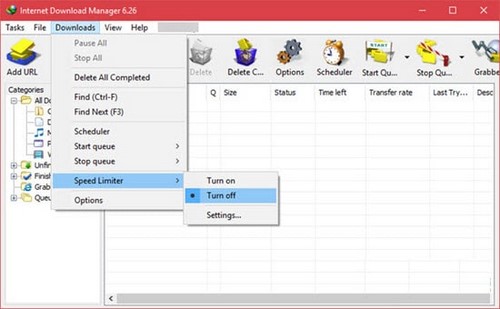
Step 2: Just like step 1, you press Settings. Set the maximum speed value in the cavity from 1000 to 10000 according to the actual speed of your network
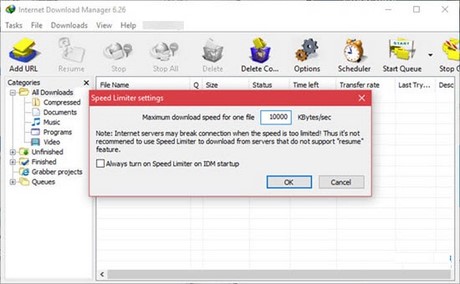
Step 3: On the interface IDMclick Options.
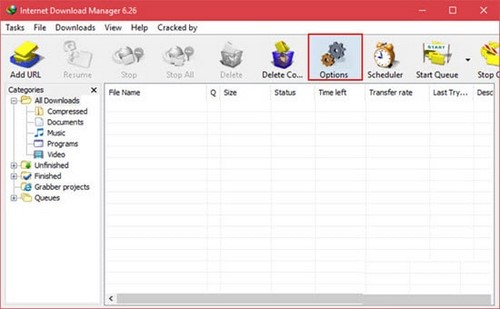
Step 4: In the interface IDM Optionselect tab Connectionclick select High speed in the item Connection Type

Step 5: In the section Default max conn. Numberyou choose the number of connections at the same time
Note: You should choose a connection number from 8 to 16.

So you have completed the operation to increase the download speed of IDM to double by changing the settings.
Turn off running downloaders.

Sometimes some other downloader is running and we don’t notice. If you find downloads on IDM slow, it may be because other download sessions are running in parallel. Therefore, you should turn off these download sessions before continuing to download using IDM. In addition, the automatic download and installation of Windows versions is also the cause of slow downloads using IDM
Turn off other apps
You need to start Task Manager by pressing the key combination Ctrl + Alt + DEL
In Task Manager, you can conduct a review and turn off heavy applications, RAM-consuming applications to increase download speed for IDM.
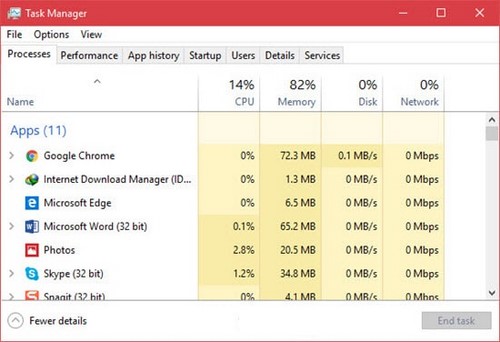
Using software IDM Optimizing
Step 1: Download IDM Optimizing software here: Download IDM Optimizing.
Step 2: Start the software, press Maximize Now!
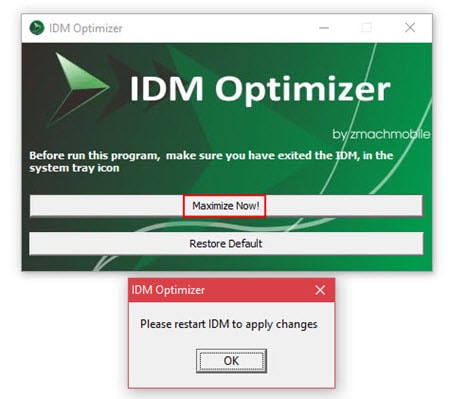
Step 3: Try downloading, if the speed is slower or not improved, please click Restore Default to restore the IDM to its original state.
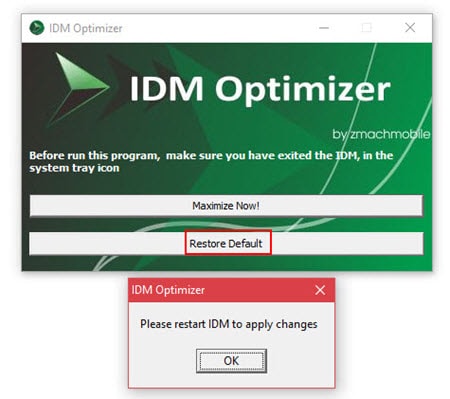
Above are the methods to help increase the download speed of IDM, you can follow the steps as instructions. If there are other methods to speed up the download of IDM, please share. In the process of using, if you encounter error 0x80029C4A, don’t worry too much because this is a simple error that Emergenceingames.com has a way to fix. Refer to the article on how to fix it error 0x80029C4A when using IDM Please.
https://thuthuat.Emergenceingames.com/cach-tang-toc-do-download-file-cua-idm-gap-doi-13328n.aspx
Author: Nguyen Hai Son
4.0– 13 evaluate)
Related keywords:
mourning due to downloading idm file
download idm files fast, download fast download bang idm,
Source link: How to double IDM’s file download speed
– Emergenceingames.com



