After using Avatar Facebook for a while, for personal reasons, you want to delete facebook profile picture mine? To get started, you can remove the profile picture on the app Facebook, Facebook Messenger and set the avatar to be Facebook’s default blank image.

How to delete profile picture on fb, tips to make avatar blank
1. How to delete Facebook profile picture on phone
The way to delete Facebook profile pictures below is done on the Facebook application and can be applied to iPhone, iPad, and Android phones. In addition, you can also manipulate How to delete avatar on Messenger by the same steps.
Step 1: Launch the Facebook app on your phone and log in to your personal Facebook account.
If you do not have the Facebook application installed, you can download it from the download link below.
– Load Facebook for Android
– Load Facebook for iPhone
Step 2: At the main Facebook screen, click on the 3 dashes icon in the top right corner of the screen and select your personal Facebook account
Step 3: At the interface of your personal Facebook page, scroll down and click “Photo“
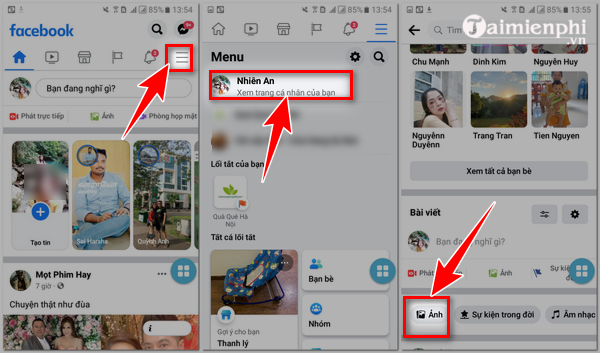
Step 4: The screen that shows all your personal Facebook photos. To continue, click “album“then select”Avatar“
Step 5: Select the Avatar Facebook is using
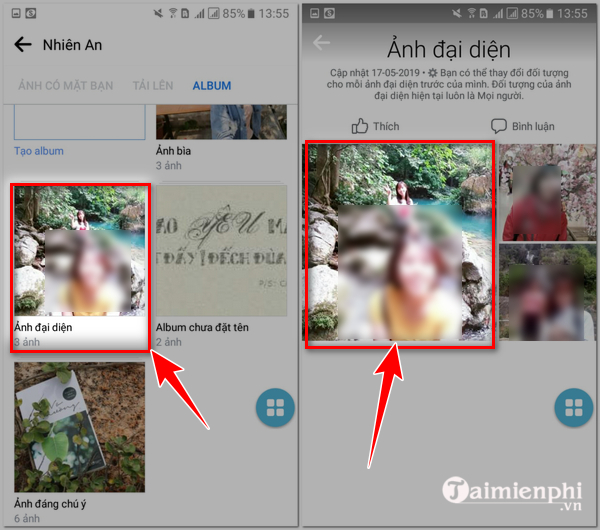
Step 5: On the screen displaying your Facebook profile picture, click on the three dots in the top right corner and then select “to clear“.
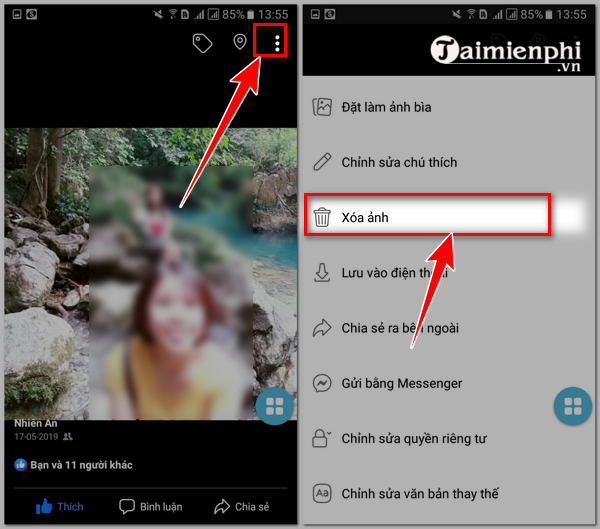
Step 6: Finally, you choose “to clear” to finish the process of deleting Facebook profile picture on the phone.
Return to the main Facebook application screen on your phone, you will see your personal Avatar is a blank avatar as shown below.
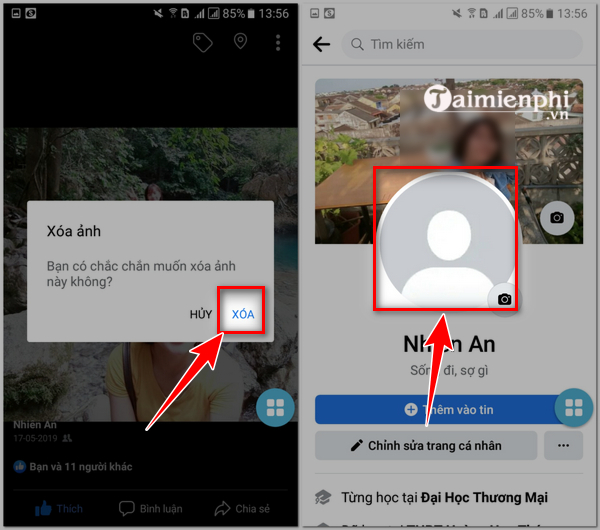
2. How to delete profile picture on Facebook using computer
To delete your Facebook profile picture from your web browser on your computer, you need to do the following:
Step 1: At the Facebook homepage, click on the inverted triangle icon on the screen and click on your profile page
Step 2: At the interface of your Facebook profile on your computer, click “Photo“then continue to select”Avatar“in the item”album” Photo.
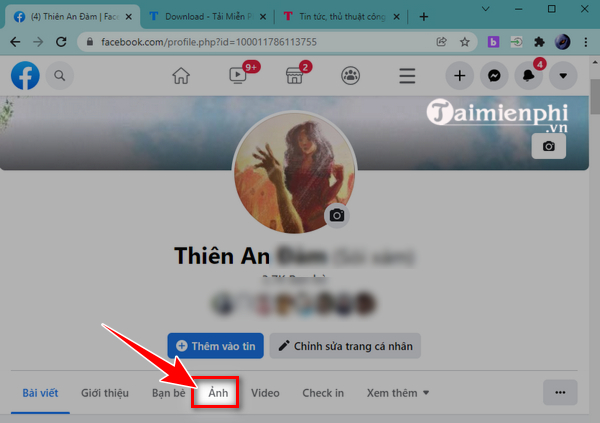
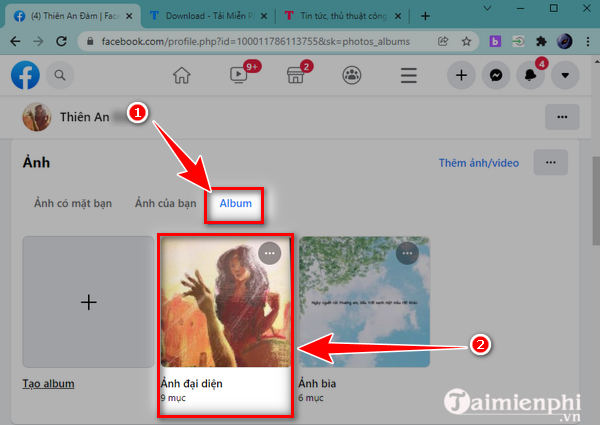
Step 3: Next, click to select the avatar you are using. In the avatar viewing interface, click on the three dots in the right corner of the screen and then click “delete photos“
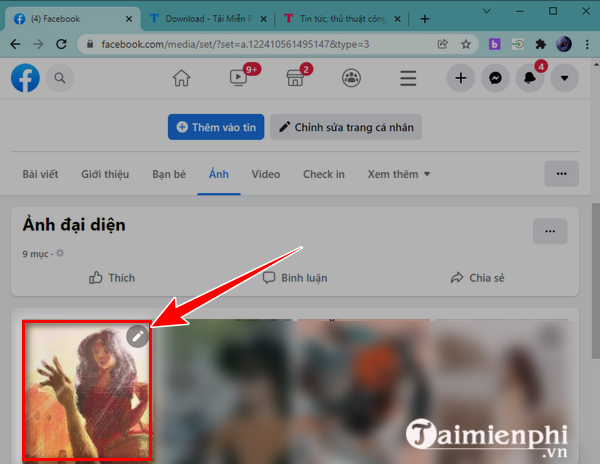
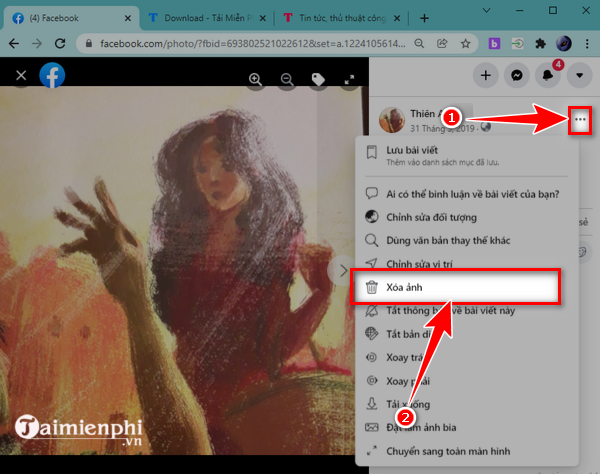
Step 4: Finally, you choose “delete” on the notification screen. At this point, your Facebook avatar has been deleted. Your Facebook profile picture is set to the default Facebook Avatar (blank image).
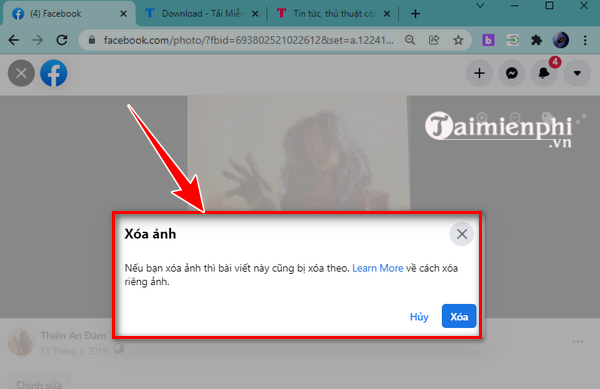
With the above way to delete Facebook Avatar, you can quickly delete the Facebook avatar you are using. You can also use this method to delete old profile pictures, avatars containing frames that you have uploaded to your personal Facebook page before.
https://thuthuat.taimienphi.vn/cach-xoa-anh-dai-dien-tren-facebook-67395n.aspx
In case you want to reuse the photo, you can go back to your Facebook profile and update your own personal Avatar. At that time, please refer to and download Top nice avatarour quality to appear very impressive on Facebook!
Related keywords:
how to rub him on Facebook
How to delete avatar on fb, How to delete avatar on Messenger,
Source link: How to delete profile picture on Facebook using phone, computer
– Emergenceingames.com



