With over 2 billion users, Instagram is a great photo sharing platform that you can use to update the status of yourself, your friends and the people you love on social media. However, if you feel this application is boring and takes a lot of time, you can follow the instructions below to disable it temporarily or delete Instagram account forever.

How to delete Instagram account on phone, computer
Note: To not appear on Instagram , you can choose to permanently delete or temporarily delete the account. However, both of these operations need to be done on the Instagram web interface and cannot be done on the phone interface.
1. How to disable Instagram temporarily
If you don’t want to use Instagram for a while, you can choose to deactivate your account temporarily and return to it when you’re ready. This way, your account will not appear on Instagram, however, all your profile information, photos, videos, comments will still be saved until you reactivate the account.
Note: You can only deactivate your Instagram account up to once a week
Step 1: Go to the Instagram.com website and log in to your account with your name, password or Facebook. Press quick login Here
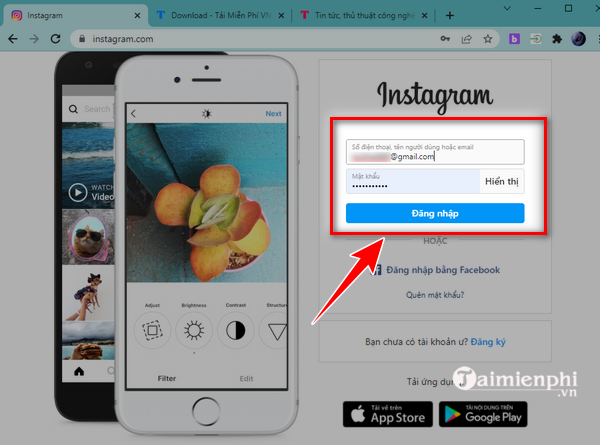
Step 2: At the home page interface of Instagram, click on the personal avatar icon in the rightmost corner and then select “personal page“
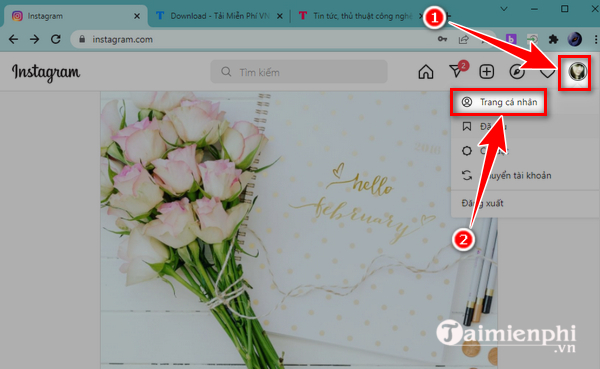
Step 3: Continue, you press select “Edit profile“
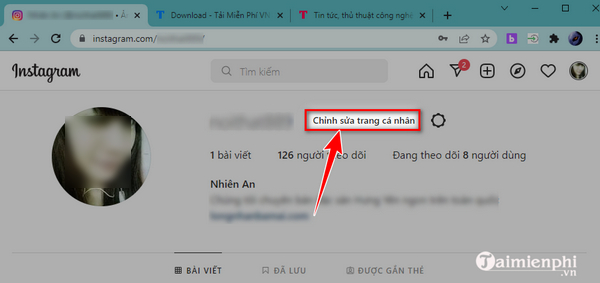
Step 4: In the section to edit your profile, scroll down to the bottom, click “Temporarily disable the account“
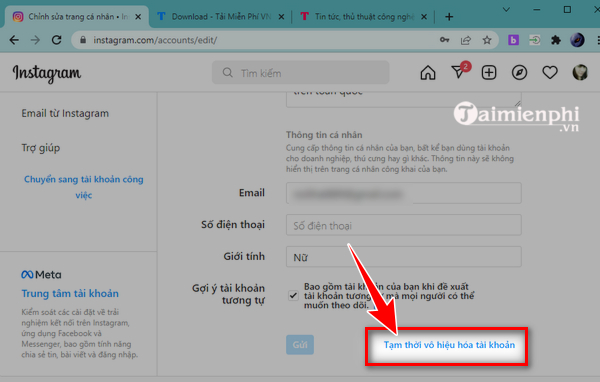
Step 5: To disable your Instagram account, you need to choose the reason in the “Why do you want to deactivate your account?h” and enter your personal Instagram password, press “Temporarily disable the account“
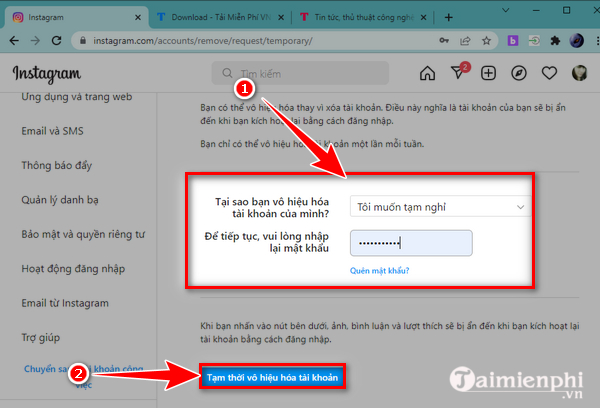
Step 6: The screen displays a message confirming the temporary disabling of your Instagram account, press “Yes“to agree
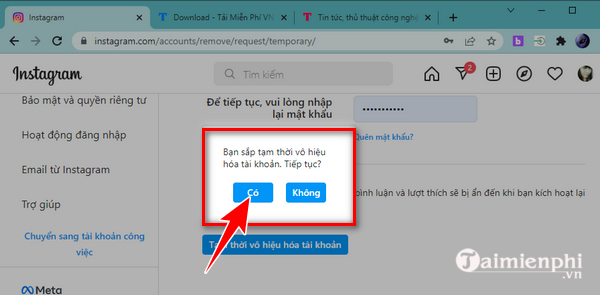
Immediately, your account is disabled and logged out of the browser. To reactivate, you need to re-login Instagram afterwards.
- See more: How to block Instagram account
2. How to delete Instagram account permanently
Deleting your Instagram account means that you will delete all information about your account, including all pictures, messages, comments,… Not only that, you will not be able to get your account back. account or re-register with a similar account name. Therefore, you need to consider carefully when choosing how to delete this Instagram account.
The steps to be taken are as follows:
Step 1: Visit the Instagram account deletion link. Press quick access Here
Step 2: At the Instagram account deletion interface, you need to choose the reason you want to delete the account. For each choice reason, Instagram will offer you alternatives to account deletion. However, if you still want to delete your current Instagram account, continue to enter your personal Instagram password and press “delete + account name”.
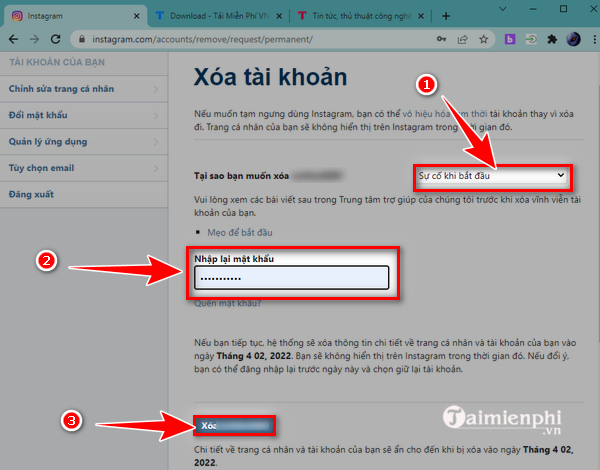
Step 3: The screen displays a message asking if you are sure you want to delete your account, press “OK” to confirm deletion.
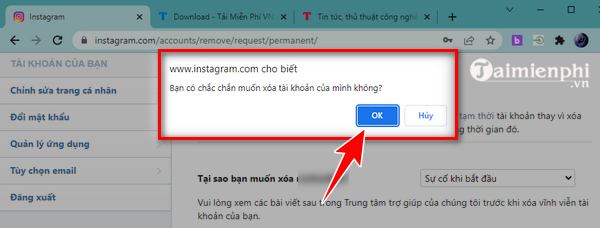
Note: The Instagram system will delete your profile and account details 1 month from the date you submit the removal request. During this time, if you change your mind, you can log back into your Instagram account and choose to keep the account to continue using.
– Also, before deleting your account, to protect your account, you can download personal data in the “Setting” => “security” on Instagram. This will also get you a copy of your account data that includes the pictures on your account but not the messages.
https://thuthuat.taimienphi.vn/cach-xoa-tai-khoan-instagram-2022-68786n.aspx
Here are details 2 how to delete instagram account 2022, which helps you temporarily disable the account or permanently delete the account in use. If you encounter any problems during the operation, you can leave a comment below, we will continuously update and answer for you.
Related keywords:
how to rub the earpiece Instagram 2022
How to remove Instagram account on iPhone, How to delete Instagram account immediately,
Source link: How to delete an Instagram account 2022
– Emergenceingames.com
