In August 2019, Facebook introduced the Spark AR toolkit to the public, allowing any user with Photoshop skills and time to learn to easily create their own Instagram filters and filters. If you want to learn how create Instagram filters with Spark AR Studio then this article will be for you.

Create Instagram filters with Spark AR Studio
Preparation required:
– Download and install Spark AR Studio on your computer:
=> Link to download Spark AR Studio for Windows![]()
=> Link to download Spark AR Studio for Mac![]()
Create Instagram filters with Spark AR Studio
Step 1: Choose Instagram effect
Open Spark AR Studio software, at the screen Create New You have 2 options:
+ Blank Project: Create a completely new Filter
+ Sample Templates: Create Filter based on available templates
In the example, Taimienphi chooses to use the built-in Template Word Object.
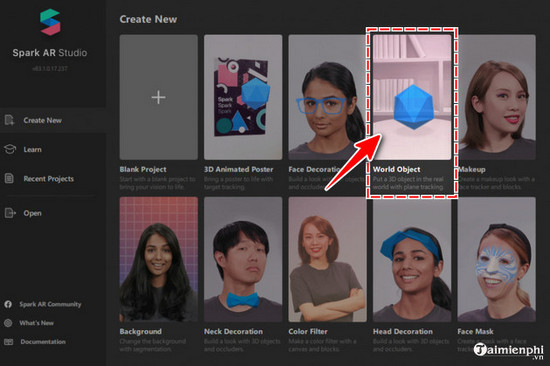
Step 2: Get familiar with the interface
Spark AR Studio’s work screen is divided into 3 main areas:
– Viewport: The center panel is in the middle of the screen, where you build the Filter.
– Simulator: Located in the right corner, which functions as the preview screen.
– Scene: Panel in the left corner of the screen, where editing options are located.
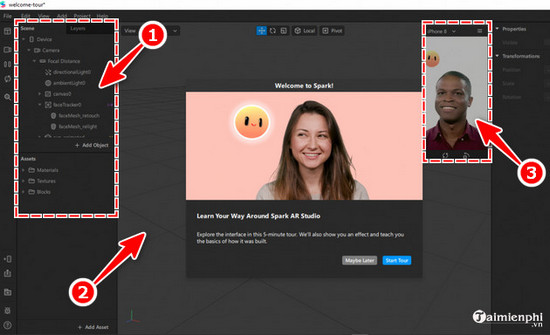
Step 3: Upload 3D assets
Click File and choose Import AR Library.
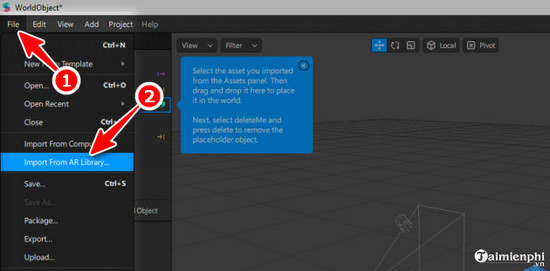
A new window will appear with many options on the left, click 3D Object then choose Object desire.
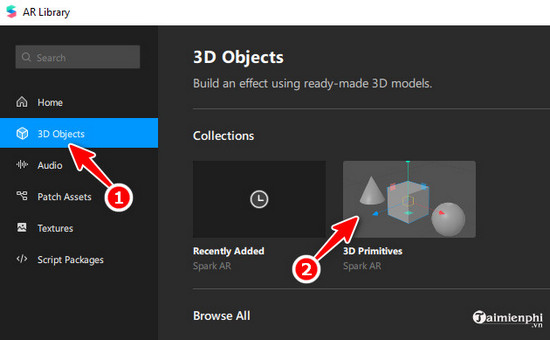
To find more models Object than, you can sign up for a Sketchfab account and use
Step 4: More effects
From the Scene panel on the left, users can freely edit:
– Change the light source so that the 3D object has more depth.
– Choose whether the effect is available from the front camera, rear camera, or both.
– Change animation for uploaded 3D object.
– Add more effects like animations, textures and additional materials.
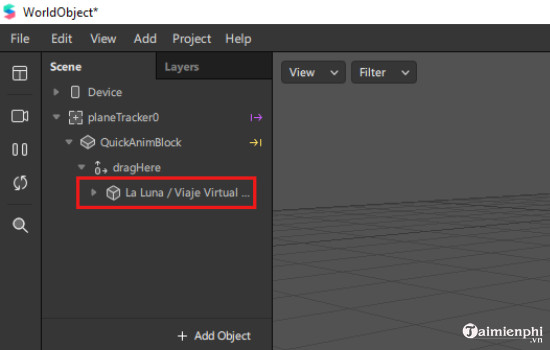
Step 5:Check the effect
After creating the Instagram Filter, click on the phone icon in the menu on the left side of the screen and select Insgram Camera to preview how the newly created filter works.
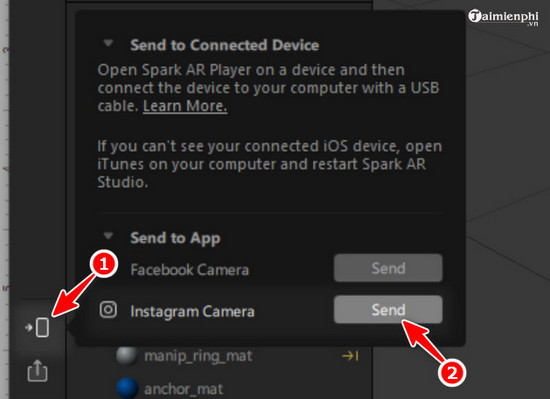
Step 6: Publish Filter Instagram
When you have completed the Instagram Filter, press the . button Upload in the left corner of the screen.
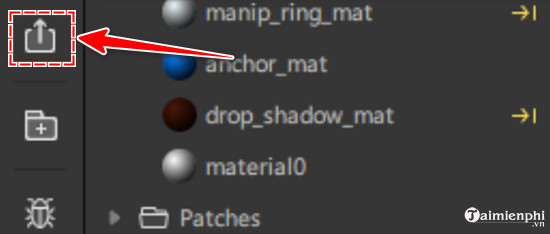
Filters are reviewed by publishers before being officially available on Instagram, which can take anywhere from 1.2 days to 2 weeks.
You can also use filters on Google Meet on your phone or computer, allowing you to change the beautiful picture instead of your face. How to use as instructed in the article here.
- See also: How to use filters on Google Meet
https://thuthuat.taimienphi.vn/cach-tao-filter-instagram-60320n.aspx
By creating the filter Instagram just introduced by Taimienphi, users can freely create their own beautiful filters and share them with other Instagram users. In addition to learning how to create Instagram effects, you can also refer to the beautiful Story creation application for Instagram to make the content of your personal page more diverse and attractive.
- See also: Beautiful Story creation application for Instagram
Related keywords:
create Instagram filters
create Instagram, create Instagram effects,
Source link: How to create Instagram filters with Spark AR Studio
– Emergenceingames.com



