The affordable modem line TL-WR843ND is quite popular, used by many households. When using wifi modems at home, users need to equip themselves with knowledge of using WiFi. The most important thing is how to change the wifi password TL-WR843ND.
Way change wifi password TL-WR843ND actually the same with changing WiFi TP Link password. Here are 2 ways to change TP Link wifi password, each method can be applied to certain modem versions. If the way to change wifi password TP Link does not work, please join Emergenceingames.com to change the wifi password TL-WR843ND with the quick method below.

How to change wifi password TL-WR843ND, change wifi password TP link TL WR843ND
Step 1: In the TL-WR843ND wifi configuration settings, there will be a section to change the wifi password, access by entering the address: 192.168.1.1 into the URL bar of any browser like Google Chrome or Firefox.
Then enter Account and password to access wifi TL-WR843ND. Usually the account and password are:
User: admin
Password: admin
Then press Login To log in, proceed to change the wifi password TL-WR843ND.
In the TL-WR843ND modem interface select Wireless.
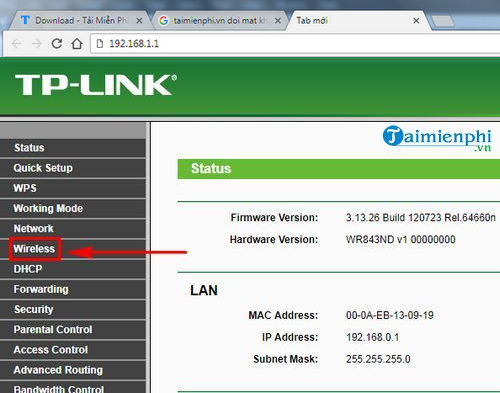
Step 2: Then press Wireless Security to enter the TL-WR843ND wifi password change section.
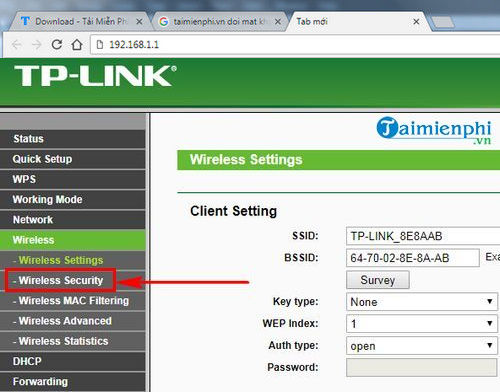
Step 3: You will see the Wireless Password contains the old password of the TL-WR843ND modem.
Remove old passwords and enter password new in the blank.
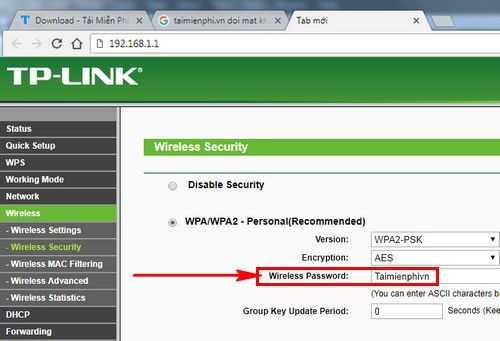
Scroll down to Save change password again.
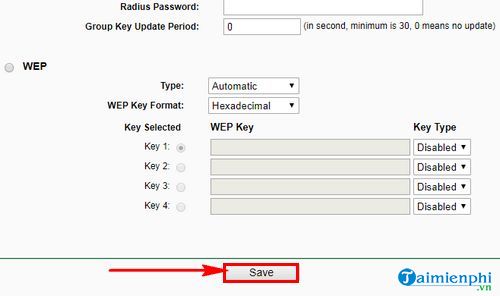
Step 4: Finally need to reset the modem for the WiFi password to be accepted. Select System Tools >Reboot. Then press the . button Reboot and wait for the TL-WR843ND modem to reset the network.
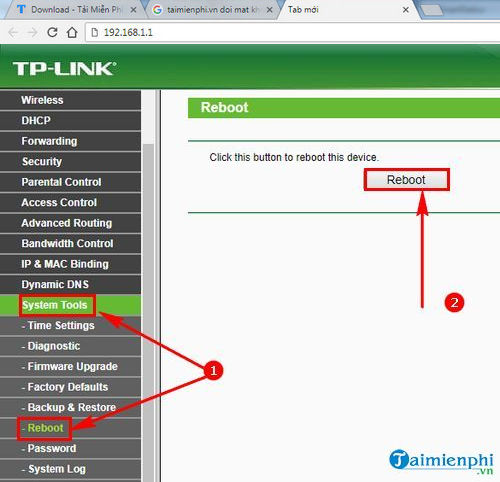
Wait for the TL-WR843ND modem to reboot for a few minutes. After successfully resetting the modem, you can access WiFi immediately.
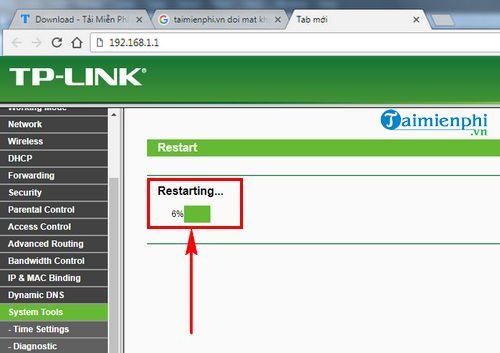
When changing the wifi password of TL-WR843ND successfully, all devices accessing your WiFi will be logged out. You need to enter a new password to access your WiFi connection.
https://thuthuat.Emergenceingames.com/cach-doi-mat-khau-wifi-tl-wr843nd-28779n.aspx
Users of Viettel’s Totolink modems also have this feature. You can change Viettel WiFi password according to the instructions with both Totolink and TP Link modems. You should see the instructions for changing Viettel WiFi password before doing it, because if you edit the wrong information, it may lead to not being able to access the Internet. If there is any problem in the process of changing WiFi password TL-WR843ND, please comment below for admin Emergenceingames.com support.
Author: Nguyen Canh Nam
4.0– 14 evaluate)
Related keywords:
TL-WR843ND wifi adapter
wifi router TL-WR843ND, wifi password TL-WR843ND,
Source link: How to change wifi password TL-WR843ND
– Emergenceingames.com



