This article helps you:
– Change the fiber optic wifi password of Viettel lines
– Get access address, password/user name
How to change wifi password Viettel fiber optic cable That is the question that Emergenceingames.com received a lot not only in the past time. Perhaps the articles on how to change Viettel Wifi password are still not enough for readers because there are many types of Viettel Modems currently operating and not all types have the same interface to change Wifi password in one way. similar.

Change Viettel modem password with different fiber optic network lines
For the above reasons, in this article, Emergenceingames.com decided to summarize the ways to change the Viettel fiber optic Wifi pass applicable to today’s popular Modem lines, including Modems with similar interfaces. Please follow the following instructions to know how to change Viettel fiber optic Wifi pass.
Instructions to change the password of Viettel Fiber Optic Wifi
Current popular modem lines
The following are the popular Viettel Modem lines that use the port 192.168.1.1 and have user name / password respectively admin / admin or user / user.
– Totolink N151RT Wifi Modem.
– Totolink TP Link Wifi Modem TLWR740N.
– Totolink TP Link Wifi Modem TLWR741N.
– Totolink TP Link Wifi Modem TLWR841N.
– Totolink Alcatel Lucent Wifi Modem (I-240W-A.)
– Totolink ZTE F600W Wifi Modem.
– Totolink Dasan H640 Wifi Modem (this type accesses 192.168.1.100).
– Totolink GPON H640W Wifi Modem (this type accesses 192.168.1.100:8080).
1. Change the password for Wifi Fiber Optic Viettel TP Link
In this part we will walk through Model TLWR841N, you can apply it to TLWR741N and TLWR740N version.
Step 1: Open any web browser and click on the Address box to enter the IP range: 192.168.1.1.
A dialog box appears asking you to confirm the administrator information to log in, you enter the administrative information in turn Username / password: admin / admin then press Enter.
Step 2: The modem management interface appears, in the left column, click Wireless >Wireless Settings you put your wifi name in the box Wireless Network Name then press Save. For example, here I set the wifi name to display as Emergenceingames.com.
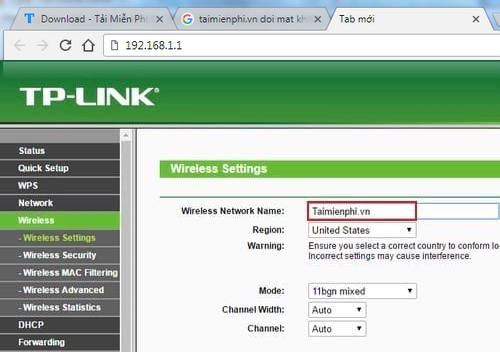
Step 3: Switch to card Wireless Security, this will be the place where you change the password of Viettel fiber optic Wifi. Your goal is to set up a password at WPA/WPA2 – Personal (Recommended). Section Version and Encryption (Encryption) you set to Automatic, Wireless Password will be the new password. After you have finished setting, press Save to save settings.
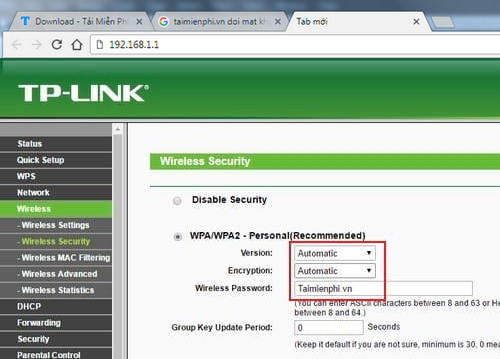
Step 4: Finally, in the left column, scroll down to the bottom and select System Tools >Reboot and click Reboot in the right column. Wait for the reboot process, you have successfully changed the Viettel fiber optic Wifi pass.
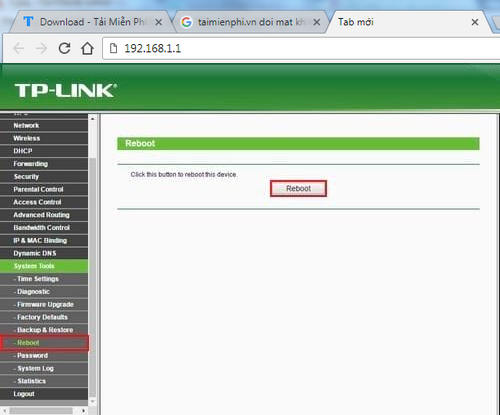
2. Change wifi password Viettel GPON H640W
Step 1: To change the Wifi password Gpon Viettel H640w open your browser then type the default address as 192.168.1.100:8080 and then fill in the account and password as admin / admin ( or user / user ).
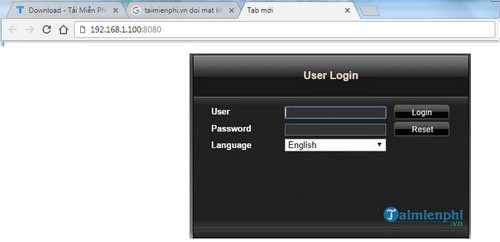
Step 2: After accessing Gpon Viettel H640w, you choose to continue Basic Settings (basic setting).
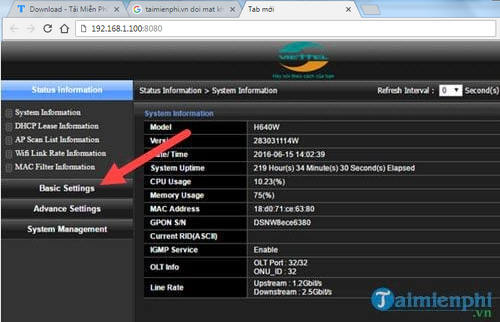
Step 3: Next we choose Wireless LAN > choose next SSID Setting and see yes SSID Name which is there then click Modifythis is where we will change the Wifi Gpon Viettel H640w password.
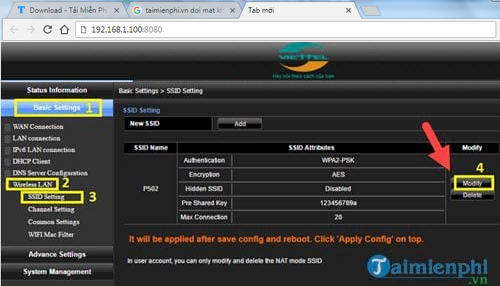
Step 4: Here we change the Wifi password Gpon Viettel H640w as well as other parameters, readers can refer to our annotation below and follow the parameters in the picture.
– SSID Name: The name of the Wifi you are using.
– Maximum Connections: Maximum number of people allowed to connect to this Wifi.
– Hidden SSID: Hide or show Wifi (Disable is visible and Enable is hidden).
– Authentication: Wifi security mode
– Encryption: Encryption type for Wifi.
– Pre-Shared Keys: WIFI password
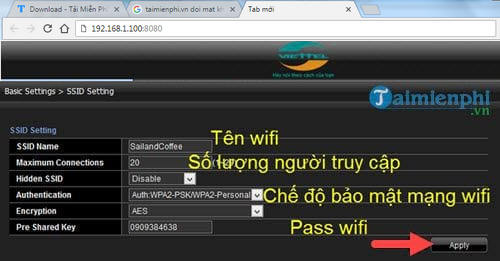
After changing the parameters, click Apply.
Step 5: Next, go out of the Basic Setting section and click on Apply Config in the upper corner then press OK to confirm the change of Wifi password Gpon Viettel H640W. The modem will reboot immediately to change your settings.
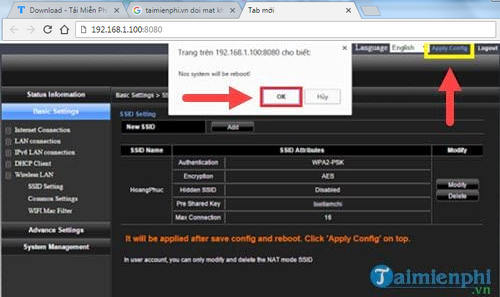
3. Change the password for Wifi optical fiber Viettel N151RT.
Step 1: Open any web browser, you access the link First you go to the link with the address IP: 192.168.1.1.
Immediately a dialog box pops up asking for information Username / password Admin, you enter . in turn admin / admin then click Sign In.
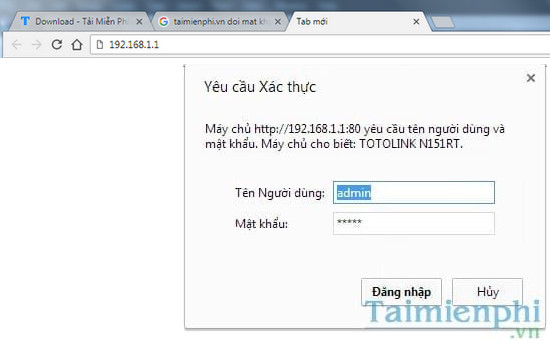
Step 2: After Totolink’s management interface is displayed, go to Wireless >Security Settings >Pre-Shared Key and enter the new password here.

Then restart the Modem and we have completed the change of Viettel fiber optic Wifi pass N151RT and that.
4. Change wifi password Viettel Alcatel
Step 1: Similar to other devices to change the password of Viettel fiber optic Wifi, you access the address 192.168.1.1 on any browser and then log in Username / password default is admin or you can see on the back of the provided wifi modem device.
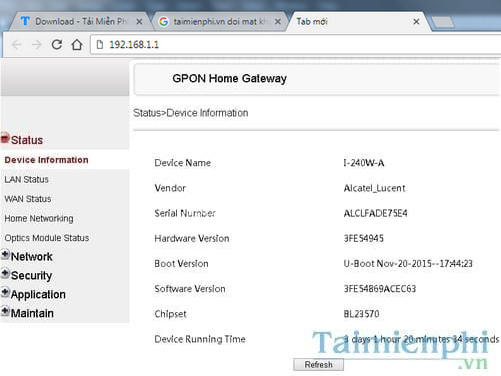
Step 2: After logging in, you will see the admin interface as shown below.
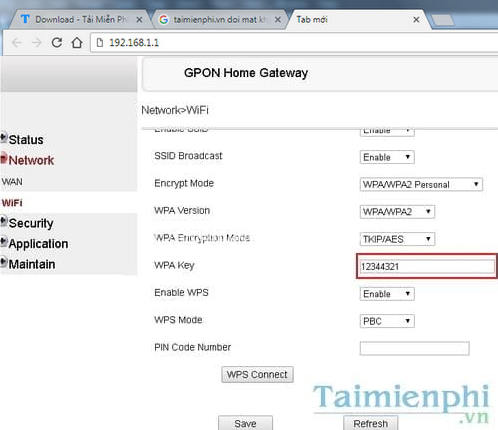
Here you choose Network >WIFIgo to section WPA Key with your old password displayed, just delete it and enter your new password and press Save done again.
https://thuthuat.Emergenceingames.com/cach-doi-pass-wifi-cap-quang-viettel-29190n.aspx
The above are ways to help you change the Wifi password of Viettel fiber optic cable applied to many different types of Modem, most of which are the popular types being applied today by Viettel. Hopefully, the above article will help the readers of Emergenceingames.com easier to change the password of Wifi Viettel or other similar lines.
Related keywords:
doi pass Wifi optical cable vietttel
doi pass viettel Wifi, replace viettel Wifi modem mat,
Source link: How to change Viettel fiber optic wifi pass?
– Emergenceingames.com



