In previous posts, we had the opportunity to introduce to you how change display name Facebook on the computer, in this article we would like to introduce to you another trick on facebook that is renaming facebook on the phone, you guys follow along.

How to rename Facebook, how to rename Facebook on phones and computers.
How to change Facebook name on phone
To change the name of Facebook on your phone, you first need to update to the latest version of Facebook on your phone and log in to the Facebook account that needs to be renamed. In case users do not have a Facebook account and also want to participate in this world’s largest virtual social network, they can refer to the article on how to do this. Sign up for a Facebook account on your phone that we shared earlier.
Download Facebook for Android here.
Download Facebook for iPhone here.
Download Facebook for Windows Phone here.
Download Facebook Lite here.
1. Rename Facebook on Android phone
Step 1: After successfully logging in to your Facebook account, in the main interface, click on the icon 3 dashes upper right corner of the application -> then select Settings & Privacy.

Step 2: Click next Setting then choose Personal information in section Account settings.
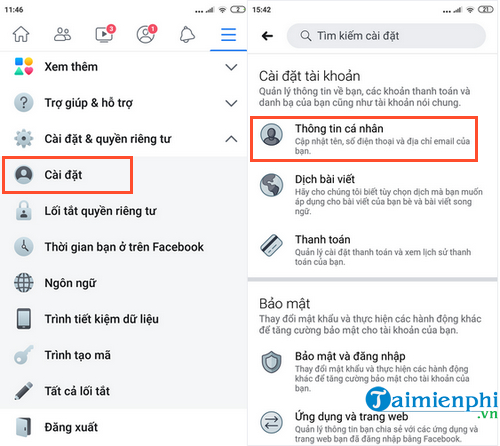
Step 3: At the section interface Personal informationyou click on the item Name (Name) and enter the new Facebook name in the available fields as shown below to change the Facebook name on Android phones. Click Review Changes to make a Facebook name change.
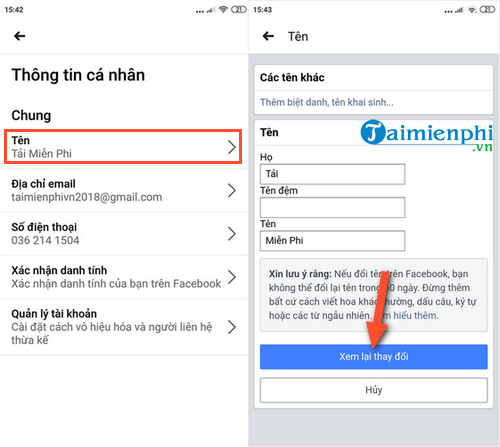
Next, you will be previewed your new name, choose how your name will appear on your profile -> then enter your Facebook password -> finally click Save changes to complete the renaming.

2. Rename Facebook on iPhone
Step 1: From the Facebook user interface, click on the 3 dashes icon in the lower right corner of the application.
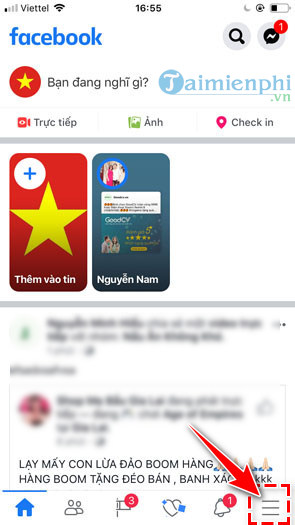
Step 2: The interface to manage your personal page appears, you slide down and select Settings & Privacythen you click on the item Setting in the drop-down list.
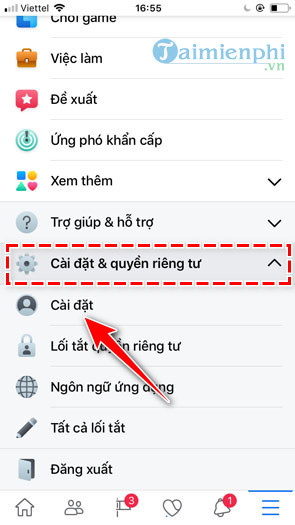
Step 3: In the new screen, you click Personal information.

Step 4: In the section Personal informationyou select the item Name to go to the next step.
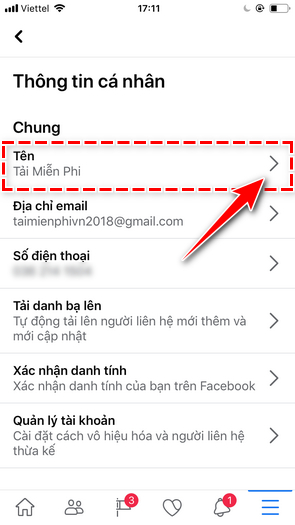
Step 5: Finally, click on the option Name (Name) and enter a new name in the available fields to change the Facebook name on the phone.

How to change Facebook name on computer, laptop
Step 1: Log in to the Facebook account that you need to rename Facebook on your computer, click the icon down arrow in the right corner of the browser select Settings & Privacy.
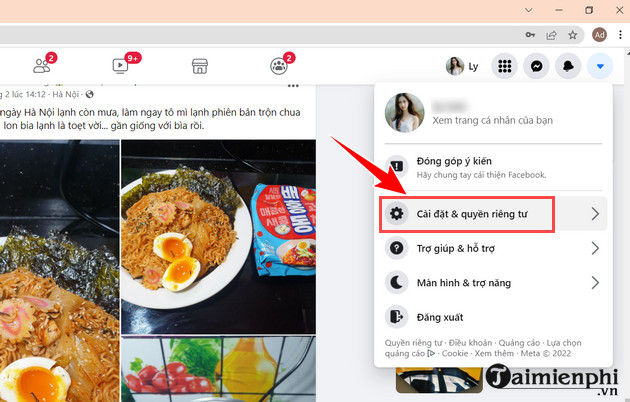
Step 2: Here you choose the item Setting to proceed to change the name of Facebook.
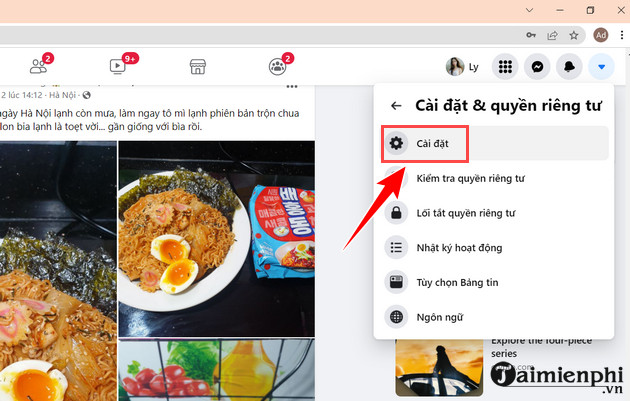
Step 3: In the section Setting select Shared then select section edit username side (like photo).
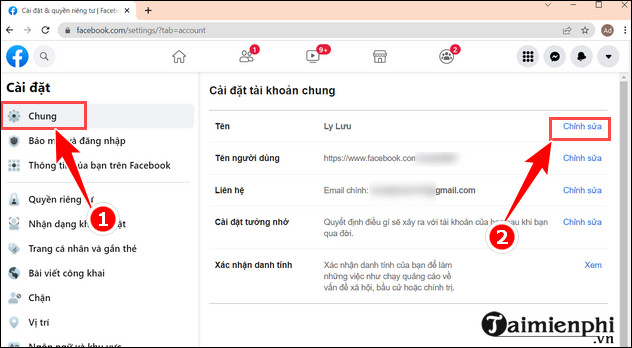
Step 4: Here you have 2 mandatory fields to fill in Surname and Name to change Facebook name on computer, laptop. The middle name field you can add if needed. Then press Save changes to complete the step of renaming your Facebook account.
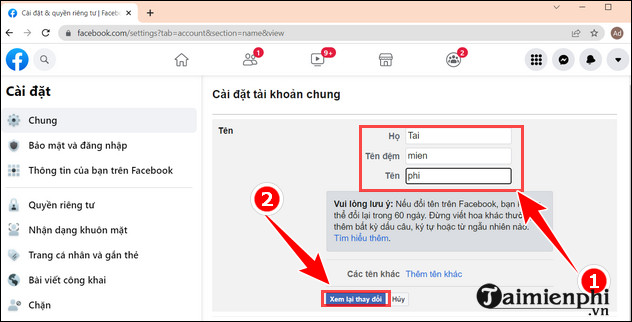
After renaming Facebook on your phone, you can go to Facebook with a new name in your personal style, of course you can apply more ways to change your Facebook avatar to choose interesting and unique avatar pictures. Unique to impress your friends. Now Facebook has allowed change avatar Facebook with photos and a rather interesting short video.
Currently, Facebook only allows users to change their Facebook name 5 times and the time to change between times is 60 days, if you have changed your name before and want to change it back but exceed the number of times specified by Facebook, you still need to change your name. You can change your Facebook name 60 days in advance by sending your ID to Facebook, after Facebook confirms it, you can easily change your Facebook name. change Facebook name 60 days before Please.
Facebook, Zalo or Viber, Skype are all social networks that know how to pamper users, especially in supporting changing Facebook information, changing Zalo information or changing Skype information to create interesting and surprising people. other use. However, some options when changing Facebook information may be very different from change information ZaloViber or Skype.
https://thuthuat.taimienphi.vn/doi-ten-facebook-tren-dien-thoai-3406n.aspx
Good luck!
Related keywords:
name facebook on mobile phone
name facebook on android, use facebook on ios,
Source link: How to change Facebook name on phone and computer
– Emergenceingames.com



