Facebook is a social network that allows you to free speech, so individuals and pages take advantage of this to post inappropriate political content on Facebook. To avoid appearing and reading political content, please refer to the article below for instructions on how to block political content on Facebook.
Using a smart filter installed on the browser will help you prevent bad content, political content when surfing Facebook. How to block political content on Facebook will help you remove posts with content that you do not want to appear on your Facebook.
How to block political content on Facebook.
Step 1: Download and install the Social Fixer tool on your browser here: Download Social Fixer
The tool is compatible with Chrome, Firefox, Opera, Safari browsers
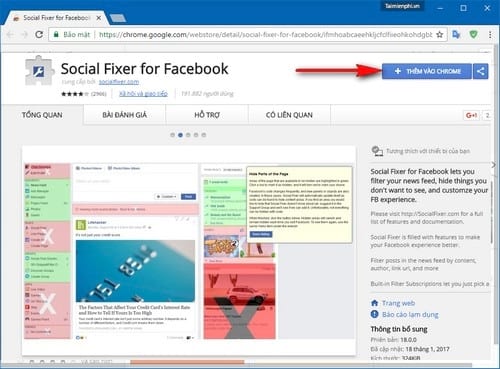
Step 2: After installing Social Fixer in, accessing your Facebook account will see the tool’s icon (wrench shape) appear on Facebook’s toolbar.
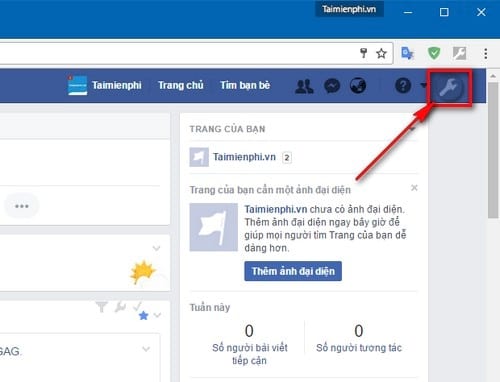
Step 3: Click on the Social Fixer icon and select Social Fixer Options or press the key combination Ctrl + Shift + X to enter the political content blocking setting on Facebook.
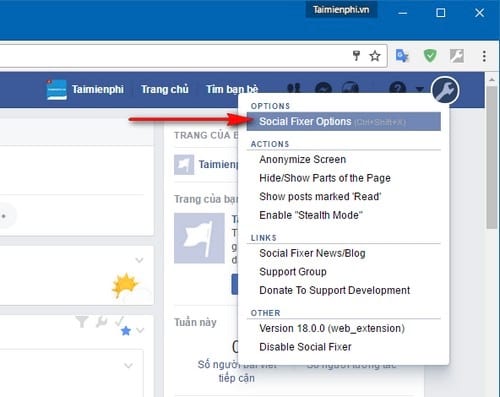
Step 4: On the Social Fixer settings dialog box, find the item Filters in the left frame.
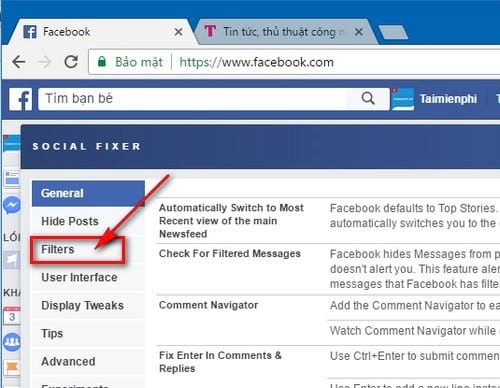
Step 5: Keep pressing Create A New Filter to add a filter for politically related keywords
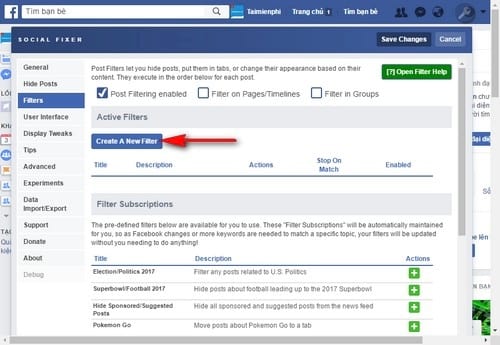
Step 6: At frame IF you choose Any Post Content and Contains in the first two options. In the next blank box, enter the political keyword you want to block.
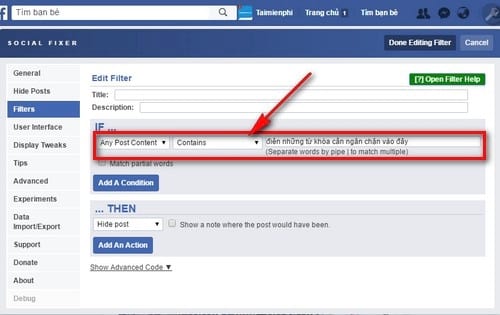
Step 7: Check the box Match partial words if you want to filter exactly each single keyword then press Add a Condition to add keywords.
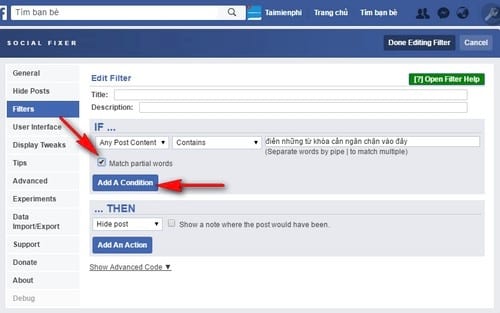
Step 8: Continue to repeat the above action if you want to add keywords to block. Then press Done Editing Filter when you have added all the necessary keywords.
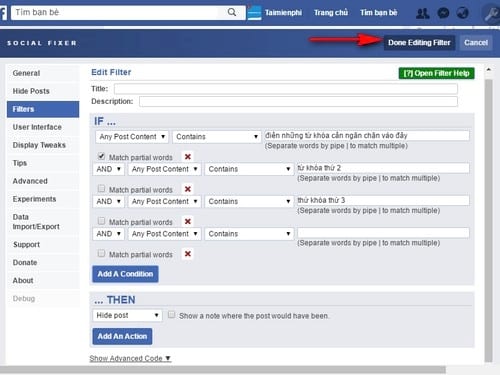
Step 9: Selection Post filtering enabled (Activate filter by post) has been activated, you can enable two more options as Filter on Pages/Times (Filter on page/timeline) and Filter in Groups (Filter in groups) then press Save Changes to complete the change.
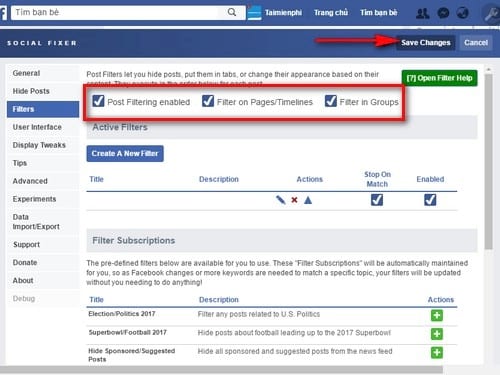
After you have set up blocking political content on Facebook with Social Fixer, you can surf Facebook without having to worry about displaying political content that you have blocked, with this tool you can also add other keywords to block dirty, unsuitable content for you in the same way.
https://thuthuat.Emergenceingames.com/cach-chan-noi-dung-chinh-tri-tren-facebook-22174n.aspx
In case you feel that Facebook contains too much information that you feel uncomfortable and you do not want to continue using Facebook, you can delete your Facebook account to ensure that you will not encounter such content. bad news on Facebook and your personal information is safe.
Related keywords:
How to talk about political content on Facebook
type of content on Facebook,
Source link: How to block political content on Facebook
– Emergenceingames.com



