Just like the browser, to add new functions to Photoshop CC, we will have to resort to the support of extensions. Refer to the following article by Emergenceingames.com to learn how to add new functions to Photoshop CC with a free extension.
If you do not have Photoshop CC installed, you can visit here to download the application and install it: Download PhotoShop
Refer how to install photoshop here.
1. Find Photoshop Extensions
When visiting the Adobe Exchange site to find extensions, be sure to choose the ones that are compatible with the version of Photoshop CC you’re using. In addition, some free extensions are less likely to be updated, if you want to be updated, experience advanced features, you can consider choosing paid extensions.
2. How to Add New Functions to Photoshop CC with Extensions
To install Adobe extensions, we can use Extension Manager or ZXP Installer. Drag files .zxp applications and extensions are ready the next time you open Photoshop.
Download Extension Manager to your device and install it here: Download Adobe Extension Manager
Download ZXP Installer to your computer and install it here: Download ZXP Installer
In addition, if you want, you can also use the Adobe Creative Cloud application to install and uninstall extensions.
Download Adobe Creative Cloud to your computer and install it here: Download Adobe Creative Cloud
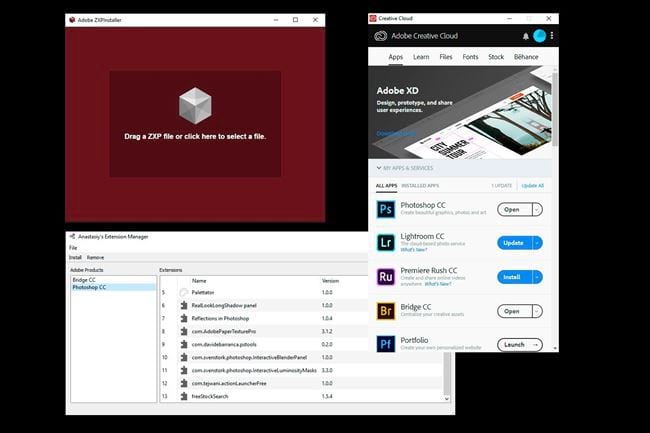
3. Extensions to add new functionality to Photoshop CC
Some free extensions also add useful features and work well with Photoshop. Here Emergenceingames.com will introduce you to 3 free extensions that work well with Photoshop CC 2019.
Adobe Paper Textures Pro (Russell Brown)
This extension allows users to easily add textures to images. However, the biggest drawback of this utility is that it provides textures with a fairly large resolution and size.
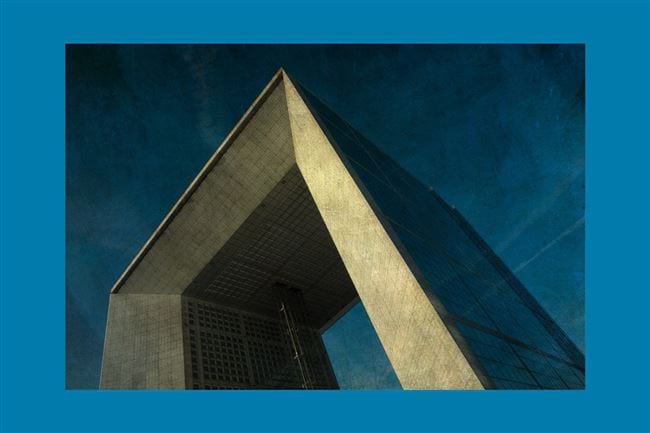
In order for Adobe Paper Textures Pro to provide full functionality without spending a dime, you can download free full-resolution texture images on other websites, and then upload them instead. Texture automatically blends and blends with your image, so the process is faster than creating layers manually.

To download Adobe Paper Textures Pro to your computer and install it, visit here: Download Adobe Paper Textures Pro
Interactive Luminosity Masks (Sven Stork)
Interactive Luminosity Masks allow users to select different areas of brightness and adjust within the same image, which makes local retouching easier.
In addition, the utility also allows users to select highlights (highlights), midtones (centers between shadows and highlights) or shadows and customize these areas with masks and pickers.

And yet, the utility also includes a saturation mask, which helps to selectively increase saturation. If desired, users can also select areas with low, medium or high saturation, or manually select colors using an area mask.
To download Interactive Luminosity Masks to your device and install, visit here: Download Interactive Luminosity Masks
Facebook Grid Cover (Bojan ivkovic)
With Facebook Grid Cover, users can select up to 13 different images and make any changes, as long as the image layers remain intact. If you want to create a cover photo for any Facebook page or simply create a cover photo for your personal Facebook page, this extension will be the perfect choice for you.

To download Facebook Grid Cover to your device and install it, visit here: Download Facebook Grid Cover
4. Some other extensions
In addition to the above extensions, you can refer to some other free extensions below:
– Extensions Free Stock Search by Thomas Zagler allows users to search for stock photos to use for different purposes. You can compile a folder of free texture images and use the same Adobe Paper Textures Pro extension.
Download Free Stock Search to your device and install it here: Download Free Stock Search
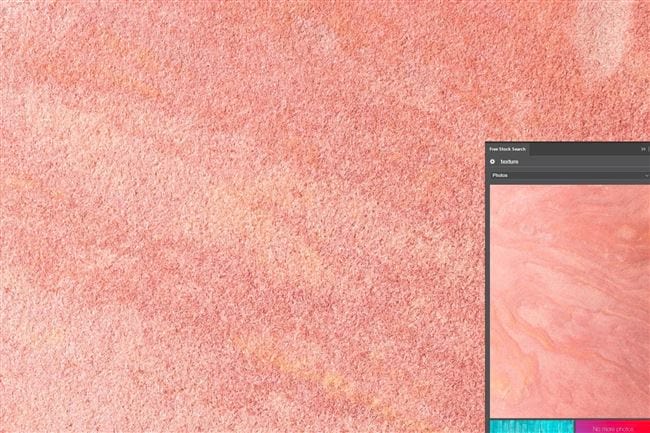
– Interactive Blender Panel by Sven Stork allows to mix and match images together by color tone (light, mid-tone or shaded) and leave the rest unmixed on the image.
Download Interactive Blender Panel to your computer and install it here: Download Interactive Blender Panel

– Action Launcher by Anil Tejwani provides useful solutions for planning user actions, including alphabetical order or by favorites. Note that the favorites feature is only available during the 30-day trial, unless you upgrade to the pro version.
Download Action Launcher to your device and install it here: Download Action Launcher for Photoshop
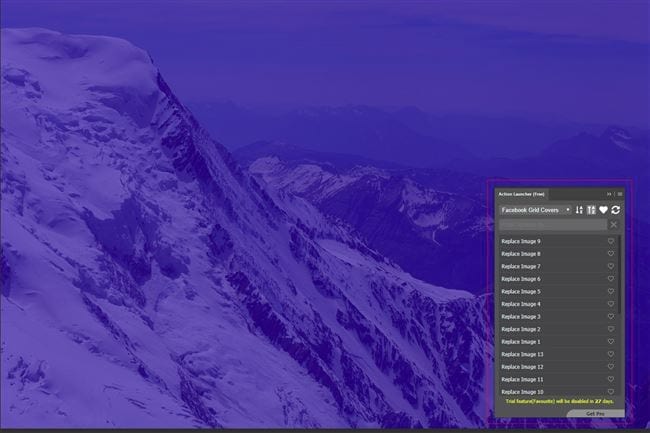
– PS Tools by Davide Barranca allows to arrange, arrange all the Photoshop tools the “real” user needs in the visible window on the screen and mask the rest.
Download PS Tools to your device and install it here: Download PS Tools
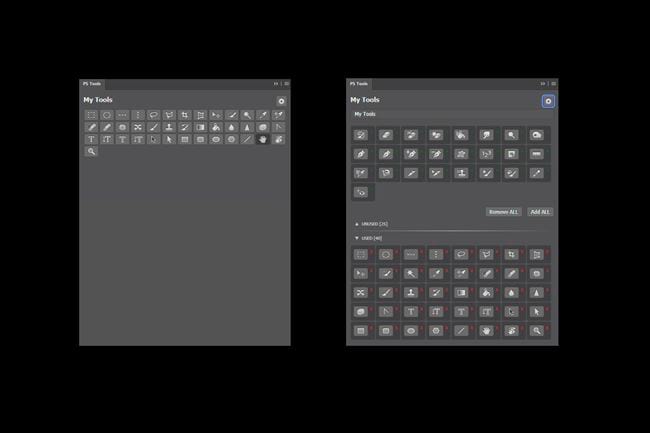
– RealLookLongShadow panel by Denis Yanov gives the user control over the shadow and the length of the shadow to make the image stand out.
Download RealLookLongShadow panel to your device and install it here: Download RealLookLongShadow panel
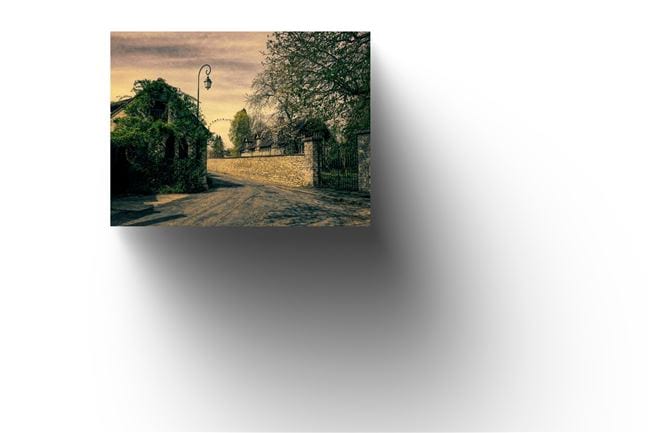
https://thuthuat.Emergenceingames.com/cach-them-chuc-nang-moi-cho-photoshop-cc-47700n.aspx
The above article Emergenceingames.com has just shown you how to add new functions to Photoshop CC with a free extension. In addition, if you are new to Photoshop CC, readers can refer to the article How to use Photoshop CC for beginners to learn how to use the application.
Related keywords:
How to Add New Functions to Photoshop CC
add new functionality to Photoshop CC, Photoshop CC,
Source link: How to Add New Functions to Photoshop CC
– Emergenceingames.com



