What should be handled during the process of playing a game if PS4 crashes? The cause of this condition and will have a serious impact on the life of the device in the future? Let’s find out together!

How to solve PS4 crashes while playing
While you are playing a game, if PS4 crashes suddenly (The screen is black or blue, the machine emits ee.e sounds …) Can not do anything else, now is to unplug the power cord and wait 1 minute after turning it on again. The causes of this are often:
- PS4 hard drive is defective or full of space
- PS4 overheats due to dust that heats up the device
- The machine has a hardware fault
Getting sick, see what your PS4 exactly is and how to fix it
Check the machine’s dirt condition
Usually, the PS4 machine hangs due to the dust causing the device to heat up quite rarely, but in the dusty Vietnamese environment plus hot weather factors, the rate will be higher. So if the machine hangs, the easiest you can immediately check is to see if the back of the machine where the heat is drained is much dust or not.

The PS4 console heatsink often plays a lot of dust
If there is a lot of dust, you need it take your PS4 to the toilet right. If your device is over 2 years old, you may need an additional solution to change the heat sink to make the heat problem more effective. If your computer has only been bought for 1 year and kept it in a closed room, the cold room is very clean, you can continue to check the hard drive problem of the machine.
Check the PS4 hard drive, Rebuilding Database again
PS4 crashes are usually 50% of the fault of the machine’s hard drive. However, not all problems are in bad sectors (Hard drive has faulty fragmentation resulting in unreadable data). First, when you turn on the device again, you check to see if the PS4’s capacity is too full (For example a 500GB hard drive where you run out of 499GB). If it is too full, you should see delete unimportant data and then rebuild the machine database by:
- Settings> System Storage Management
- Delete anything you don’t need or play

- Turn off your PS4 completely by holding down the Power button for 7 seconds until you hear 2 continuous beeps coming from the device.
- Enter Safe mode of PS4 by pressing the Power button and hold for 7 seconds until you hear the second beep
- Connect the PS4 controller to the machine using a cable (At this time, your PS4 does not accept the wireless controller)
- Move down the item Rebuilding Database and run. It will take a relatively long time to reset the hard drive.
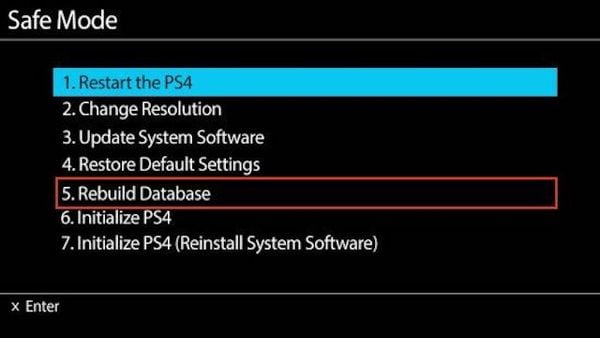
If the machine stops during Rebuilding Database process, it means that the hard drive of the machine is badly damaged or your PS4 falls into the other situation: hardware failure.
PS4 machine hangs due to hardware failure
Hardware error (Due to source, circuit, HDMI …) usually occurs in PS4 1000, 1100 and 1200 versions. If the PS4 crashes frequently while playing, despite finding all the fixes above and still suffering, it may be the cause of a hardware failure. These errors can usually only be sent to a Sony service center for viewing (Click to view the repair price list of Sony Vietnam) because of deep technical problems you cannot do it yourself.
See more: Where is the warranty for the genuine PS4 game machine?
Source link: How should PS4 be handled?
– https://emergenceingames.com/
