Facebook Live is a feature that allows you to broadcast live to your audience through your fanpage or personal Facebook account. Whether you’re trying to promote your brand, attract more leads, or increase engagement with your existing customers, Facebook Live is a tool you should be using. Many shops have applied the Facebook Live Sales Script and brought in hundreds or even thousands of orders each time.
- See also: How to make money from livestream on Facebook

How to unlock blocked Facebook LiveStream
In the process of using, many people were unable to live stream anymore because they were blocked by Facebook from live streaming. Therefore, this article will talk about what causes you to be blocked and how to unlock Facebook livestream blocking.
I – The reason why Facebook blocked the livestream
According to Taimienphi.vn, here are some reasons why you are blocked from livestreaming on Facebook:
– Use audio, copyright music during live streaming.
– Violation of the platform’s community standards.
– Due to livestream of prohibited products.
– Posting a harmful link on the profile, such as content that leads to a terrorist website, will be banned from live streaming.
– Previous shares of livestream videos were marked as spam.
– The account has been marked as spam.
– Reported.
II – How long is Facebook’s livestream blocked?
For many shops, being blocked from Facebook livestream can greatly affect their sales, especially in the context of the complicated development of the Covid-19 epidemic, the form of livestream sales takes the throne. Facebook doesn’t provide precise information on specific livestream block times for violations, but Facebook live blocking times can range from 1 week to 2 monthsdepending on your violation.

III – How to avoid being blocked from livestream on Facebook
After learning the reasons why you are blocked from livestream on Facebook, there are a few things you need to pay attention to to avoid falling into that situation:
– Livestream via fanpage instead of personal account.
– Do not use multiple devices to stream at the same time, such as Facebook livestream simultaneously using both phones and computers. Facebook may judge as spam.
– Do not use copyrighted content, audio, and songs.
– Carefully read Facebook’s community standards.
– Limit the use of old videos to replay the livestream too many times to avoid being marked as spam.
IV – How to unlock Facebook livestream blocking
There is currently no specific way to unlock Facebook live blocking and there is no link to it, however, you can report the issue to Facebook if you’re sure you’re not breaking anything. Facebook bans and hopes Facebook will soon unblock livestream for you. How to do it has been presented by Taimienphi.vn as below:
1. Submit an appeal to Facebook on a computer
Step 1: You log into Facebook on your computer and click on Avatar Yours is located in the upper right corner of the screen. Then choose Help & Support.
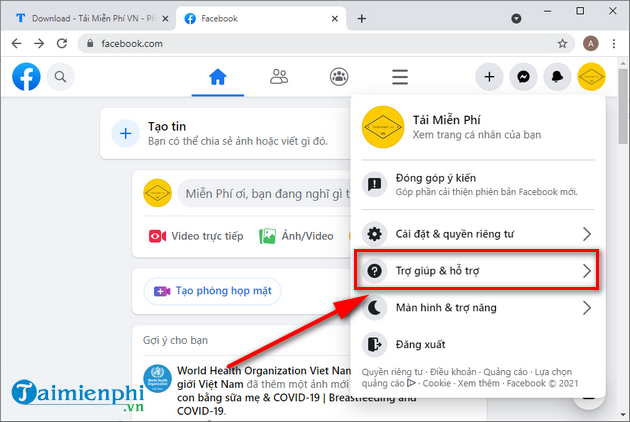
Step 2: Next, you click on the option Report problem.
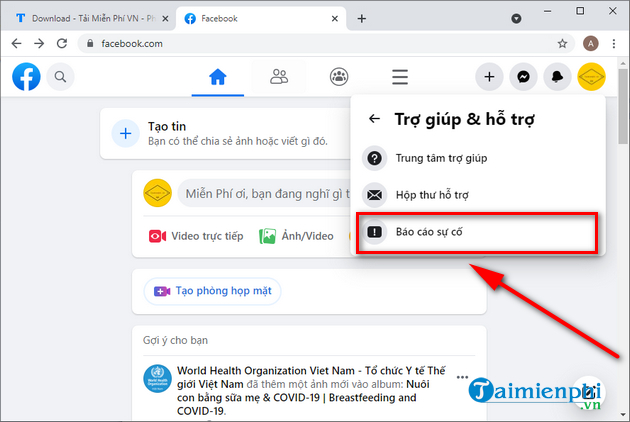
Step 3: In this step, you choose Error! An error occurred. Please try again later.
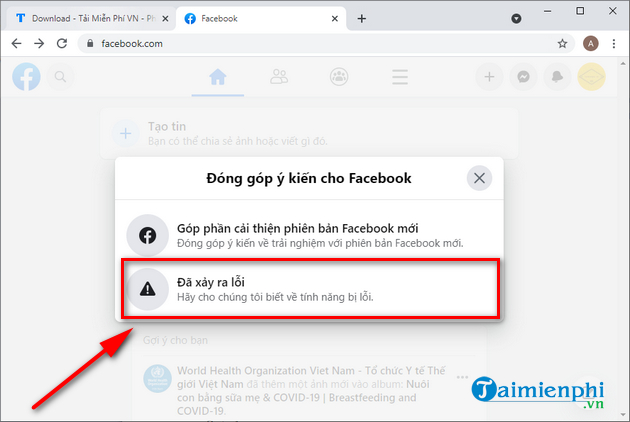
Step 4: In the page Error! An error occurred. Please try again lateryou click on the item Select product > Live from the list.
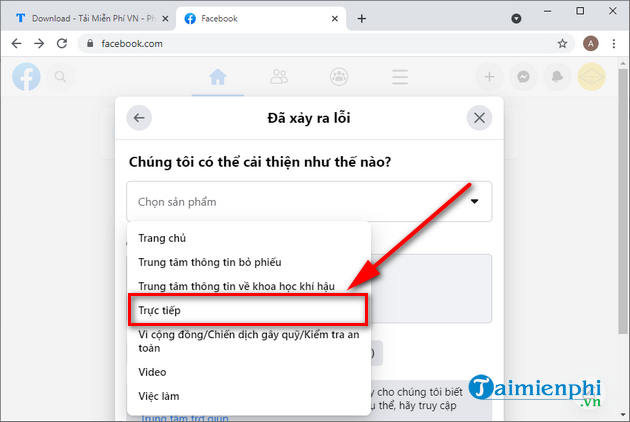
Step 5: Provide details of the issue you are experiencing, here is the blocked livestream and click the . button Send. Then you wait for a response from Facebook.
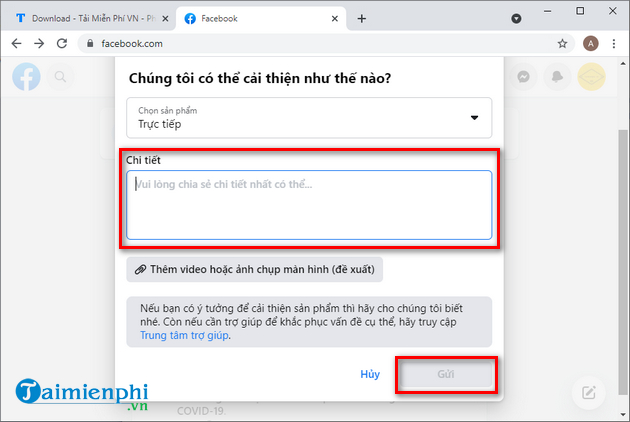
2. Submit an appeal to Facebook on your phone
The way to file an appeal to Facebook on Android and iOS devices is similar. You do the following:
Step 1: In the Facebook for Android app, you tap 3 dashes icon at the top right of the screen or 3 dashes icon in the bottom right corner of the screen on Facebook for iOS and select Help & Support > Report a problem.
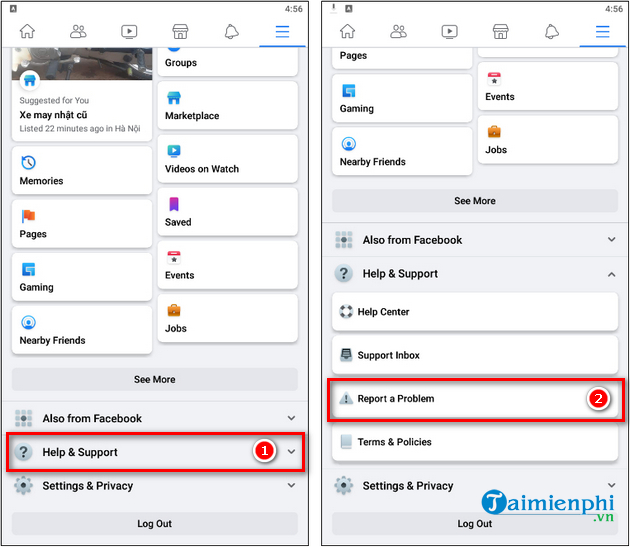
Step 2: Select Continue to report (Continue to report a problem) > Live (Live) from the list.
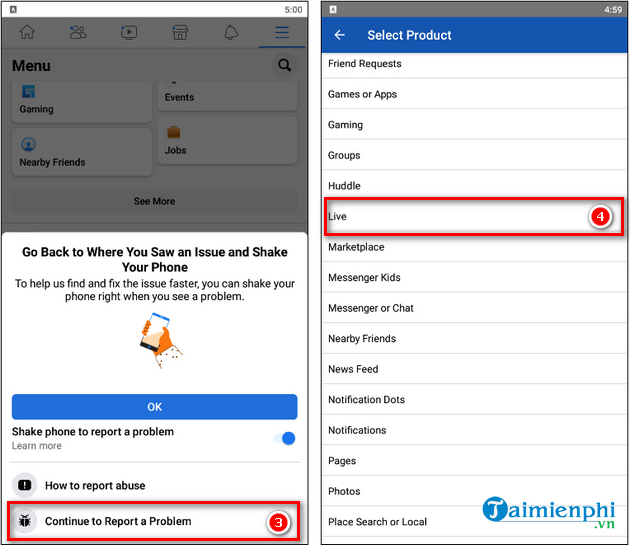
Step 3: Enter the details of the problem you are having, here is the blocked live stream and click the button Send (Send) in the upper right corner of the screen. Finally, you wait for a response from Facebook.
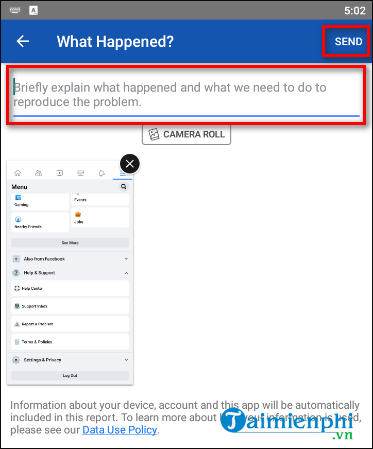
Besides, you can also refer to another tip to unlock LiveStream blocking on Facebook here.
- See also: How to unlock Facebook livestream blocking
https://thuthuat.taimienphi.vn/bi-chan-livestream-tren-facebook-trong-bao-lau-lam-sao-de-mo-khoa-64757n.aspx
Thus, the article has provided you with some information you need to know about the reason why Facebook blocks the livestream, the time it is blocked from livestream on Facebook, as well as how to unblock Facebook live streaming. Fire prevention is better than firefighting, so you should carefully remember what to avoid before livestreaming to reduce the risk of being blocked.
Related keywords:
How can I live facebook live?
How long is Facebook’s livestream blocked, how to unlock Facebook’s livestream blocking,
Source link: How long is the Facebook livestream blocked? how to unlock?
– Emergenceingames.com
