Watch Youtube videos from a floating window on Chrome is a feature that allows those who are using Youtube to watch videos can watch anywhere on the screen as a window or full screen depending on their preference. Watching Youtube videos from a floating window on Chrome is an Extension that works on Chrome, very compact and completely free.

With this utility, not only can you watch Youtube videos from a floating window on Chrome, but also many other features that help video viewers have a better experience such as automatically playing Youtube videos or magnifying the screen, even automatically. Dynamic YouTube video playback or whatever feature, please follow the details of the following article to see how to watch Youtube videos from a floating window on Chrome.
Instructions to watch Youtube videos from a floating window on Chrome
Step 1: In this article we will use the Iridium Extension, first download Iridium for Chrome about here.
Step 2: Next press add Chrome to proceed with the installation Iridium for this browser.
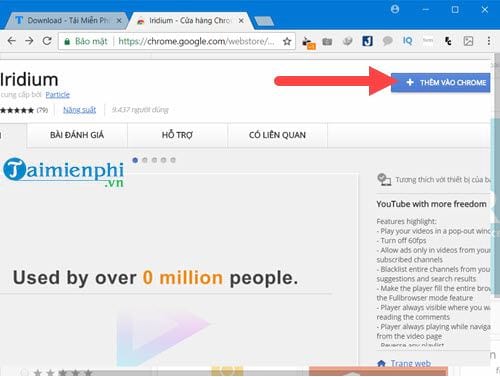
Step 3: Confirm once more adding the widget to Add Iridium to Chrome .
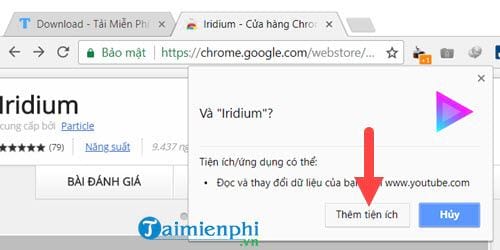
After the message with the Iridium icon above, the installation of Iridium is completed.
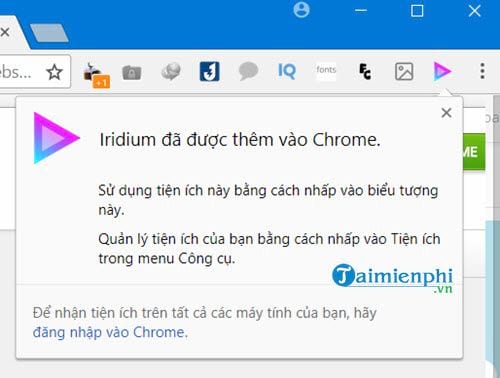
Step 4: Now you go to try any Youtube video and you will see there are 5 more functions weird is added below each video’s title.
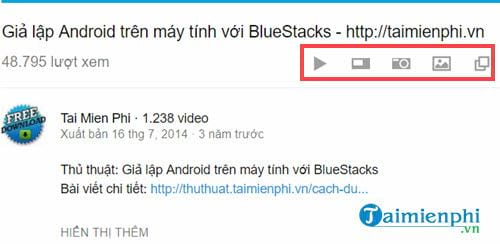
when we scroll down to read the Comment, the video screen automatically stays in the window so we can still continue watching.
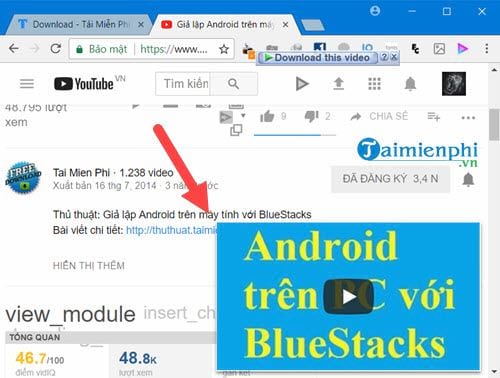
Step 5: You can drag it everywhere, but this is not exactly the feature of watching Youtube videos from the floating window on Chrome that we want to talk about.
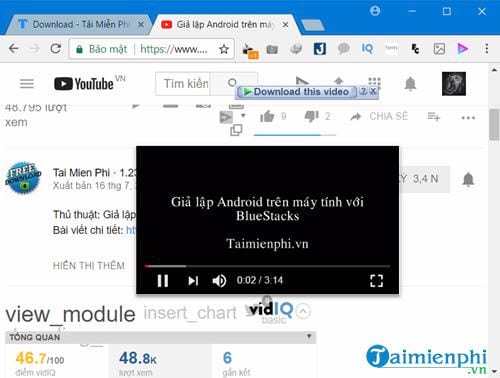
Step 6: And more precisely you have to click Pop-up Videos This is a feature to watch Youtube videos from a floating window on Chrome with an independent window but still under the control of Iridium.
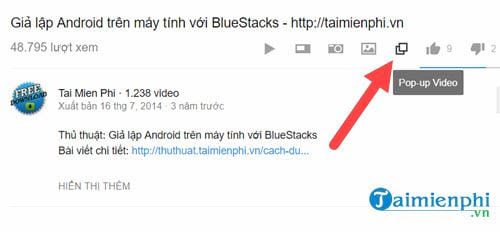
A window screen containing a Youtube video appears, we can move it anywhere we want on the screen.
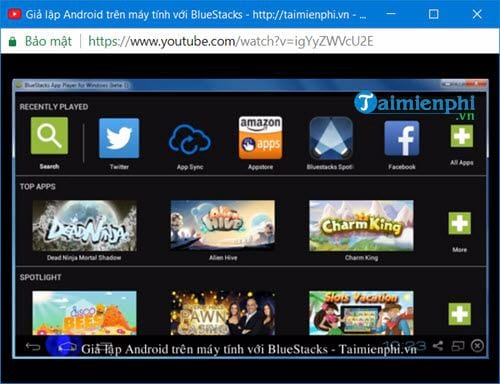
That is the power of Iridium, when you close this window, we continue to watch at the main screen.
Some extra features of Iridium:
– You see Thumbnails pretty videos and want to take them away, with this feature will allow you to do that.
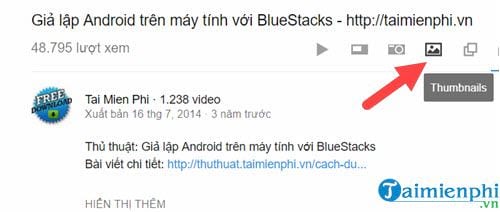
Here you will be able to choose 6 types of Thumbnails that the video has and just click to download.

– The next feature is Screen Shot and it’s as simple as the name says screenshot.
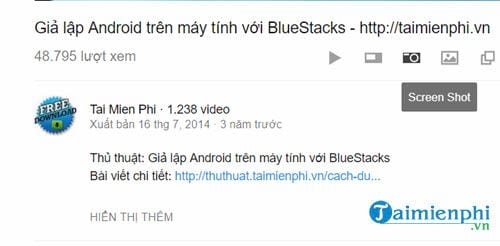
However, it does not capture the entire web page screen, but only the video screen.

– Followed by 2 familiar features Full Browser With the effect of filling the screen of the window you have open and next to it is Auto Play, the function that allows the video to automatically play.
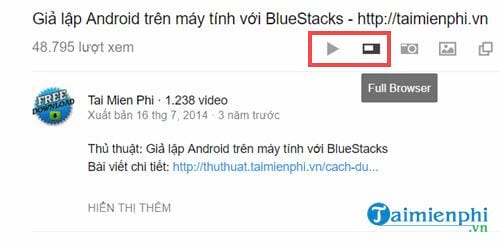
– In the settings of Iridium there are also a lot of features that readers can explore, including turning on and off the Youtube video view from the floating window on Chrome – Enable Player pop-ups .
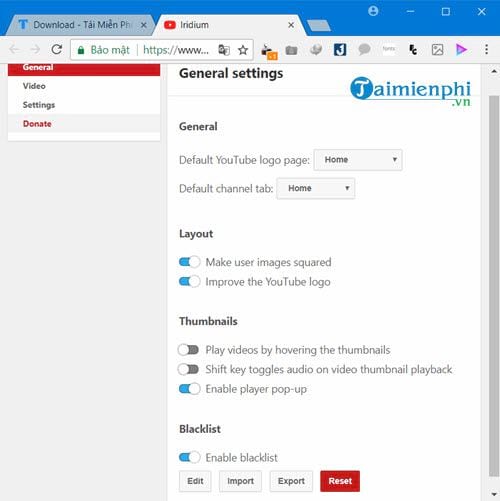
Or in the Settings section allow Youtube to switch to Dark Theme But this feature is already available on Youtube.
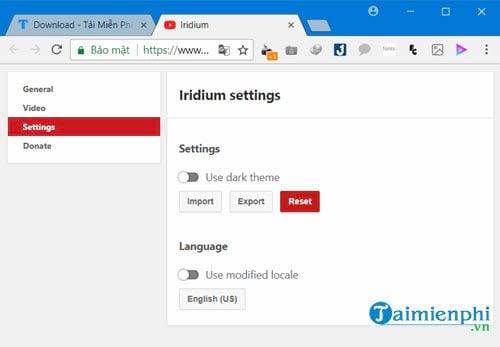
Above is how to watch Youtube videos from a floating window on Chrome as well as all the features that Extension Iridium can satisfy users. As for the evaluation section, Emergenceingames.com will let readers experience and evaluate this extension more accurately.
https://thuthuat.Emergenceingames.com/google-chrome-cach-view-video-youtube-tu-cua-so-noi-33006n.aspx
In addition, this Extension can be used on Opera if you have installed the dynamic Chrome extension on Opera. And if you haven’t installed it yet, please refer to it immediately install Chrome extension on Opera and follow our instructions.
Author: Nguyen Hai Son
4.0– 14 evaluate)
Related keywords:
watch youtube videos of my life on chrome
watch YouTube videos, watch videos on chrome,
Source link: Google Chrome – How to watch Youtube videos from a floating window
– Emergenceingames.com
