There are many reasons for the error that the computer cannot access the internet, the website cannot be displayed. Normally the website will now display as “The page cannot be displayed”. Of course, even if you try to access other websites, it will not work. The first and also the simplest way that users often choose to fix computer errors that cannot access the internet is to restart the connection. Simply enter Local Area Connection and Disabled Internet connection. Then turn it on by double-clicking or right-clicking and selecting Enabled. If the situation is not satisfactory, users need to do the next option which is to fix the error of not being able to access the internet with the CMD command, with only 2 basic CMD commands, then you just need to restart the computer to receive achievement.
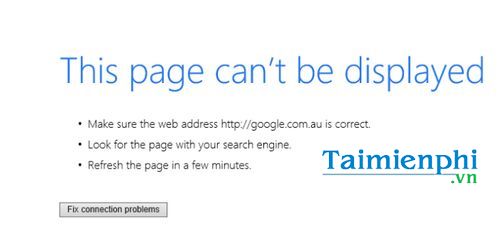
Fix the error of not being able to access the internet with the command CMD
Step 1: Press Start or Windows key on the keyboard. Next, enter the search cmd. Then right click on CMD and choose Run as administrator to open Command Prompt under Admin.
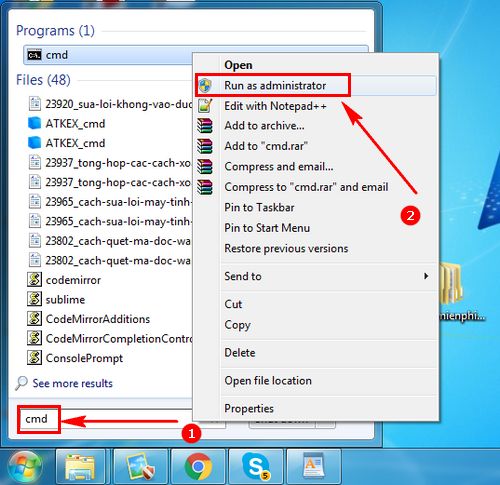
Step 2: Then you copy the command line netsh winsock reset catalog and right click on Command Prompt and Paste. You can also retype the command line into cmd, but it will take more time.
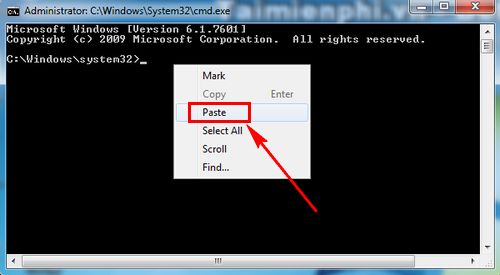
Step 3: After pasting the command line into CMD. Please press Enter to run the command to fix the error of not being able to access the Internet with the CMD command.
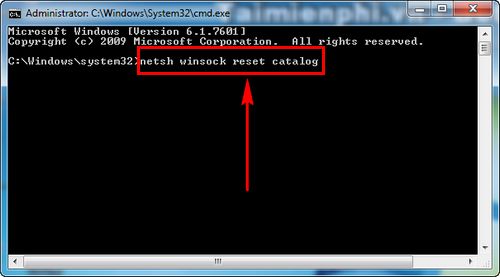
After running the command to fix the error of not being able to access the Internet, the computer will ask you to restart. However, please enter 1 more command.
Enter the command line netsh int ip reset reset.log Later Enter.
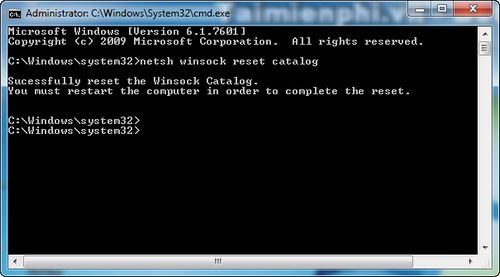
Step 4: The command line will immediately perform operations on the computer system. So you have fixed the error of not being able to access the internet with the CMD command.
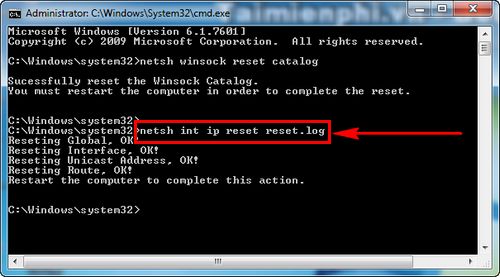
You just need Restart restart the computer and try to access the Internet.
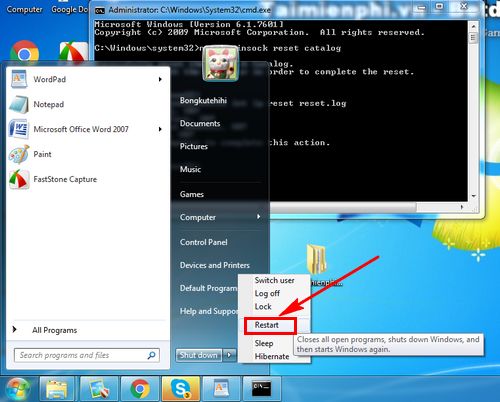
After completing the above simple CMD operations, users were able to fix the error of not being able to access the internet with the CMD command. This is a trick to fix the error of not being able to access the Internet, the browser is blocked “The page cannot be displayed” effectively. However, the cause of the error “The page cannot be displayed” comes from the hardware, you need to check the Router, Modem to know the problem.
In case the laptop cannot access the network, wifi has an exclamation mark, how to handle it? When you encounter a wifi situation with an exclamation mark, it means you can’t access the internet, now you need to reset the modem or do something else, refer to the article on fixing wifi errors with exclamation marks that we have guided. for the most accurate way.
https://thuthuat.Emergenceingames.com/sua-loi-khong-vao-duoc-mang-internet-bang-lenh-cmd-23920n.aspx
Users using Internet Explorer are the objects most often encounter the error The page cannot be displayed. To handle the Internet Explorer cannot display the webpage error, there are other tricks. The most common Internet Explorer cannot display the webpage error is that the computer still has an Internet connection, but Internet Explorer cannot respond. When the browser loses its Internet connection, you must fix Internet Explorer cannot display the webpage Follow each step that Emergenceingames.com has guided. Handling cache data, browsing history, redundant data is also a way to effectively fix Internet Explorer cannot display the webpage error. You can see the instructions on Internet Explorer to do it in other browsers.
Related keywords:
I can’t get in with the cmd interface
the user can’t access the internet from cmd, use the cmd file, the user can’t access it,
Source link: Fix the error of not being able to access the internet with the command CMD
– Emergenceingames.com
