Blue screen error when playing Youtube can appear at any time, when you are watching Youtube or even watching movies on the device, it will show a green screen and only hear the sound. This is a graphics error that most machines encounter. So what to do to fix the blue screen error when playing Youtube on laptop, PC now? The answer will be right below…

Blue screen error when playing Youtube
Fix blue screen when playing Youtube
1. Disable hardware acceleration in the browser
Hardware acceleration on the browser aka Use hardware acceleration when available. This is a feature that allows the use of unused hardware, specifically the graphics card, to speed up the processing of images and web content. For some reason, Use hardware acceleration when available causes a blue screen error when playing Youtube, try turning it off to see if the results are positive.
– With Chrome browser:
Step 1: With Chrome browser you just need to go to option to establish.
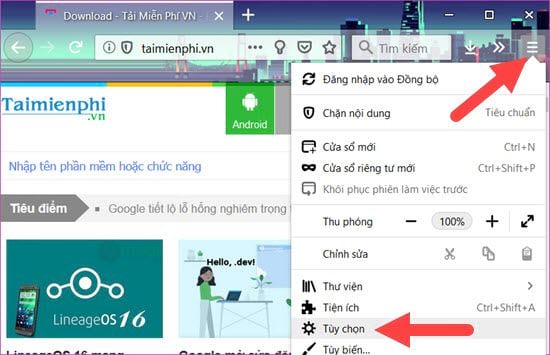
Step 2: Then turn off all features use recommended performance settings and use hardware acceleration when available.
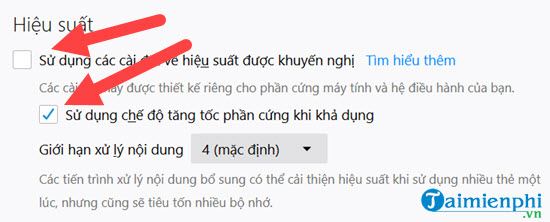
>> When finished, remember to restart the browser to try to see if the blue screen error when playing Youtube is still there or not.
– With Firefox browser:
Step 1: With Firefox browser to turn off Use hardware acceleration when available is not very difficult. Go to the Settings on Firefox browser first.
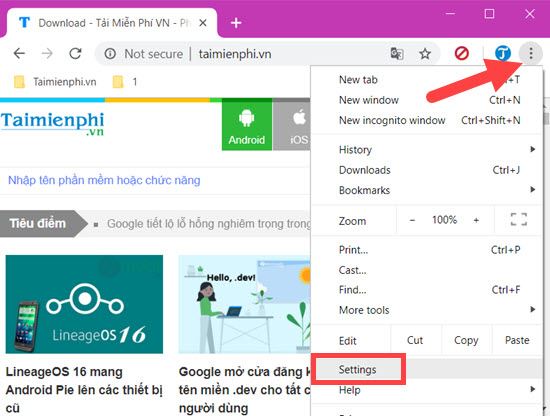
Step 2: Then scroll to the bottom and select Advanced.
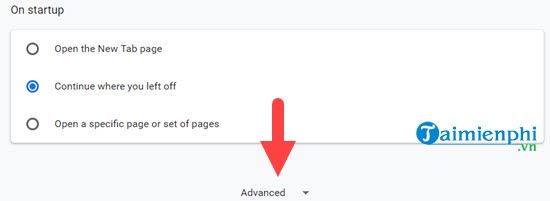
Step 3: Here you find features Use hardware acceleration when available and turn it off, remember to press Relaunch let the browser restart itself.
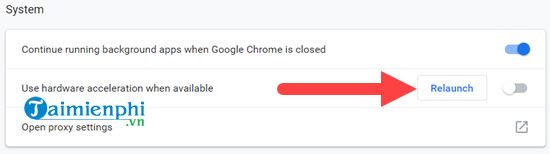
>> Then watch the video again to see if the blue screen error when playing Youtube is still there, if it still exists, then apply the methods below.
2. Upgrade to the latest VGA driver.
Chances are, when you buy a computer, laptop or when you have just installed windows again, the VGA driver version has a conflict, causing a blue screen error when playing Youtube. Try upgrading the VGA to the latest driver before you try anything else.
– Download Nvidia Driver here: Download Nvidia.
– Download Driver Ati AMD here: Download ATi AMD.
– Download Intell Driver here: Download Intel.
3. Temporarily disable Intel VGA
Some cases that Emergenceingames.com have experienced show that temporarily turning off Intel VGA also helps users fix blue screen errors when playing Youtube. So if in case you must do so, then see the steps below.
Step 1: Press the key combination Windows + CHEAP to open the Run command box, here you type the command
compmgmt.msc then tap OK to enter the Computer Management section.
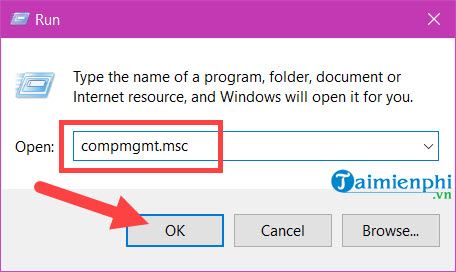
Step 2: Now the interface Computer Management appears, look for the Display adapters.
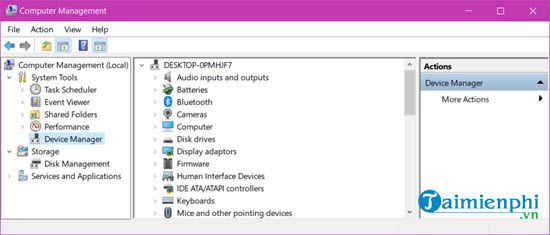
Step 3: Right click on Intel VGA and choose Disable device to turn off.
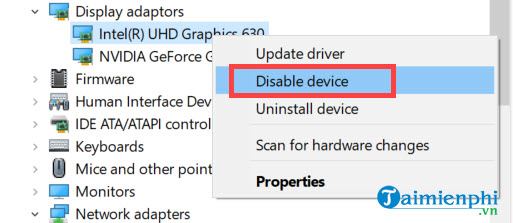
After turning it off, test immediately the Youtube video, maybe it will help you fix the blue screen error when playing Youtube.
Above are 3 ways to help you fix the blue screen error when playing Youtube, this is a basic error related to your graphics VGA. So readers can apply one of the three ways above to handle the above problem.
The above article is also just a part of the error of not being able to watch videos on Youtube, if you still have any errors of not being able to watch videos on Youtube, please leave a comment here. Emergenceingames.com’s admin team will help you handle the problem.
https://thuthuat.Emergenceingames.com/sua-loi-man-hinh-xanh-luc-khi-phat-video-youtube-14660n.aspx
As for the YouTube black screen error, it is also very common, Emergenceingames.com has an article to fix the above problem and if you post the YouTube black screen error, you can see the repair guide. Youtube error black screen here.
Related keywords:
blue screen error when uploading Youtube
blue screen error when playing Youtube video, blue screen Youtube video error,
Source link: Fix green screen when playing Youtube videos
– Emergenceingames.com



