Locate32 and Ava Find are both compact software, but very powerful in finding files in Windows. However, in terms of interface Ava Find no simple arrangement, easy to use using Locate32. But in terms of search power, it can be said that these two software are rated for almost instant speed when searching for files.
In fact, to search for files in Windows, users do not necessarily need to use software. Microsoft has equipped in My Computer with tools file search in Windows helps users to manipulate file search without software. However, this method is very slow, especially for computers that contain too much space. For super fast searching of files, follow our guide below.
Find files on Windows super fast with Locate32
– Download Locate32: Download Locate 32
Step 1: Download and select Locate32 32bit or 64bit version to your computer. Then click quick install software.
Step 2: In the Locate32 interface. Click File => Update Database => 1:default . This is the way to be applied when using Locate32 for the first time, so that the software can update the data on the computer.

The software will update the data in a few minutes.

Step 3: Return to the software interface. In the Named section, you can enter the file name to search. For example: Emergenceingames.com, immediately a series of related folders and files will appear below.
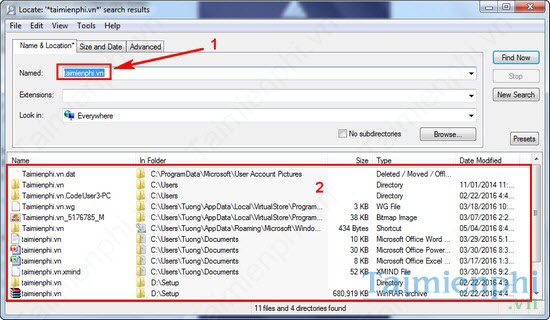
Step 4: If you don’t remember the file name. You can search by file size, including minimum size (Minimum filesize) or maximum size (Maximum filesize). In addition, you can also limit more days so that Locate32 can easily find out when that file appeared on Windows.

In addition, you can search for other software at Named quickly.

Recently, Emergenceingames.com has detailed instructions on how to find files on Windows super fast with Locate32. Usually, after searching for files, users will move those folders and files to USB or another hard drive. With large files of several GB or tens of GB, you should copy files with Tera Copy. When you copy files with Tera Copy, the file copy speed can be up to 4MB/s, making file copying faster than ever (refer to how speed up file copy). Wishing readers to use it effectively!
Related keywords:
find files on Windows
find files on Windows 10, find files on Windows 8,
Source link: Find files on Windows super fast with Locate32
– Emergenceingames.com



