Zing Mp3 is a digital music service, listen to free online music with millions of MP3 songs, copyrighted Music Video with extremely high quality. Zing MP3 supports cross-platform, in addition to the version of listening to music online with a browser on Windows, you can also download and use Zing Mp3 on mobile devices. For convenience of listening and synthesizing your favorite MP3 songs, you can download music on Zing Mp3 to your computer, you can download Zing Mp3 music by IDM, a software that supports downloading much faster than the traditional way. normal load.

Download Zing Mp3 music by IDM – Internet Download Manager
How to Download Music on Zing mp3 with IDM
First to download music on Zing Mp3 with IDM, you need to make sure you have fully set up the automatic download feature for IDM and your browser, this article will use Google Chrome as an example.
IDM Setup – Internet Download Manager
If you still have not installed IDM in your computer, you can download IDM to your computer by following the following link: Download IDM
Step 1: Start IDM, select Optionsin the card General item Capture downloads from following browser Choose to check the browser you use, you can choose to check all
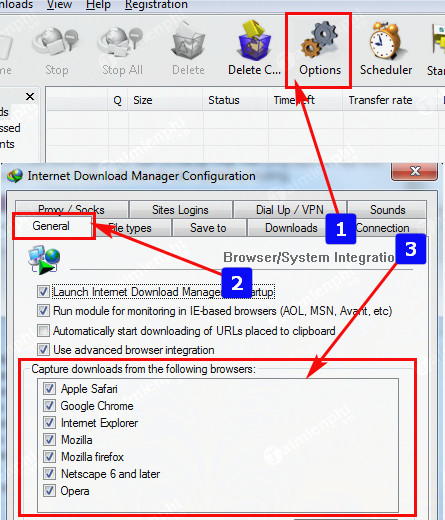
Step 2: Choose card Files Typethis tag will help identify the file types to automatically download, you check if there is an MP3 file type, if not, you can add it directly by typing MP3 into the frame, finally click OK to confirm. receive.
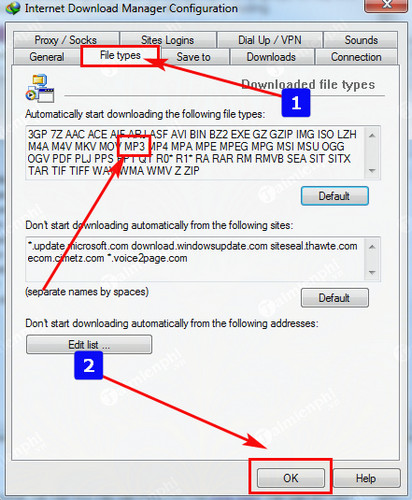
Set up on Google Chrome browser
Even if you have set it up on IDM, in some cases, IDM will not automatically recognize the file and display the download feature on it, the reason is that the IDM extension has not been installed on the browser. you need to install the IDM extension on your browser, specifically in this example Google Chrome.
You can install the IDM extension on Google Chrome HERE. You click on Add to Chrome to start the installation.
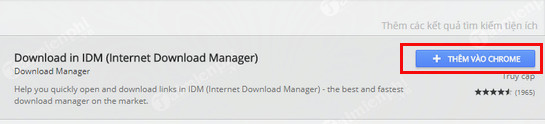
– keep clicking More gadgets to install
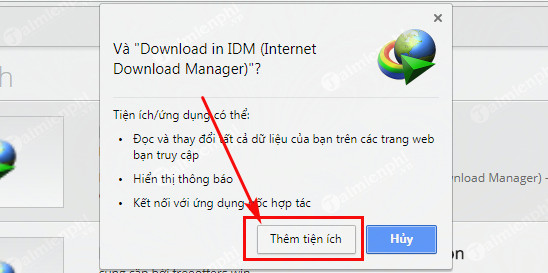
– You can go to the Extensions section of Google Chrome to check if the IDM extension is enabled

Download MP3 music from Zing MP3 using IDM
– Download Zing Mp3 for Android devices: Download Zing Mp3 for Android
– Download Zing Mp3 for iOS devices: Download Zing Mp3 for iPhone
Finally, after the setup is complete, we can start downloading Zing MP3 music using IDM
Step 1: From any browser on your computer such as Google Chrome, you access the homepage of Zing mp3 HERE. You search for the music you want to download, click to proceed to listen. Now Google Chrome will automatically catch the link and display a download bar for you. Click on it to download MP3 music
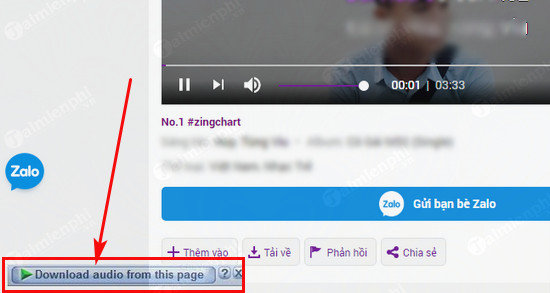
Step 2: The download dialog box appears, you can choose the location to save the file by clicking on the 3-dot icon in the Save as section. Start download to start downloading
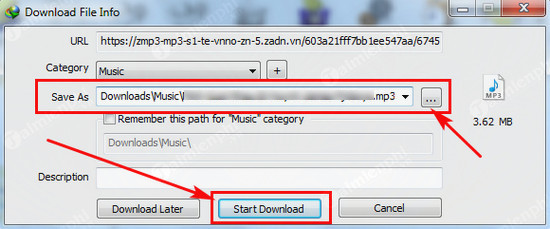
https://thuthuat.Emergenceingames.com/tai-nhac-tren-zing-mp3-13631n.aspx
Hope the above article has helped you understand clearly about how to download Zing MP3 music with IDM, collect and listen to your favorite songs in your spare time. Good luck!
Related keywords:
music on zing bang idm
download music on zing bang idm, mp3 on zing bang idm,
Source link: Download music on Zing mp3 with IDM
– Emergenceingames.com



