When using personal WiFi, you need to know how to configure the WiFi system to change the WiFi password and name when necessary. For each Modem, the interface to configure the WiFi system is a little different. But if you already have a basic knowledge of WiFi system configuration settings, these things should not be difficult for you. For users who use many different WiFi networks, you should Backup and restore Wifi network settings on Windows 7 to save the file to restore WiFi configuration settings to USB, help when you need to restore WiFi.
Backup and restore Wifi network settings on Windows 7:
Step 1: Fast access Network and Sharing Center corner of the computer screen.
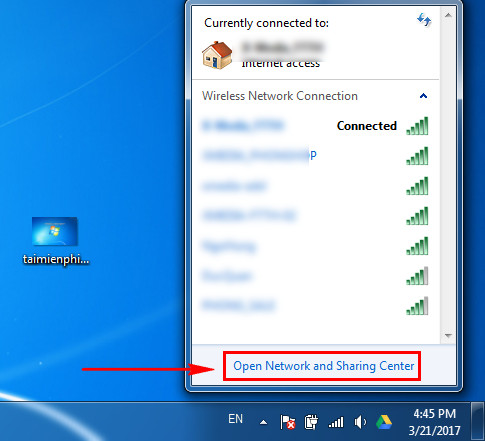
Step 2: Select Manage Wireless Networks to see all the WiFi you have accessed.
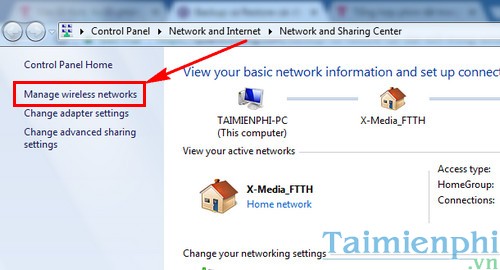
Step 3:Select WiFi network need backup, right click >Properties.
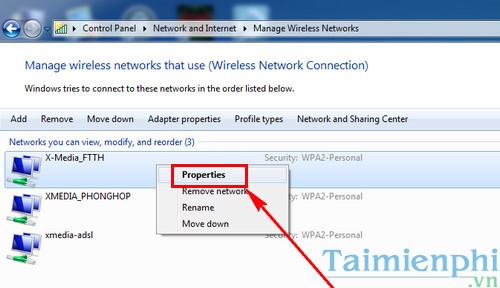
Step 4: In the Properties dialog box, click Copy this network profile to a USB flash drive. This step will help you put this WiFi network information file into the USB.
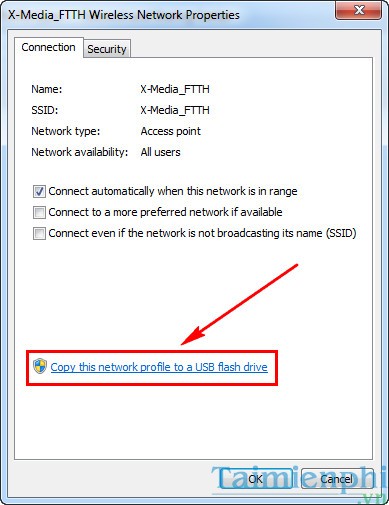
Step 5: Plug in USB to display Next.
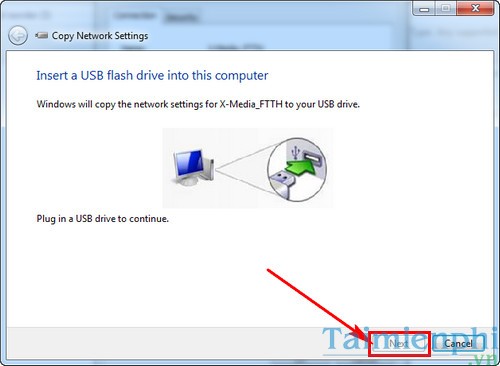
Step 6: The backup process is successful, you will keep the file setupSNK.exe to USB, use to restore WiFi network settings on Windows 7 when needed.
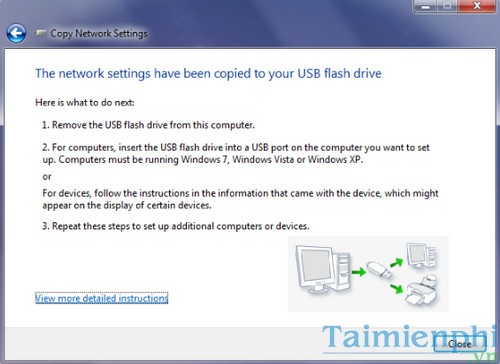
Later, if your WiFi has problems, you can use the file in this USB to run to help restore Wifi network settings on Windows 7.
https://thuthuat.Emergenceingames.com/sao-luu-va-khoi-phuc-thiet-lap-mang-wifi-tren-windows-7-22525n.aspx
Currently, there are quite a few WiFi password detector software, helping others to use your home’s WiFi “temple”. This situation causes the network connection to slow down. That’s why you should block WiFi users if you suspect someone is using your home WiFi, the WiFi user blocking trick will display exactly the devices that are using your home WiFi, allowing you to remove those devices. If that’s the case, ban your home WiFi access.
Author: Nguyen Hai Son
3.8– 16 evaluate)
Source link: Backup and restore Wifi network settings on Windows 7
– Emergenceingames.com



