Live Stream Facebook is a fairly popular phrase recently, with online videos that attract viewers in many genres such as football, games, events… Along with that is the interaction of Live Stream broadcasters with players through information. via webcam helps them get closer to each other. In the previous post, Taimienphi also shared with you the trick of Facebook Live Streaming and received a lot of positive feedback.

With the blooming of Live Stream Currently, there are quite a few people responding and asking questions about how to play Live Stream with players through webcams zoom out the screen corner, or how to play my thumbnail on Live Stream?. The answer is also quite simple if the device you are using has Camera and you complete the steps that Taimienphi guides below. Read or follow along.
Adjust webcam position when Live Stream Video on Facebook
In this article, Taimienphi will use Open BroadCaster (or OBS) software to record and play live videos on Facebook, you can download and install Open Broadcaster on your computer, how to install Open Broadcaster is quite simple.
Step 1: At the setup screen of Open BroadCaster, you choose Add >Video Capture Device in section Sources as shown below:
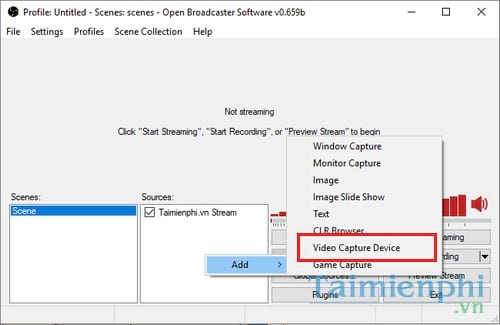
Step 2: A small dialog box appears, name this new field and then press OK

Step 3: Open BroadCaster software will search and identify all webcam devices on your computer. For example, here Open BroadCaster receives a Webcam called FaceTime HD Camera on my device.
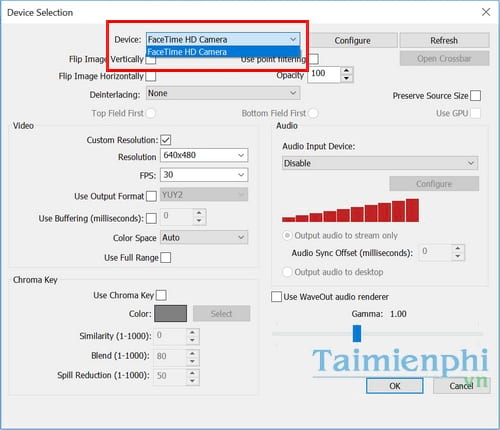
Step 4: Next in the Video section, here you will set the resolution or what many people still call the thumbnail frame. If left default, the webcam will automatically receive the largest possible resolution (1280×720 here) and it will display almost full screen when streaming. It will be very annoying when the content to be streamed is covered by the webcam image and the presentation when Stream. To change, you tick the box Custom Resolution and select the desired size. After the setup is done, press OK to save changes.
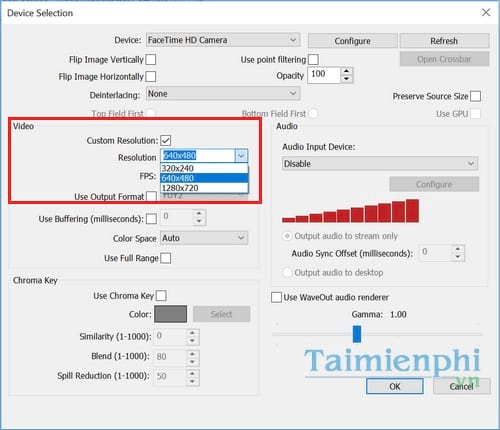
Step 5: To change the webcam position when Live Stream Video on Facebook, right-click on the webcam and select Position/Site and select the desired position as shown below.
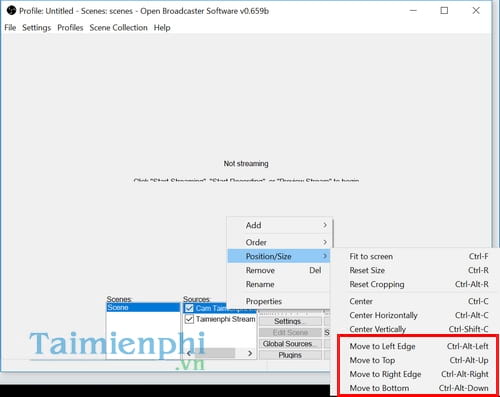
The locations you can choose from are as follows:
Move to Left Edge: left corner of the screen
Move to Top: above
Move to Right Edge: right corner of the screen
Move to Bottom: below

As shown in the image above, to put the webcam position when live streaming video on Facebook into the lower right corner of the screen, I choose Move to Right Edge then repeat choose next Move to Bottom.
Here is the full guide Adjust the webcam position when live streaming video on Facebook that Taimienphi wants to share with readers, hope this little trick helps you to have perfect Live Stream sessions that attract a lot of viewers. In addition to the way to Live Stream Facebook through OBS that Taimienphi mentioned above, you can completely use many other support tools. Especially for those of you who often live Stream Game, you will not be able to ignore the BlueStracks tool, especially with the launch of BlueStacks 3 version, today’s leading Android emulator software just helps us to play mobile games on Android. The computer has just made it easy to Live Stream games. After downloading BlueStacks 3, you can refer to the tutorial article Stream BlueStacks game on Facebook that we shared earlier. If you encounter any errors and difficulties in any step during the implementation process, readers can send feedback right below for us to discuss.
https://thuthuat.Emergenceingames.com/chinh-vi-tri-webcam-khi-live-stream-video-tren-facebok-13224n.aspx
Similarly, with LOL (League of Legends) gamers, instead of just streaming lol game screen, you can easily bring your webcam to stream lol, broadcast your images on the live screen. Good luck!
Related keywords:
Adjust webcam position during Live Stream
Adjust webcam position when Live Stream Facebook, Adjust webcam position when Live Stream Video on Facebook,
Source link: Adjust webcam position when Live Stream Video on Facebook
– Emergenceingames.com



