The image of a piece of Dalgona sugar candy in “Squid Game” with the challenge of licking candy according to the available shape is the top viral trend on social networks, to quickly pull the trend and impress friends and relatives with its quickness, your creativity, do you need to learn how to make a picture of a simple game of squid, separating candy below.
Squid Game (Octopus Game) is a movie in the genre of fighting for survival and is attracting a lot of attention from the online community. The film’s content tells the story of a middle-aged man in dire straits who is invited to a game called Squid Game, to win the game and win a huge prize, this man and 455 people. Others must overcome challenges inspired by folk games such as tug of war, shooting marbles,…. If they lose, they will have to suffer a catastrophic end from the organizers or from other players.
- See also: Squid Game Wallpaper

How to make a picture of how to make a squid game, Quick and easy squid game
One of the interesting challenges that cannot be ignored in Squid Game is the game from the Dalgona sugar candy! To perform the challenge, the player is forced to find a way to lick and separate the candy so that the shape is printed.
- See more: How to download and play Squid Game on Roblox
This game quickly created a fever on MXH, causing the online community to rush into making more difficult sugar candy pictures to challenge players. And you can also participate in making Squid Game candy images by referring to the tutorial article how to make candy picture Squid Game down here.
How to make Squid Game candy pictures, Squid Game candy pictures
Step 1: To make the Squid Game photo with more challenging levels, first you need to download the app app PicsArt about phone. In addition, you also need to download to your phone the image of a piece of sugar candy that has not been engraved and the image you want to put on the candy in PNG format.
– Load PicsArt for iPhone Here
– Load PicsArt for Android Here
Step 2: Start the Picarts app on your phone. At the home page interface, click on the sign icon (+) in the center of the screen. Next, you select the image of the piece of sugar candy you just downloaded to start editing the image.
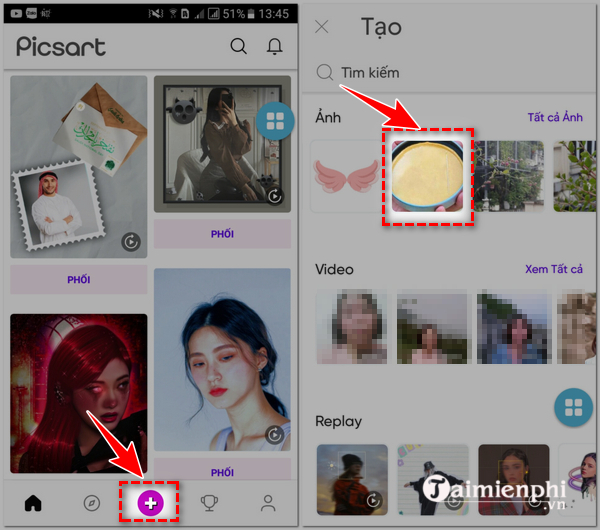
Step 3: At the editing interface, click “more photos” and select the PNG image you want to insert into the sugar candy image.
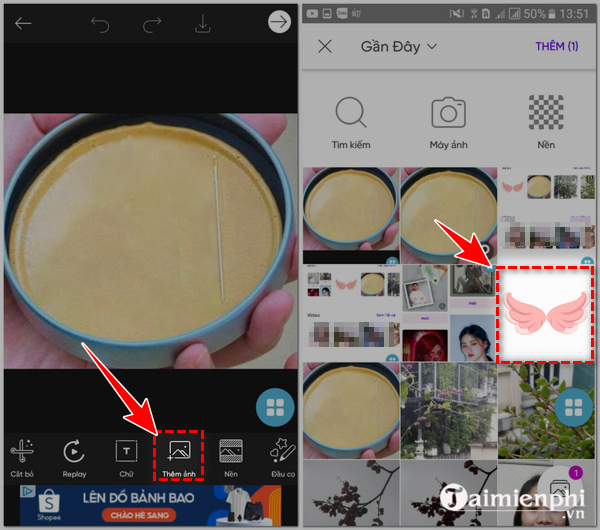
Step 4: Next, you can drag to customize the size of the image or use the effects available on Picarts to customize the opacity and color of the image you want to insert. In addition, you can also use the tool to add text to photos and edit the opacity of the text to make the candy look as real as possible.
Step 5: After you have finished editing the piece of candy, click on the horizontal arrow in the right corner of the screen to switch to the photo sharing interface. Here, you can enter a photo description, tag your friends to share on MXH Facebook, Instagram, Pinterest, send to Zalo or download to your computer for later use.
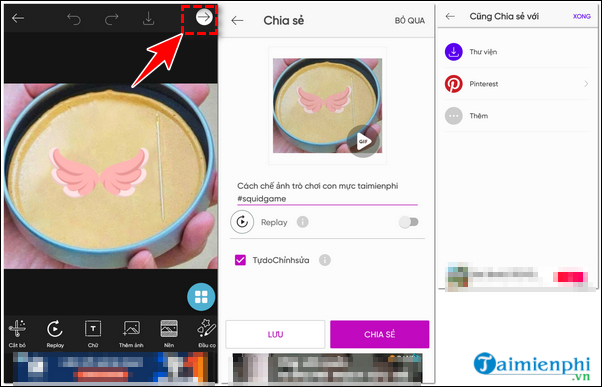
Some impressions of Squid Game, Squid Game from the online community.



Thus, Emergenceingames.com has shared with you how to make a quick Squid Game candy image, a simple Squid Game. Try this little trick to catch the trend and share it with your friends on MXH!
https://thuthuat.Emergenceingames.com/cach-che-anh-keo-tro-choi-con-muc-65079n.aspx
Along with the image of the Squid Game, the image of the beautiful, unique and strange Pokemon duck avatar also received a lot of attention from the online community. If you also love this duck image, you can download the set Duck Wallpaperavatar, cute and silly duck photos below and choose the best, coolest, coolest images and set them as your avatar.
Related keywords:
How to hide your son’s glue?
make a picture of a squid game candy, make a picture of a squid game candy,
Source link: Squid Game, Squid Game
– Emergenceingames.com
